Premium Only Content
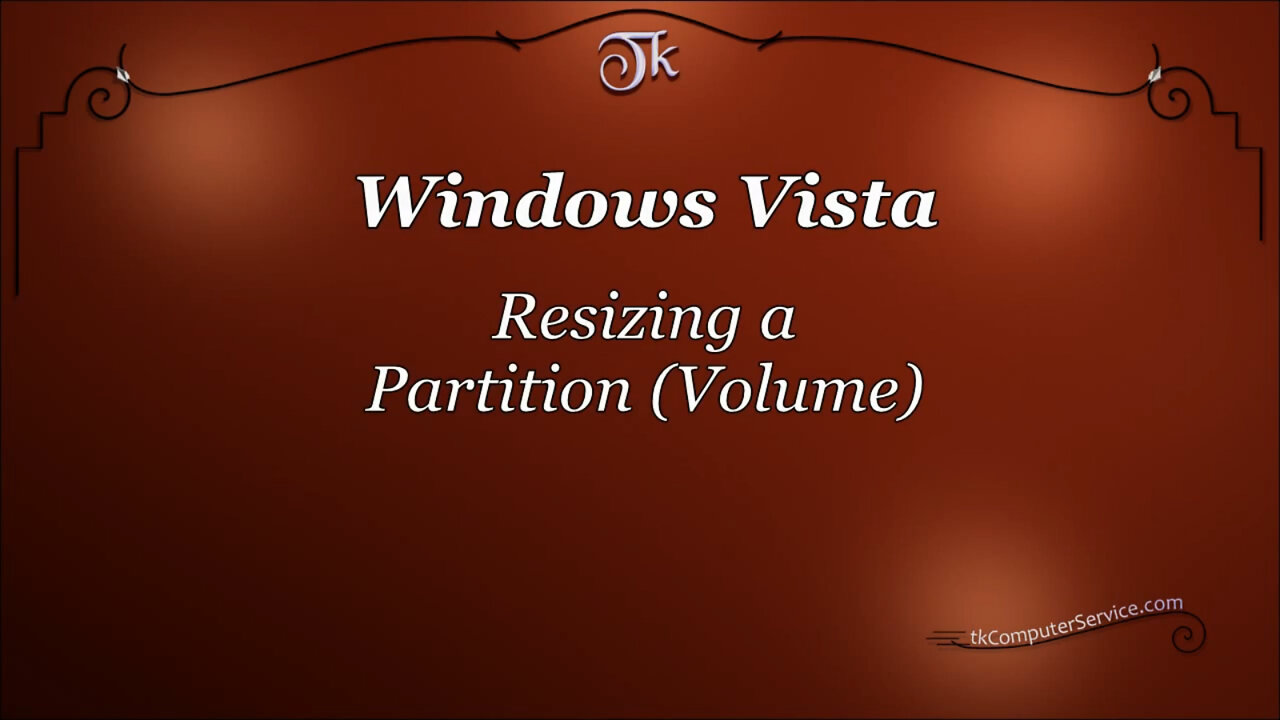
Windows Vista - Resize an Existing Partition (Volume)
Windows Vista : Resize an Existing Partition (Volume)
This is a How-To on using the Windows Vista Disk Management Utility to re-size an existing Partition.
_________________________
*N.B./Disclaimer - This video shows one of possibly many ways, under one computer's configuration, to implement the desired effect. If you choose to follow this example, you do so AT YOUR OWN RISK.*
_________________________
* Requires Administrator Privileges *
*Make sure no Virtual Memory is allocated on the Partition or it won't allow resizing*
In this video I'm going to show how I resize a Hard Drive Partition from with-in Windows Vista. There are a number reasons to manipulate an already established partition. The reason I'm resizing this Partition is to make room for another Operating System. With the large size of most Hard Drives today, you can also use this method to make a separate Partition for a data only Drive or for whatever reason you would like a separate Drive Letter on your Computer. First, go to the "Start Button", then select "Control Panel". If you are viewing the Control Panel by "Category", click "System and Maintenance", then under the heading "Administrative Tools" click "Create and Format Hard Disk Partitions". If the Control Panel is set to "Classic View", click "Administrative Tools", then "Computer Management". Once the "Computer Management Window" opens, expand "Storage", then click "Disk Management". Here you'll see all the Drives and their Partitions. In this example you see that Disc 0 has two Partitions. I'm going to shrink the first Partition which now has the Drive Letter of C assigned to it. This will allow me to gain space for a new Partition, that will be where I install a separate Operating System. Right-click on the Partition you want to change, in this case it will be the primary Partition that contains the C Drive, then select "Shrink". Enter the amount to shrink the Partition by using the Arrow Buttons, the Mouse Wheel or just highlight the Input Box and type-in the desired amount. Remember to leave some space on the original Partition so it doesn't become unusable later on. Then, click the "Shrink Button". The Wizard will take a few minutes and the new unpartitioned space will appear. It will be labeled as "Unallocated". I'm going to install another Operating System, but if I weren't I could simply right-click the unallocated space and select "Create a New Volume". Any new Volume must be formatted to become usable, this can be accomplished by right-clicking the new Volume and selecting "Format". That would give me a new blank Drive. In this case it'd be the F Drive. I'm not going to do that because I'm installing another OS, like I stated before. The Operating System Installer will take care of that for me.
___________________________
The entire Article can be found here:
https://www.tkcomputerservice.com/windows-vista-resize-hard-drive-partition.htm
-
 DVR
DVR
Bannons War Room
10 days agoWarRoom Live
2.58M436 -
 16:06
16:06
The Rubin Report
8 hours agoProof the Islamist Threat in England Can No Longer Be Ignored | Winston Marshall
34.3K24 -
 2:07:07
2:07:07
Robert Gouveia
5 hours agoFBI Files Coverup! Bondi FURIOUS; SCOTUS Stops Judge; Special Counsel; FBI Does
40.5K32 -
 56:15
56:15
Candace Show Podcast
5 hours agoBREAKING: My FIRST Prison Phone Call With Harvey Weinstein | Candace Ep 153
107K69 -
 LIVE
LIVE
megimu32
1 hour agoON THE SUBJECT: The Epstein List & Disney Channel Original Movies Nostalgia!!
198 watching -
 9:06
9:06
Colion Noir
10 hours agoKid With Gun Shoots & Kills 2 Armed Robbers During Home Invasion
16.9K3 -
 54:28
54:28
LFA TV
1 day agoUnjust Man | TRUMPET DAILY 2.27.25 7PM
19.7K2 -
 20:10
20:10
CartierFamily
7 hours agoAndrew Schulz DESTROYS Charlamagne’s WOKE Meltdown on DOGE & Elon Musk!
36.8K45 -
 1:36:39
1:36:39
Redacted News
5 hours agoBOMBSHELL EPSTEIN SH*T SHOW JUST DROPPED ON WASHINGTON, WHAT IS THIS? | Redacted w Clayton Morris
145K242 -
 2:03:31
2:03:31
Revenge of the Cis
6 hours agoEpisode 1453: Fat & Fit
48.6K8