Premium Only Content
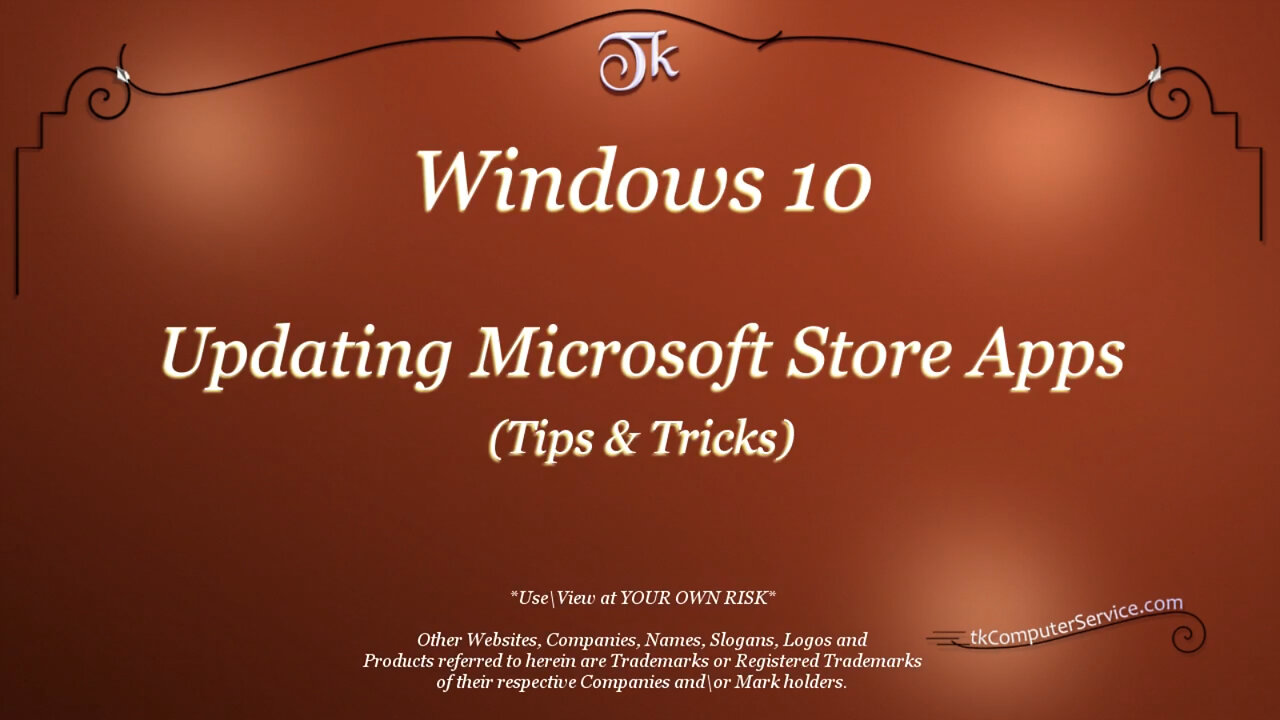
Windows 10 - Microsoft Store - Updating Apps (Tips & Tricks)
Windows 10 : MS Store - Updating Apps (Tips & Tricks)
A few Tips and Tricks on gaining greater Control & Understanding while updating Microsoft Store Apps.
___________________________
*N.B./Disclaimer - This video shows one of possibly many ways, under one computer's configuration, to implement the desired effect. If you choose to follow this example, you do so AT YOUR OWN RISK.*
___________________________
Open the Microsoft Store App, then goto Downloads & Updates. Get Updates, pause automatic Installation/Download, then look for two Programs "App Installer" and "Microsoft Store", if updates are ready for either, update those first. Update any other Apps that have Updates. Then, open "Windows (Defender) Firewall with Advanced Security" and make sure the Updates have not changed any of the Setting in a manner that is different than desired.
___________________________
The entire Article can be found here:
https://www.tkcomputerservice.com/windows-10-updating-ms-store-apps.htm
-
 LIVE
LIVE
Akademiks
2 hours agoDay 1/30. Lebron checks stephen a Smith. TOry Lanez talking CRAZY asf. Lil Ronnie K*Ilers Caught
3,121 watching -
 LIVE
LIVE
FreshandFit
2 hours agoCall-In Show
2,876 watching -
 4:27:46
4:27:46
Nerdrotic
6 hours ago $31.93 earnedDaredevil Born Again REVIEW, Harry Potter Show DOA, DC HACKED! | Friday Night Tights 344 Paul Chato
95.5K29 -
 1:15:15
1:15:15
Glenn Greenwald
3 hours agoWeek in Review: Lee Fang and Leighton Woodhouse on Ukraine War and NYT Piece Revealing Tensions within Trump Admin; PLUS: Lee Fang Takes Audience Questions on DOGE and Big Tech | SYSTEM UPDATE #420
41K35 -
 1:03:30
1:03:30
Sarah Westall
6 hours agoMassive Government Overhaul: FBI, CIA, IRS and more to be Gutted w/ Sam Anthony
53.3K13 -
 1:07:40
1:07:40
IsaacButterfield
6 hours ago $1.35 earnedAustralia Under Attack | Trump's State of the Union | All LGBTQ Cast (W Guest Frenchy)
17.6K -
 1:23:37
1:23:37
Edge of Wonder
5 hours agoIs Your Car Collecting Your Biodata? Whistleblower Exposes Dark Agenda
21.5K2 -
 2:08:50
2:08:50
Quite Frankly
8 hours ago"News Round-Up, Celebrity Stories, Friday Extras" ft. J Gulinello 3/7/25
27.9K5 -
 55:49
55:49
LFA TV
1 day agoGermany Started Two World Wars and Now Wants Nuclear Weapons | TRUMPET DAILY 3.7.25 7PM
26.8K23 -
 1:34:38
1:34:38
2 MIKES LIVE
4 hours ago2 MIKES LIVE #189 Open Mike Friday (Sort Of)
20.6K