Premium Only Content
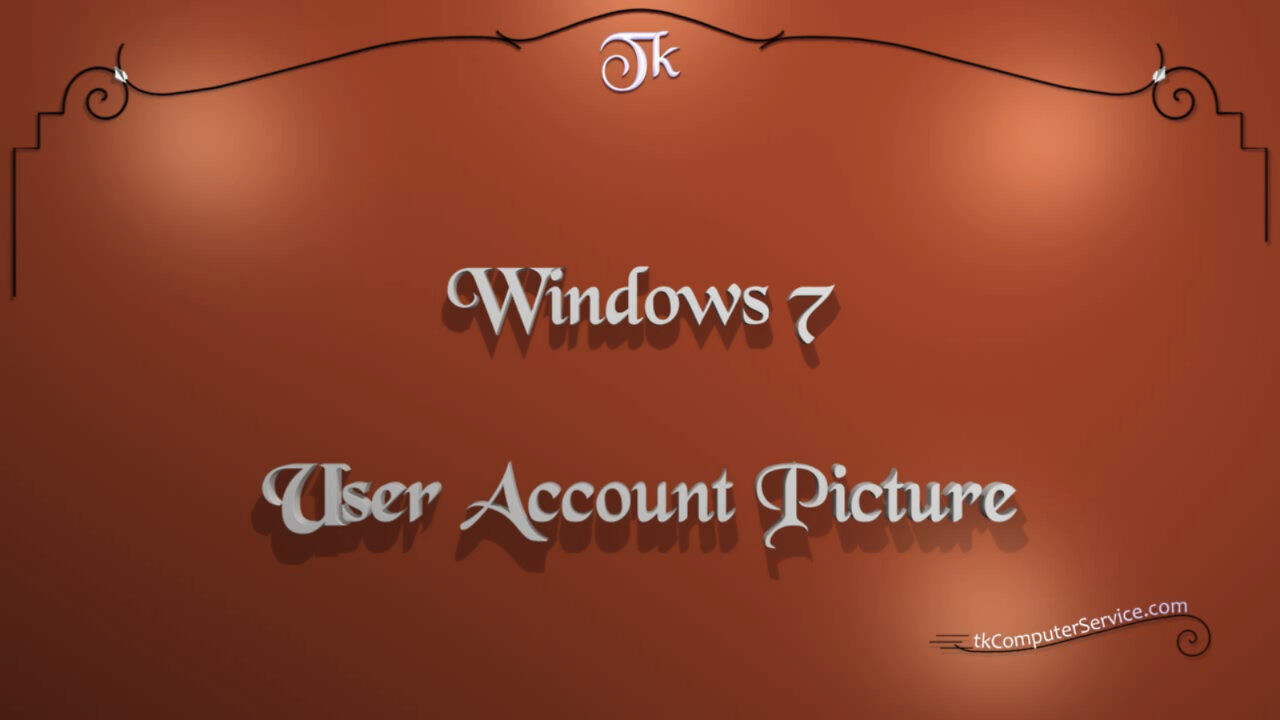
Windows 7 - User Account Pictures - Changing & Customizing the User Account Picture
Windows 7 : User Account Pictures - Changing & Customizing the User Account Picture
A How-to on changing the User Account Picture and adding custom pictures to the default User Account Picture selection in Windows 7.
___________________________
*N.B./Disclaimer - This video shows one of possibly many ways, under one computer's configuration, to implement the desired effect. If you choose to follow this example, you do so AT YOUR OWN RISK.*
___________________________
* Requires Administrator Privileges *
I like to add my own custom pictures to the default User Account Picture selection.
It helps me identify which machine I'm on and some corporate clients
want every single machine the same (background pic, user pic, etc.).
Start Button - User Account Picture - Change Your Picture - (select) a Picture -
Change Picture. You can, also, "Browse for More Pictures" located on the
computer. To add custom picture to the default choices. (right-click) Start Button -
"Open Windows Explorer" - Organize Menu Button - "Folder and Security Options".
View Tab - (select) "Show Hidden Files, Folders and Drives" - (deselect) "Hide Protected Operating System Files". Apply - OK, then close and re-open Windows Explorer. Goto "C:\Users\All Users\Microsoft\User Account Pictures\Default Pictures".
It's possible to add all the custom User Pictures you'd like. I always keep mine between 48x48 - 128x128 and save them as a .PNG file. All formats may not be compatible, but the most widely used formats are. Undo the changes made to the Advanced View Settings. Organize Menu Button - "Folder and Security Options" - View Tab -
(select) "Don't Show Hidden Files, Folders and Drives" - (select) "Hide Protected Operating System Files". The custom pictures should now show-up under the default choices.
___________________________
The entire Article can be found here:
https://www.tkcomputerservice.com/windows-7-user-acct-picture.htm
-
 LIVE
LIVE
megimu32
1 hour agoON THE SUBJECT: The Epstein List & Disney Channel Original Movies Nostalgia!!
202 watching -
 9:06
9:06
Colion Noir
10 hours agoKid With Gun Shoots & Kills 2 Armed Robbers During Home Invasion
16.9K3 -
 54:28
54:28
LFA TV
1 day agoUnjust Man | TRUMPET DAILY 2.27.25 7PM
19.7K2 -
 20:10
20:10
CartierFamily
7 hours agoAndrew Schulz DESTROYS Charlamagne’s WOKE Meltdown on DOGE & Elon Musk!
36.8K46 -
 1:36:39
1:36:39
Redacted News
5 hours agoBOMBSHELL EPSTEIN SH*T SHOW JUST DROPPED ON WASHINGTON, WHAT IS THIS? | Redacted w Clayton Morris
145K244 -
 2:03:31
2:03:31
Revenge of the Cis
7 hours agoEpisode 1453: Fat & Fit
48.6K8 -
 2:38:12
2:38:12
The White House
7 hours agoPresident Trump Holds a Press Conference with Prime Minister Keir Starmer of the United Kingdom
160K60 -
 1:01:04
1:01:04
In The Litter Box w/ Jewels & Catturd
1 day agoDrain the Swamp! | In the Litter Box w/ Jewels & Catturd – Ep. 751 – 2/27/2025
91.7K35 -
 1:11:24
1:11:24
Dr. Drew
8 hours agoNEW: Cardiac Arrest In Healthy Young People After mRNA w/ Nicolas Hulscher – Ask Dr. Drew
72.7K32 -
 4:24:53
4:24:53
Right Side Broadcasting Network
12 hours agoLIVE REPLAY: President Trump and UK Prime Minister Starmer Meet and Hold a Press Conference 2/27/25
166K47