Premium Only Content
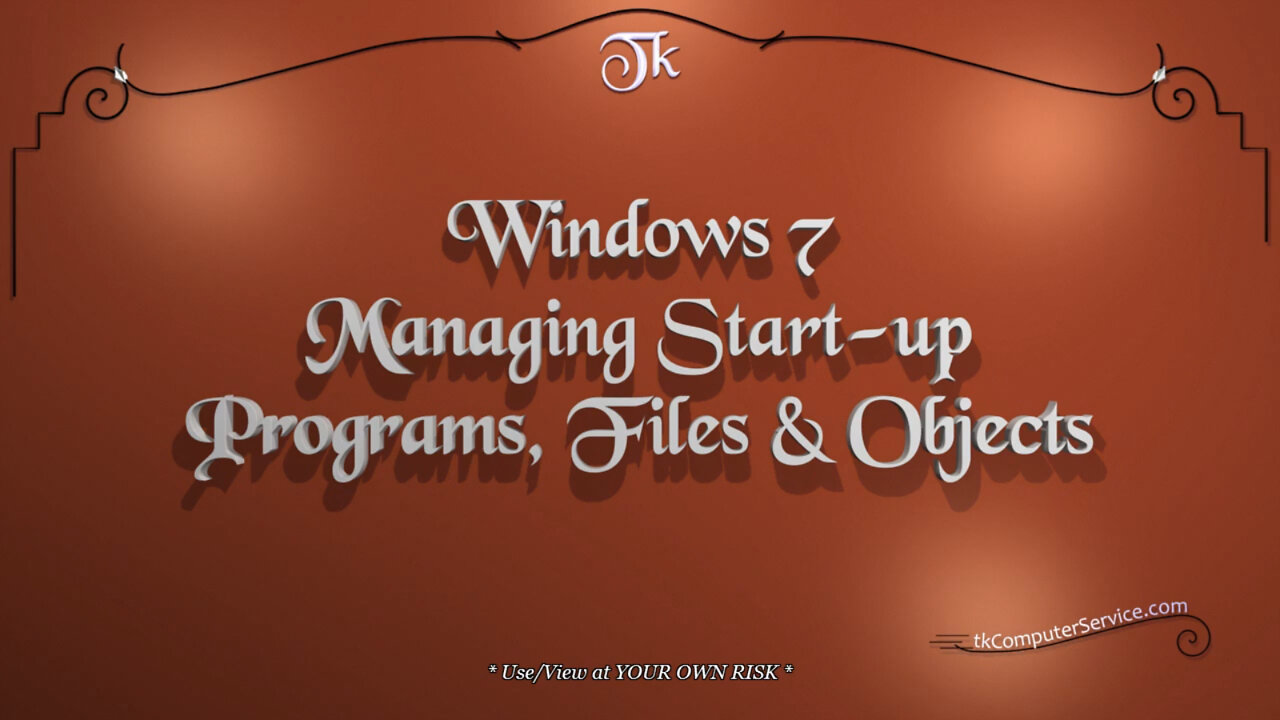
Windows 7 - Managing Start-up Programs, Files & Objects - Autoruns
Windows 7 : Managing Start-up Programs, Files & Objects - Autoruns
How I manage start-up Programs, Files and Objects using Sysinternals' Autoruns.
___________________________
*N.B./Disclaimer - This video shows one of possibly many ways, under one computer's configuration, to implement the desired effect. If you choose to follow this example, you do so AT YOUR OWN RISK.*
___________________________
* Requires Administrator Privileges *
After, downloading Sysinternals' Autoruns from the link above. Extract it.
(right-click) Autoruns.zip - Extract All - Extract. If the contents of the Autoruns folder is examined, there'll be two executables in it. "Autoruns.exe" the Windows executable & "Autorunsc.exe" the Command-Line executable. I usually move such programs (programs without an installer & from trusted publisher) to the "C:\Program Files" folder. Then, I make a shortcut to the desired executable. To do this: (right-click) the "Autoruns" folder - Cut - go to the "C:\Program Files" folder (right-click) it - Paste. Now, go to the "C:\Program Files\Autoruns" folder - (right-click) the executable "Autoruns.exe" - Send To - Desktop (create shortcut). (right-click) the newly created Shortcut - Rename.
(right-click & hold) the Shortcut - (drag & hover) over the Start Button - (drag & hover) over All Programs - (drag & hover) over the chosen Menu Folder - (release) (select) Move Here. Now, the Autoruns Program will be easily accessible for later use. Start the program by (right-clicking) the shortcut - Run as Administrator. When Autoruns starts it will seem a little intimidating. *READ THE HELP FILE* It will be necessary to size the columns to better see the Entry descriptions. (click & hold) the Separator/s - (drag & size) each Column. Become familiar with the Program Menu. Go to "Options" - Font - (re-size) Font to 10 & (select) Bold. (...just for more ease of use.) Then, go to "Options" - Filter Options - (select) Verify Code Signatures. This will mark all Entries as either "Verified" or "Not Verified" by Microsoft. "Not Verified" is just that. It doesn't necessarily mean it's bad. Usually it's just non-Microsoft Software that hasn't gone through their verification system.
Pink = "Not Verified"
White = "Verified"
Yellow = "File Not Found"
Purple = "Location" be it a Registry Entry or in a Folder.
___________________________
Autoruns, can be downloaded at http://technet.microsoft.com/en-us/sysinternals/bb963902
___________________________
The entire Article can be found here:
https://tkcomputerservice.com/windows-7-startup-programs.htm
-
 1:22:03
1:22:03
Graham Allen
3 hours agoGRAHAM MAKES YUGE ANNOUNCEMENT!! + LIBERAL REP ROOTING AGAINST AMERICA?!
50.5K50 -
 1:01:28
1:01:28
Randi Hipper
1 hour agoETHEREUM PRICE BOUNCES AFTER BILLION DOLLAR HACK!
8.7K1 -
![Massive Paradigm Shift: Bongino Hired At FBI; Joy Reid Fired At MSBNC [EP 4450-8AM]](https://1a-1791.com/video/fwe1/52/s8/1/u/2/_/e/u2_ey.0kob-small-Massive-Paradigm-Shift-Bong.jpg) DVR
DVR
The Pete Santilli Show
16 hours agoMassive Paradigm Shift: Bongino Hired At FBI; Joy Reid Fired At MSBNC [EP 4450-8AM]
58.4K18 -
 1:27:17
1:27:17
Game On!
15 hours ago $2.71 earnedAnother Monday without football...
36.8K8 -
 1:43:56
1:43:56
Jeff Ahern
3 hours ago $2.60 earnedMonday Madness with Jeff Ahern (Ding Dong the Witch is Gone!)
58.5K3 -
 34:56
34:56
Athlete & Artist Show
23 hours ago $1.78 earnedCANADA WINS GOLD AGAIN!!
25.8K2 -
 15:27
15:27
T-SPLY
1 day agoCNN Forgets President Trump Can Fire Anyone He Wants From The Pentagon
36.9K25 -
 15:13
15:13
Clownfish TV
22 hours agoBluesky Trusts the Science? Scientists FLEEING X for Bluesky!
46.8K10 -
 29:50
29:50
The Finance Hub
17 hours ago $10.12 earnedBREAKING: TULSI GABBARD JUST DROPPED A MAJOR BOMBSHELL!!!
41.9K39 -
 11:32
11:32
ariellescarcella
19 hours ago"Being A Lady Boy Is Exciting!" (This Dude Has A Kid)
28.9K8