Premium Only Content
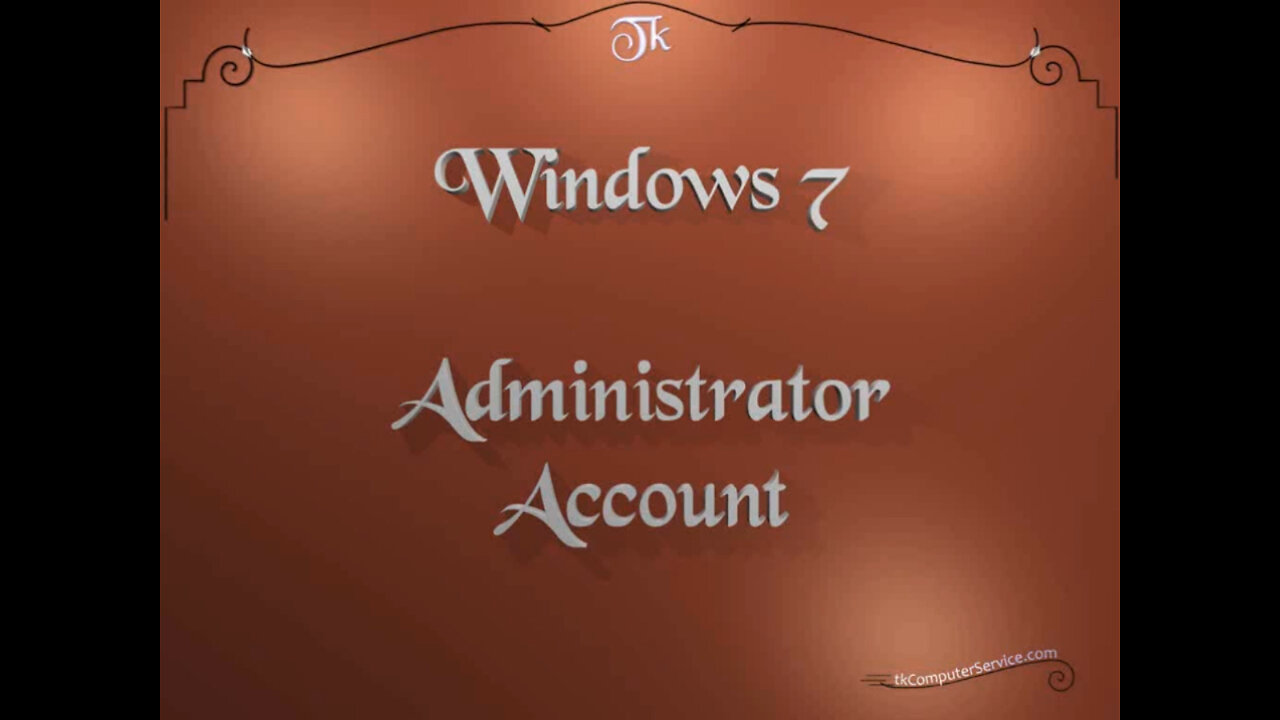
Windows 7 - Administrator Account - Activating, Obscuring, SettingResetting Password & Deactivating
Windows 7 : Administrator Account - Activating, Obscuring, Setting\Resetting Password & Deactivating
A How-to on Activating, Obscuring, Setting\Resetting Password & Deactivating the Administrator Account on Windows 7.
___________________________
*N.B./Disclaimer - This video shows one of possibly many ways, under one computer's configuration, to implement the desired effect. If you choose to follow this example, you do so AT YOUR OWN RISK.*
___________________________
* Requires Administrator Privileges *
Microsoft has in it's unbridled wisdom left the Administrator Account disabled and
without a password. The "disabled" part is not bad, the password-less part, well.
Maybe, all this is completely fine, but I just like knowledge that the account is password protected. This is how I deal with it.
Start Button - All Programs - Accessories - (right-click) Command Prompt -
Run As Administrator. When the "DOS\Command-line" window appears,
type in the following command "net user Administrator /active:yes" and press "Enter".
This will activate the Administrator account. It will now be visible when the following
command is entered at the command prompt, "control userpasswords2" and
the advanced user account menu becomes available. I usually obscure the administrator account by changing the user name to something random, but
I leave the first four letters so I can tell the administrator account form all others at a glance. In this menu you can, also, add or change any other users password.
Now, I close all windows and restart the computer to allow the changes to take effect.
The administrator account, under It's new name, should now appear at the Log In screen. Log In on an account other than the administrator account and re-open the command-line window.
Start Button - All Programs - Accessories - (right-click) Command Prompt -
Run As Administrator. When the "DOS\Command-line" window appears, type in the following command "net user Admin47BcF08m7 /active:no" and press "Enter".
The command will require the use of the new name of the account, not the old one, to work This will disable or deactivate the account, which is the safer way to operate.
Restart the machine one more time and the Admin(whatever) account should no longer appear at the Log In screen.
___________________________
The entire Article can be found here:
https://www.tkcomputerservice.com/windows-7-administrator-password.htm
-
 3:25:11
3:25:11
Akademiks
3 hours agoPRE SUPERBOWL STREAM! Will Kendrick END Drake Career Tonight? Will Drake and PND outsell DOT?
59.8K5 -
 LIVE
LIVE
Vigilant News Network
4 hours agoEfforts to BAN Dangerous COVID Jabs Underway | Media Blackout
1,522 watching -
 1:49:02
1:49:02
VIVA TV
3 days agoWhat Is The Most Shocking Sports Story Of The 2000's? (The Bracket, Vol. 161)
81.8K13 -
 3:07:41
3:07:41
TheNateVibez
5 hours ago#1 Streamer in Kentucky👀 - T-800 Road to Rank Domination✌ - ArmyVet🫡
50.3K -
 4:03:05
4:03:05
EXPBLESS
6 hours agoHAPPY FORTNITE SUB SUNDAY - SUB GOAL {8-50} #RUMBLEGAMING
38K2 -
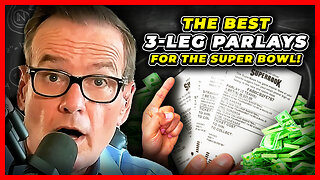 9:19
9:19
VSiNLive
1 day agoYou MUST Consider These 3-LEG PARLAYS for Super Bowl LIX!
33.3K -
 LIVE
LIVE
Scottish Viking Gaming
9 hours ago💚Rumble :|: Sunday Funday :|: If you can't Beat them...EAT THEM!!
379 watching -
 1:46:47
1:46:47
Game On!
23 hours ago $13.41 earnedExpert Super Bowl LIX Picks, Preview, and Best Bets!
142K16 -
 36:50
36:50
Mrgunsngear
1 day ago $25.85 earnedPresident Trump's Executive Order To The ATF: This Could Be Huge!
113K71 -
 25:48
25:48
Adam Does Movies
1 day ago $3.66 earnedTop 10 Reasons Why Emilia Pérez Is Complete TRASH!
72.6K7