Premium Only Content
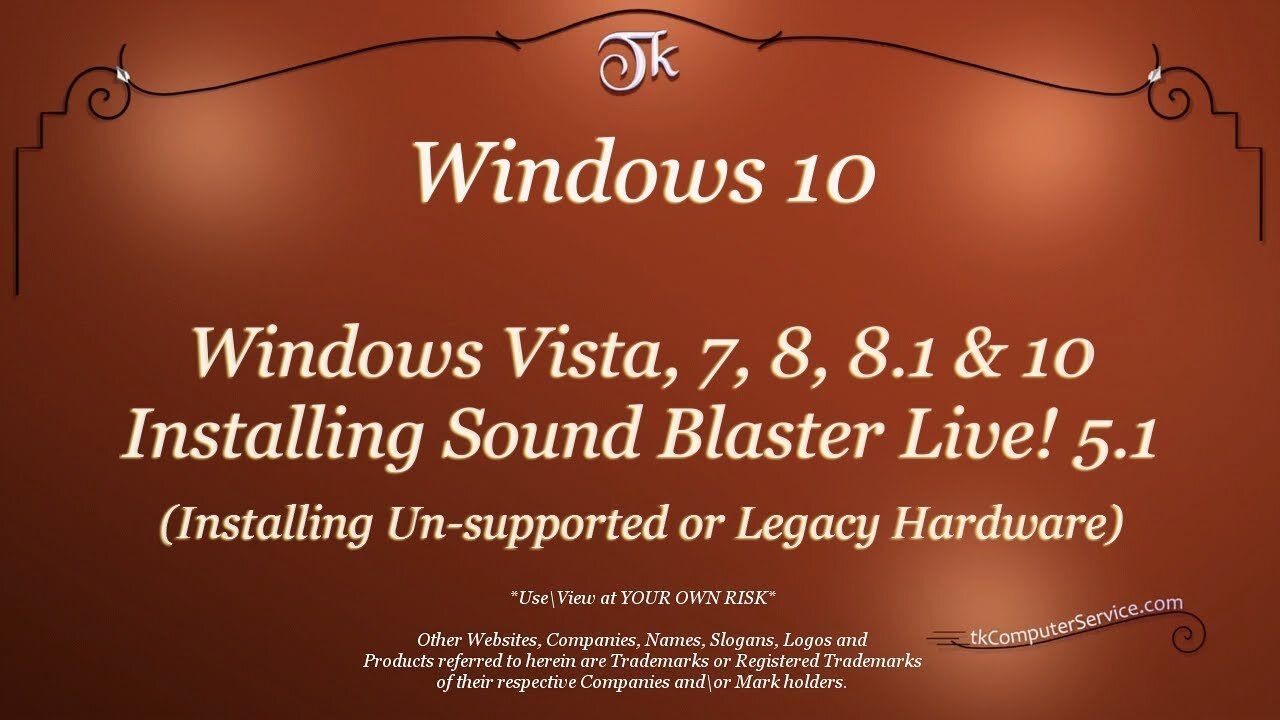
Windows - 7-10 Sound Blaster Live Installation or How to install unsupported Hardware
Windows : 7-10 Sound Blaster Live Installation or How to install unsupported Hardware
This is a How-To on Installing the Sound Blaster Live! 5.1 in Windows 7 - 10 Operating Systems. It, also, gives a general over-view of how to install un-supported or legacy Hardware. I'll show how I install older Hardware in newer Windows Operating Systems & how to extract the Drivers needed to do so. A few different methods of Hardware Driver Installation are shown.
___________________________
*N.B./Disclaimer - This video shows one of possibly many ways, under one computer's configuration, to implement the desired effect. If you choose to follow this example, you do so AT YOUR OWN RISK.*
___________________________
Links :
Download PeaZip - Free Zip files utility, free Rar files extractor at : peazip.sourceforge.net
Creative Worldwide Support : support.creative.com
___________________________
Requirements :
1. An Internet Connection.
2. Administrator Privileges.
3. Manufacturer, Make & Model of Hardware to be installed.
4. An Archiving Program.
___________________________
The entire Article can be found here:
https://www.tkcomputerservice.com/hardware-install-unsupported-hardware.htm
-
 1:14:19
1:14:19
The Anthony Rogers Show
14 hours agoEpisode 248 - Light Language & Intergalactic Gifts In The Higher Realms
61.2K6 -
 2:38:12
2:38:12
Tundra Gaming Live
9 hours ago $3.92 earnedThe Worlds Okayest War Thunder Stream
42.6K1 -
 10:57
10:57
Tactical Advisor
13 hours agoNEW Compact Echelon | Springfield 4.0 C (FIRST LOOK)
76.3K1 -
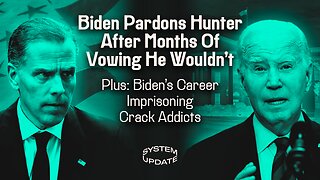 1:23:56
1:23:56
Glenn Greenwald
12 hours agoBiden Pardons Hunter After Months Of Vowing He Wouldn't; Plus: Biden's Career Imprisoning Crack Addicts | SYSTEM UPDATE #374
134K135 -
 1:28:16
1:28:16
Barry Cunningham
9 hours agoBANNED ON YOUTUBE SERIES: Inside The Border Crisis! Barry Cunningham Interview With Border Agent
65.5K87 -
 2:18:59
2:18:59
WeAreChange
11 hours agoCOUP ATTEMPT?! Dems Trying To Usurp Control Of Military In Move Against Trump
122K36 -
 1:17:41
1:17:41
Josh Pate's College Football Show
9 hours ago $3.07 earnedCFP Rankings Reaction | Conference Championship Predictions | New JP Poll | Portal Chaos Ahead
41.1K1 -
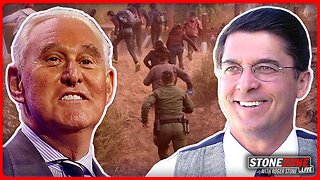 59:27
59:27
The StoneZONE with Roger Stone
11 hours agoWill America’s Sheriffs Aid the Deportation of Violent Illegals? w/ Sheriff Richard Mack | StoneZONE
38.3K3 -
 4:18:52
4:18:52
RamrodJenkins
11 hours agoI am loving Rumble! Come on by and hang out!
24.8K7 -
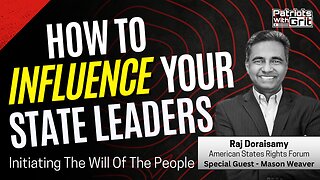 1:02:24
1:02:24
Patriots With Grit
11 hours agoHow To Influence Your State Leaders : The Will Of The People | Raj Doraisamy and Mason Weaver
19.7K