Premium Only Content
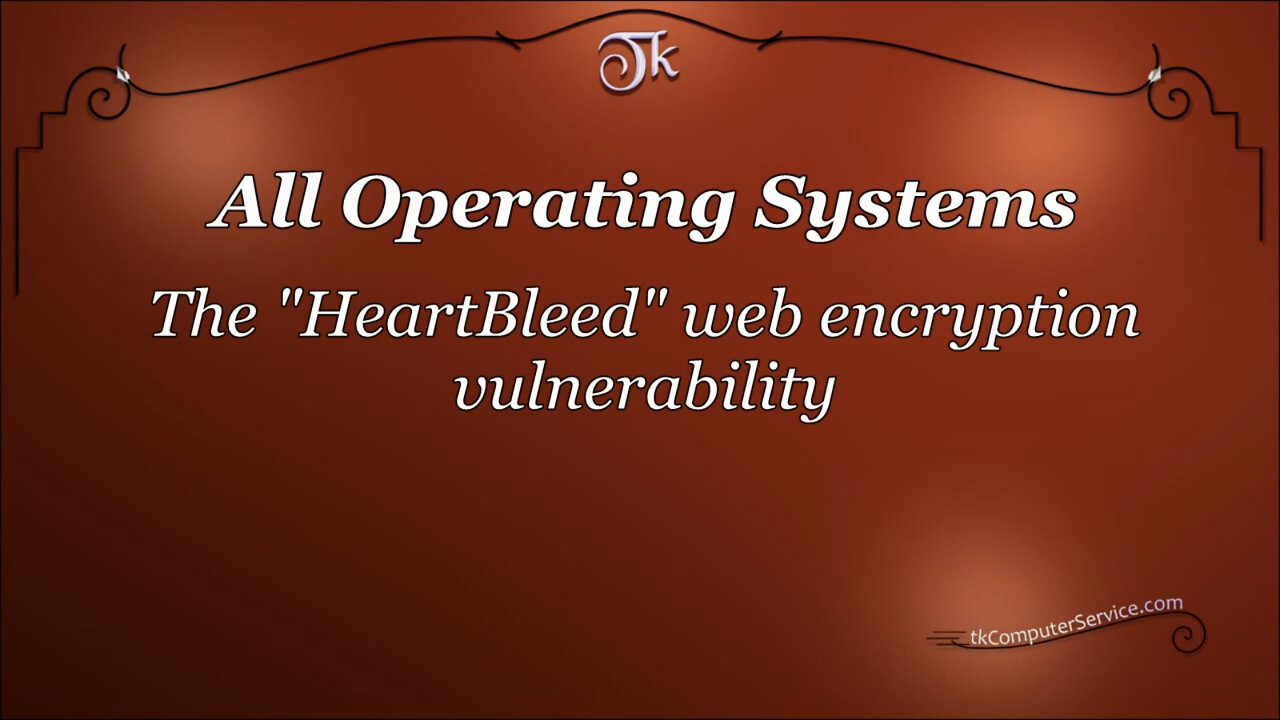
Web Browser - The HeartBleed - Web Security Vulnerability & Certificate Revocation Check
The HeartBleed Web Security Vulnerability : Certificate Revocation Check
A How-to for setting the Web Browser to check for revoked Validation Certificates.
___________________________
*N.B./Disclaimer - This video shows one of possibly many ways, under one computer's configuration, to implement the desired effect. If you choose to follow this example, you do so AT YOUR OWN RISK.*
___________________________
For a more detailed explanation of what's know about the HeartBleed Vulnerability, to date. Please view: http://goo.gl/EiOcT2
***Give the affected Websites and Operating Systems 5-10 Days or until You are sure the have fixed the Vulnerability, then change all Your Passwords.***
***Keep an eye on all Accounts, Web or otherwise, for unusual activities.***
I wanted to address the recent HeartBleed Web Encryption Vulnerability and show you some ways you can help protect yourself. Now, the things I'm going to show you to do will not protect you until the Web Servers or the Operating Systems affected, patch their systems. But, It's generally a good thing to do. So, If you're using Mozilla Firefox, click it, open it. Then under the Menu Bar, click Tools, Then options. Once the options menu is open make sure advanced is highlighted and the sub tab Certificates is clicked. Then click the Button Validation and make sure both check-boxes are checked. You can simply click ok, ok on the Options Menu and close Firefox.
If You are using Internet Explorer, open it. Go to the Tools Button, it's in the far top right hand corner, click it, then select Internet Options. If all you have available to you is the Menu Bar select Tools and then Options, or the Command Bar Tools and then Internet Options. Once the Internet Options Menu becomes available, make sure and select the Advanced Tab, then scroll all the way down to the bottom and under the heading of Security make sure four Boxes are checked here, Check for Publishers Certificate Revocation, Check for Server Certificate Revocation, Check for Signatures... and Do Not Save Encrypted Pages to Disk. Make sure atleast those four are checked. Select OK and you can close Internet Explorer.
If You are using Chrome, open it.
and in the top right hand corner select Customizing and Controls Button.This will bring-up your Options Menu for Chrome. I'm sorry and then go to settings.That'll bring-up your Options Menu for Chrome. Scroll down, until you see Show Advanced Settings, click it. And, You'll want to make sure two boxes are checked here. One under Privacy, Enable Fishing and Malware Protection, make sure that's checked, scroll down and under HTTPS\SSL make sure to check, Check for Server Certificate Revocation.Now you can re-hide the Advanced Options if you want to and simply close Chrome out.
___________________________
The entire Article can be found here:
https://www.tkcomputerservice.com/web-browser-heartbleed-encryption-vulnerability.htm
-
 LIVE
LIVE
megimu32
1 hour agoON THE SUBJECT: The Epstein List & Disney Channel Original Movies Nostalgia!!
206 watching -
 9:06
9:06
Colion Noir
10 hours agoKid With Gun Shoots & Kills 2 Armed Robbers During Home Invasion
16.9K3 -
 54:28
54:28
LFA TV
1 day agoUnjust Man | TRUMPET DAILY 2.27.25 7PM
19.7K2 -
 20:10
20:10
CartierFamily
7 hours agoAndrew Schulz DESTROYS Charlamagne’s WOKE Meltdown on DOGE & Elon Musk!
36.8K45 -
 1:36:39
1:36:39
Redacted News
5 hours agoBOMBSHELL EPSTEIN SH*T SHOW JUST DROPPED ON WASHINGTON, WHAT IS THIS? | Redacted w Clayton Morris
145K242 -
 2:03:31
2:03:31
Revenge of the Cis
6 hours agoEpisode 1453: Fat & Fit
48.6K8 -
 2:38:12
2:38:12
The White House
7 hours agoPresident Trump Holds a Press Conference with Prime Minister Keir Starmer of the United Kingdom
160K60 -
 1:01:04
1:01:04
In The Litter Box w/ Jewels & Catturd
1 day agoDrain the Swamp! | In the Litter Box w/ Jewels & Catturd – Ep. 751 – 2/27/2025
91.7K35 -
 1:11:24
1:11:24
Dr. Drew
8 hours agoNEW: Cardiac Arrest In Healthy Young People After mRNA w/ Nicolas Hulscher – Ask Dr. Drew
72.7K32 -
 4:24:53
4:24:53
Right Side Broadcasting Network
12 hours agoLIVE REPLAY: President Trump and UK Prime Minister Starmer Meet and Hold a Press Conference 2/27/25
166K47