Premium Only Content
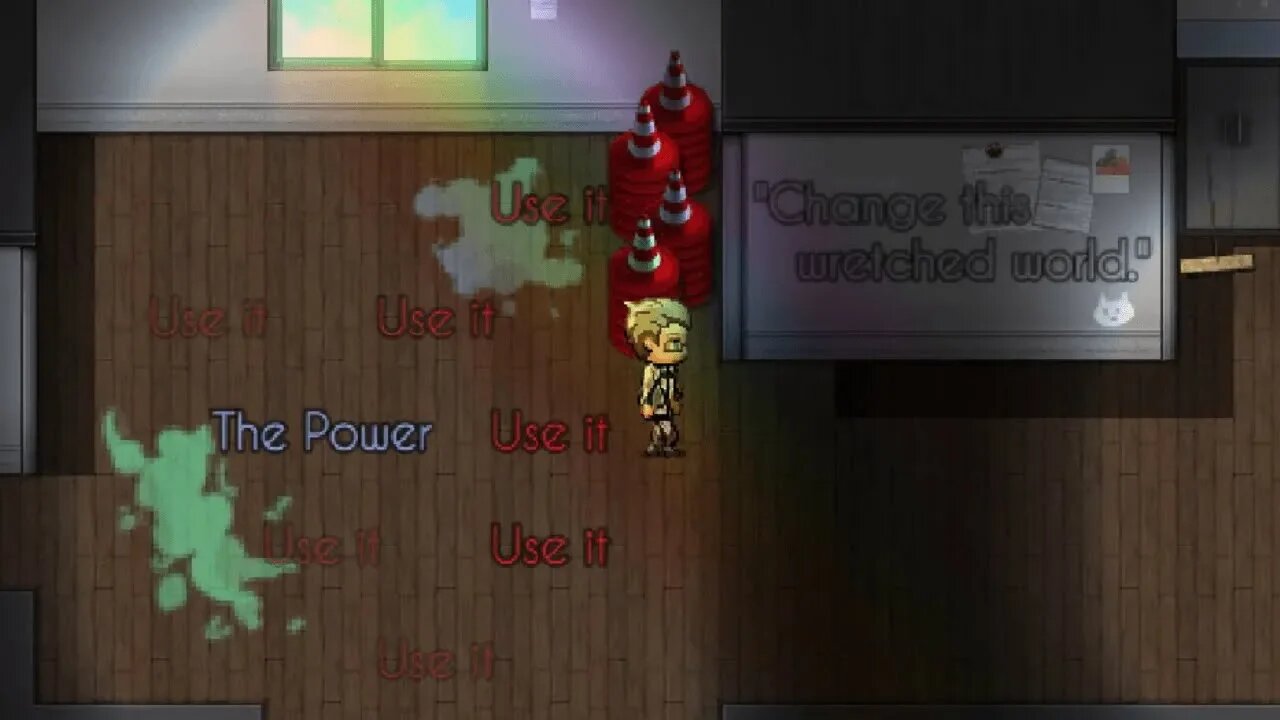
Plugging MV #18 Inserting Text on a Map Itself | Projected Thoughts
Discord Invite: https://discord.gg/hVVdm5Z
'Plugging MV' is a series where I showcase interesting (community-made) plugins for RPG Maker MV, as I discover them myself, while going through a list of 4000+ plugins.
#RPGMaker #Plugin #Cutscene
PLUGIN:
TMNamePop.js
This plugins allows us to insert text on the map itself, using just a comment.
Programmer: tomoaky
Tested on Version: 1.5.1
DOWNLOAD LINKS:
(Note: I recommend using the older version of the plugin. The older version allows space between words and the newer version doesn't.)
older version: (the one I've used in the video)
https://drive.google.com/file/d/1gAxobXrwORGzdr9fprDOtrkxWBMG3Spc/view?usp=sharing
New Version: (Official Site down, so not available anymore)
https://hikimoki.sakura.ne.jp/plugin/plugin_event/old120/TMNamePop.js
HOW TO:
The 'how to' is in the comments, as YouTube doesn't allow angle brackets in video description.
SOME APPLICATIONS:
1- Display hints, guides, tutorial, instructions, directions, or credits through text, embedded onto the map itself.
2- Label events, doors, places.
3- Display dialogue or a character's thoughts on the map, that the player can read while moving around.
Spreadsheet Link:
https://docs.google.com/spreadsheets/d/1w2Zy5Gbp47ObutYiv7cU6DV82LK3reAncxM0weKR04Q/edit?usp=sharing
(You can find all the plugins here, with their links and categories.)
BGM Used in Video: by MusicMaterial
http://musicmaterial.jpn.org/
YouTube Playlist:
https://www.youtube.com/playlist?list=PLalOiJrVKsOc_2PXrkigg3EpL3pvcljQO
(Would be ABSOLUTELY awesome as you subscribe to my YouTube channel & leave a like on the videos. :D And don't hesitate to leave your thoughts in the comment!)
-
 38:43
38:43
Standpoint with Gabe Groisman
2 hours agoEp. 63. Terror Strikes the Nova Music Festival. Ofir Amir
28K11 -
 36:04
36:04
Forrest Galante
12 hours agoPrivate Tour of an Indian Billionaire’s Secret Wildlife Rescue Center
35.9K8 -
 9:37
9:37
Space Ice
22 hours agoMorbius Is The Perfect Movie, Everyone Just Lied To You - Best Movie Ever
46.8K26 -
 17:09
17:09
Guns & Gadgets 2nd Amendment News
1 day agoWhy I Left The USCCA
28.2K25 -
 21:33
21:33
Degenerate Jay
2 days ago $1.66 earnedThe Best Video Game Movie Ever Made? Sonic The Hedgehog 3 Movie Review
29.8K -
 19:57
19:57
BlackDiamondGunsandGear
3 days agoIS 22LR ENOUGH?
29K12 -
 1:59:47
1:59:47
Anthony Rogers
19 hours agoLIVE Comedy @ Cusumano's Pizza (Upstairs)
22.4K1 -
 5:02:46
5:02:46
MoFio23!
17 hours agoNintendo Switch It UP Saturdays with The Fellas: LIVE - Episode #1
105K14 -
 4:26:49
4:26:49
BLoobsGaming
16 hours agoCan I get an Enhance Crystal Weapon Seed please!? MORE Corrupted Gauntlet
152K42 -
 7:35:05
7:35:05
BSparksGaming
1 day agoDynamic Duo! Marvel Rivals w/ Chili XDD
97.1K