Premium Only Content
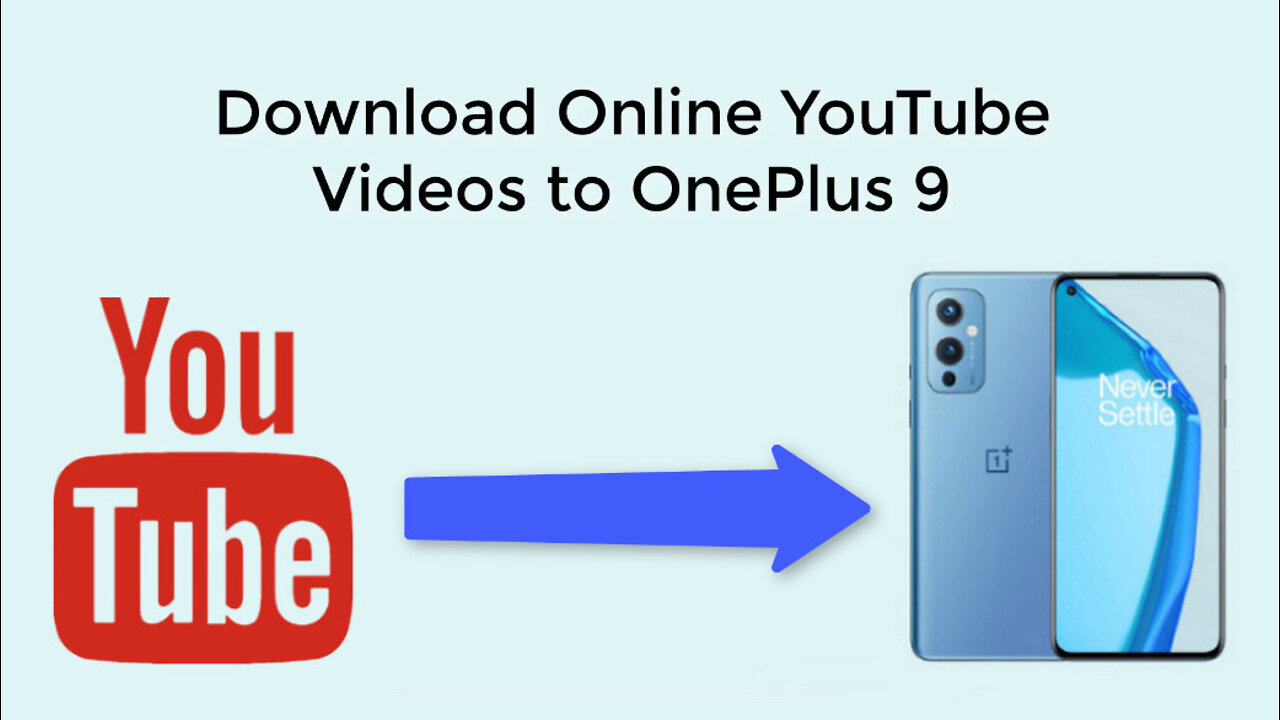
How to Download YouTube Videos to OnePlus
Here is how to download YouTube videos to OnePlus for offline playback via Syncios YouTube Video Downloader: https://bit.ly/3SMXk8E
What do you need?
Syncios YouTube Downloader (https://bit.ly/3SMXk8E), the powerful, free and simple downloader for getting videos or music tracks from YouTube.
Syncios Mobile Manager (https://bit.ly/3AeCUOC), one management tool for all smartphones, transfer App, Music, Photo, Video and more from PC to phone, selectively backup phone data to computer.
How to do?
Step 1: Run Syncios YouTube Downloader from Syncios Toolkit, via USB cable.
Step 2: Enter the name of movies & TV shows or just directly copy and paste the link of videos to the search box,.
Step 3: Select the video you need and start to download.
Step 4: Run Syncios Mobile Manager from Syncios Toolkit, connect the OnePlus 9 to the computer via USB cable.
Step 5: Then go to Videos module of Syncios Mobile Manager to import the downloaded video to Onelus 9.
------------------------------------------------
#YouTubeVideosToOnelus, #freedownload4kYouTubeVideosToOnelus, #Syncios
Facebook: https://www.facebook.com/syncios.official
Twitter: https://twitter.com/Sync_ios
Syncios Official Website: www.syncios.com
Email: support@syncios.com
-
 2:07:07
2:07:07
Robert Gouveia
5 hours agoFBI Files Coverup! Bondi FURIOUS; SCOTUS Stops Judge; Special Counsel; FBI Does
40.5K32 -
 56:15
56:15
Candace Show Podcast
5 hours agoBREAKING: My FIRST Prison Phone Call With Harvey Weinstein | Candace Ep 153
107K69 -
 LIVE
LIVE
megimu32
1 hour agoON THE SUBJECT: The Epstein List & Disney Channel Original Movies Nostalgia!!
204 watching -
 9:06
9:06
Colion Noir
10 hours agoKid With Gun Shoots & Kills 2 Armed Robbers During Home Invasion
16.9K3 -
 54:28
54:28
LFA TV
1 day agoUnjust Man | TRUMPET DAILY 2.27.25 7PM
19.7K2 -
 20:10
20:10
CartierFamily
7 hours agoAndrew Schulz DESTROYS Charlamagne’s WOKE Meltdown on DOGE & Elon Musk!
36.8K45 -
 1:36:39
1:36:39
Redacted News
5 hours agoBOMBSHELL EPSTEIN SH*T SHOW JUST DROPPED ON WASHINGTON, WHAT IS THIS? | Redacted w Clayton Morris
145K244 -
 2:03:31
2:03:31
Revenge of the Cis
6 hours agoEpisode 1453: Fat & Fit
48.6K8 -
 2:38:12
2:38:12
The White House
7 hours agoPresident Trump Holds a Press Conference with Prime Minister Keir Starmer of the United Kingdom
160K60 -
 1:01:04
1:01:04
In The Litter Box w/ Jewels & Catturd
1 day agoDrain the Swamp! | In the Litter Box w/ Jewels & Catturd – Ep. 751 – 2/27/2025
91.7K35