Premium Only Content

Detailed Cura Support Settings
In this video, I attempt to cover all of the support settings in Cura, and what my dialed in settings are.
Please make sure to visit the sponsor of this video SD3D: http://bit.ly/2MLNOnq
Our viewers get an exclusive 15% off their first order at SD3D! Just give them a call or contact them here and mention 3D Print General or use the promo code 3DPGENERAL at checkout: http://bit.ly/2MMY9zq
Download Cura: http://bit.ly/2SaaHQw
My Cura Settings: http://bit.ly/2kPX8dB
Videos Mentioned
How to Avoid Needing Support Material: https://www.youtube.com/watch?v=nP_t-DVtqMw
Cura Tricks for 3D Printing: https://www.youtube.com/watch?v=dMc07TsAXFk
Files Used
Support test (mine scaled to 200%): https://www.thingiverse.com/thing:2823038
Parts Used (affiliate links)
Overture PLA:https://amzn.to/2YKJdnS
CR-10: http://bit.ly/2s09KOU
Time Stamps:
Intro: 00:00
Cura Explanation: 00:42
First Results: 5:50
Sponsor: 6:42
Further Results: 7:38
Larger Nozzle 11:38
#3dprinting #3dprinter #Cura
Background Music by Joakim Karud http://soundcloud.com/joakimkarud
My go-to PLA is Polymaker PLA Pro. Not only is it easy to print, it is extremely strong. Not a paid sponsor - I just love using it! https://amzn.to/3dXaSuN
Follow now for more free giveaways and 3D printing tutorials! Visit http://3dprintgeneral.com/ for products I have used in the past and approve.
You can also rep 3D printing and support the channel via my Merch Store: bit.ly/2GidwfQ
Grab the 2022 Edition of my 3D Printing Failures book: https://amzn.to/3F0xXcb
Purchase at a discount at my Patreon: http://bit.ly/2xBSDbY
-
 20:27
20:27
The 3D Print General
1 year ago $1.11 earnedCreality K1 Detailed Review
6.82K21 -
 8:52
8:52
Tundra Tactical
8 hours ago $8.89 earnedSCOTUS Denies Appeal, Minnesota Courts Deal 2a Win!
43.3K11 -
 LIVE
LIVE
a12cat34dog
10 hours agoONE WITH THE DARK & SHADOWS :: The Elder Scrolls IV: Oblivion Remastered :: FIRST-TIME PLAYING {18+}
1,063 watching -
 22:27
22:27
Exploring With Nug
17 hours ago $12.52 earnedSwamp Yields a Chilling Discovery in 40-Year Search for Missing Man!
57.2K17 -
 1:23:26
1:23:26
RiftTV/Slightly Offensive
11 hours ago $11.94 earnedThe LUCRATIVE Side of Programming and the SECRETS of the "Tech Right" | Guest: Hunter Isaacson
65.2K16 -
 27:57
27:57
MYLUNCHBREAK CHANNEL PAGE
1 day agoDams Destroyed India
71.3K24 -
 LIVE
LIVE
Phyxicx
12 hours agoLast minute practice before Sunday - 4/26/2025
141 watching -
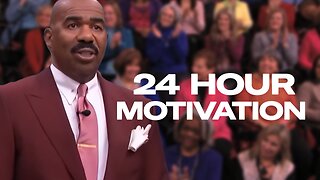 LIVE
LIVE
The Official Steve Harvey
10 days ago $5.09 earned24 HOURS OF MOTIVATION w/ STEVE HARVEY
60 watching -
![Nintendo Switch It UP Saturdays with The Fellas: LIVE - Episode #16 [Clue]](https://1a-1791.com/video/fww1/eb/s8/1/L/3/n/F/L3nFy.0kob-small-Nintendo-Switch-It-UP-Satur.jpg) 4:36:25
4:36:25
MoFio23!
17 hours agoNintendo Switch It UP Saturdays with The Fellas: LIVE - Episode #16 [Clue]
26.6K3 -
 7:02:48
7:02:48
StaleSavage
8 hours agoREPO GANGGANG
19.1K