Premium Only Content
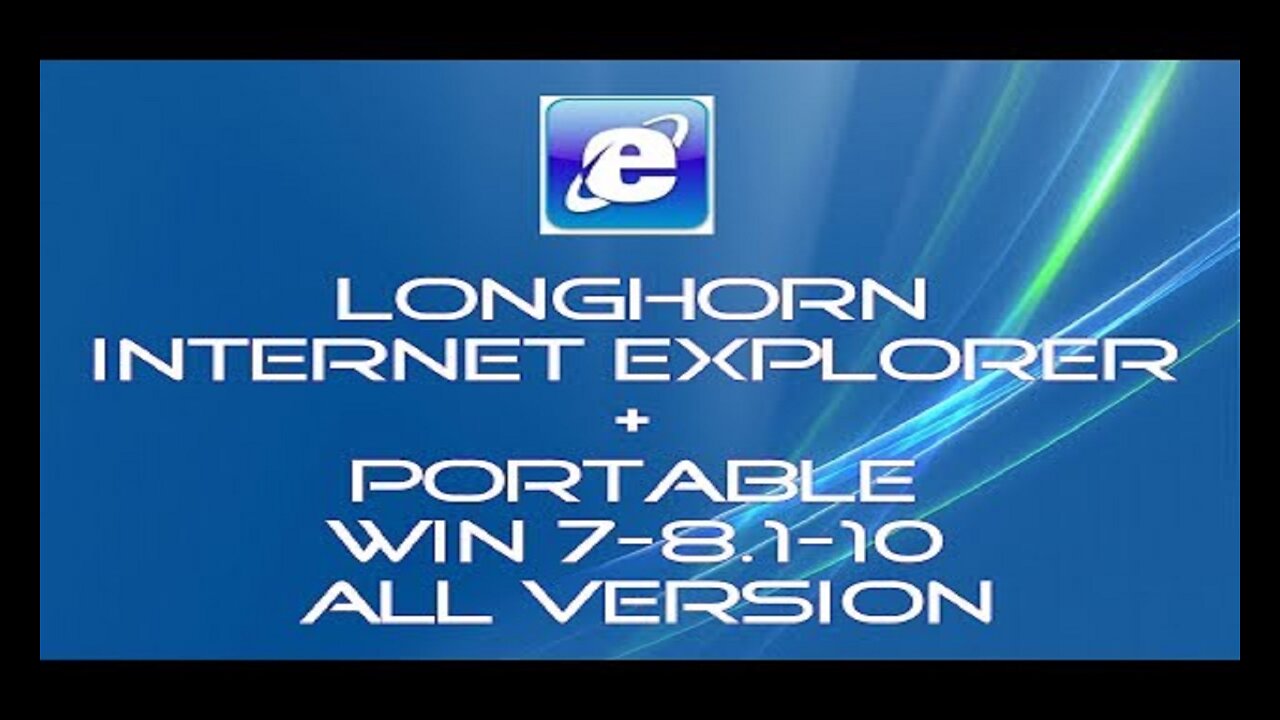
Longhorn Internet Explorer + Portable Win 7-8.1-10-11 All Version
======================================================
Longhorn Internet Explorer + Portable Win 7-8.1-10-11 All Version
======================================================
Istruzioni per installare la Versione Portable:
1. Scarica l'archivio Rar e scompattalo dove vuoi ...
2. Copia la cartella "Longhorn Internet Explorer Portable" dentro "C:/Program Files"
3. Clicca su "Longhorn Internet Explorer.exe" col tasto destro del mouse su "Apri come amministratore"
4. Conferma cliccando con OK
---------------------------------------------------------
Istruzioni per installare la Versione Normale:
1. Scarica l'archivio Rar e scompattalo dove vuoi ...
2. Clicca su "Longhorn Internet Explorer.exe" col tasto destro del mouse su "Apri come amministratore"
4. Conferma cliccando con OK
5. Installa Normalmente
6. Clicca sopra il collegamento "Longhorn Internet Explorer.lnk" su menù start e apri il programma ....
****************************************************************
DOWNLOAD LINK:
https://www.mediafire.com/file/kg6ibs5uy9fsnmj/Longhorn_Internet_Explorer_%252B_Portable.rar/file
https://1drv.ms/u/s!AnAa9_lPvRXzgadyZ6osGml1yz_u3w?e=1EEnAy
:::::::::::::::::::::::::::::::::::::::::::::::::::::::::::::::::::::::::
TORRENT:
- https://pastebin.com/raw/L4X9qLqg
---------------------------------------------------------
Follow us on:
► Facebook: https://www.facebook.com/Assistenza.Alvin
► Twitter: https://www.twitter.com/alvinassistenza
► Instagram: https://www.instagram.com/alvinassistenza
► Sito Assistenza: https://alvinassistenza.blogspot.com
► Sito Software: https://luppigianluca.blogspot.com
* by ALVIN ASSISTENZA ®
-
 59:57
59:57
The StoneZONE with Roger Stone
12 hours agoJ6 Martyr Enrique Tarrio Describes Inhumane Prison Conditions Ordered by Biden | The StoneZONE
50.6K4 -
 16:48
16:48
Tundra Tactical
11 hours ago $11.42 earnedAffordable Medical Gear From ACETAC SHOT Show 2025
98.3K4 -
 1:46:16
1:46:16
Redacted News
15 hours agoRFK CONFIRMATION: Kennedy goes to WAR with Big Pharma Democrats in Fiery Hearing | Redacted Live
273K437 -
 57:31
57:31
Candace Show Podcast
15 hours agoBREAKING! Taylor Swift Turns Against Blake Lively & Ryan Reynolds | Candace Ep 141
247K180 -
 1:04:59
1:04:59
Sarah Westall
12 hours agoRFK Jr Report, Constitution Suspended, War Time Procedures in Place, WHO Exit, DOD w/ Sasha Latypova
85.1K50 -
 1:56:37
1:56:37
Melonie Mac
16 hours agoGo Boom Live Ep 35!
72.3K15 -
 1:01:13
1:01:13
LFA TV
19 hours agoPRESIDENT TRUMP SIGNS LAKEN RILEY ACT | BASED AMERICA 1.29.25 6pm
76.4K8 -
 1:43:07
1:43:07
2 MIKES LIVE
13 hours ago2 MIKES LIVE #172 News Breakdown Wednesday!
42K2 -
 1:26:16
1:26:16
The Big Mig™
14 hours agoJ6’r Ryan Samsel Free At Last The BOP & DOJ Exposed
40.3K4 -
 31:34
31:34
The Based Mother
14 hours ago $2.50 earnedEXECUTIVE ORDER MUTILATES GENDER IDEOLOGY! Trump’s pulling out all the stops.
27.9K11