Premium Only Content
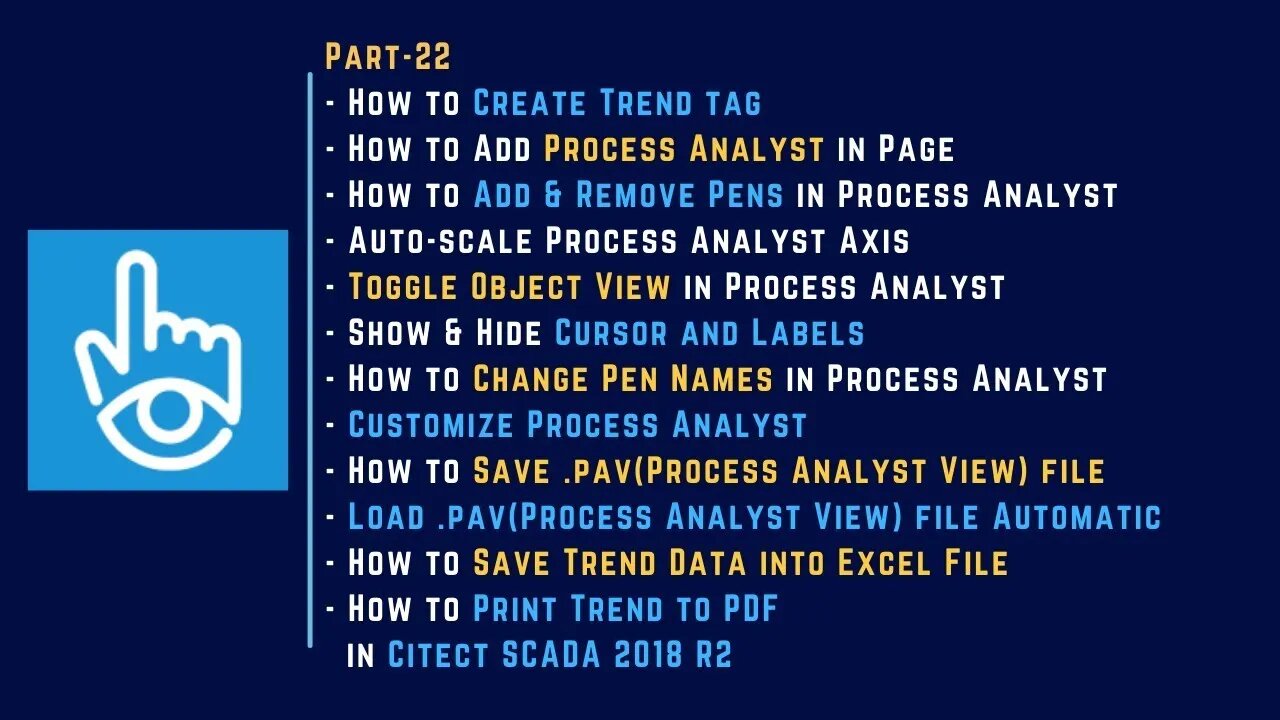
Part-22 | Trend & Process Analyst | Use of .pav File | Auto-load .pav File | Citect SCADA 2018 R2 |
- Trend in Citect SCADA 2018 R2
- Graph in Citect SCADA 2018 R2
- How to Create Trend tag in Citect SCADA 2018 R2
- How to Add Process Analyst in Page in Citect SCADA 2018 R2
- How to Add & Remove Pens in Process Analyst in Citect SCADA 2018 R2
- How to Auto-scale Process Analyst Axis in Citect SCADA 2018 R2
- How to Toggle Object View in Process Analyst in Citect SCADA 2018 R2
- How to Show & Hide Cursor and Labels in Citect SCADA 2018 R2
- How to Change Pen Names in Process Analyst in Citect SCADA 2018 R2
- How to Customize Process Analyst in Citect SCADA 2018 R2
- How to Save & Load .pav(Process Analyst View) file in Citect SCADA 2018 R2
- How Load .pav(Process Analyst View) file Automatic in Citect SCADA 2018 R2
- How Save Trend Data into Excel File in Citect SCADA 2018 R2
- How to Print Trend to PDF in Citect SCADA 2018 R2
- How to Auto-Scale Process Analyst in Citect SCADA 2018 R2
Download Software from our Telegram Channel: https://t.me/fusion_automate
-
 16:01
16:01
Clownfish TV
10 hours agoDisney Officially ENDS Reimagine Tomorrow DEI Program?!
12.2K4 -
 23:11
23:11
ArturRehi
1 day agoThe Truth about U.S. Aid to Russia
10.9K1 -
 1:43:13
1:43:13
MTNTOUGH Fitness Lab
18 hours agoMental Strength VS Physical Strength: What Elite Hunters Really Need (w/Remi Warren)
9.37K2 -
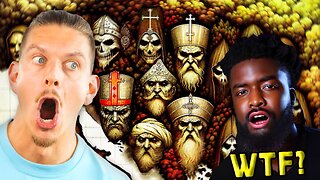 2:27
2:27
BIG NEM
12 hours agoBalkan Trauma Explained to Africans: The Hidden Truth About Identity & History
24.3K3 -
 12:06
12:06
John Crump News
22 hours ago $0.73 earnedTwo Cases That Should Be Examined Under President Trump's Executive Order
19.5K3 -
 1:00:33
1:00:33
Trumpet Daily
20 hours ago $4.44 earnedThe Final Coup Attempt - Trumpet Daily | Feb. 11, 2025
16.9K25 -
 2:56:59
2:56:59
TimcastIRL
12 hours agoTrump Border Czar Hints He'll ARREST Leftists Aiding Illegal Immigrants w/Mark Dubowitz | Timcast IRL
249K272 -
 41:14
41:14
The White House
10 hours agoPresident Trump Greets and Welcomes Marc Fogel Back to The United States
123K72 -
 6:48:41
6:48:41
Akademiks
12 hours agoKendrick Lamar performs at the Superbowl. Does NOT LIKE US. Now projected to sell 230K! Drake done?
161K17 -
 5:12:34
5:12:34
MyronGainesX
14 hours ago $34.06 earnedChat With Pearl, Tucker vs Piers, Shopify Cancels Ye, FBI leaks ICE Raids, Trump On Jordan & Gaza!
109K32