Premium Only Content
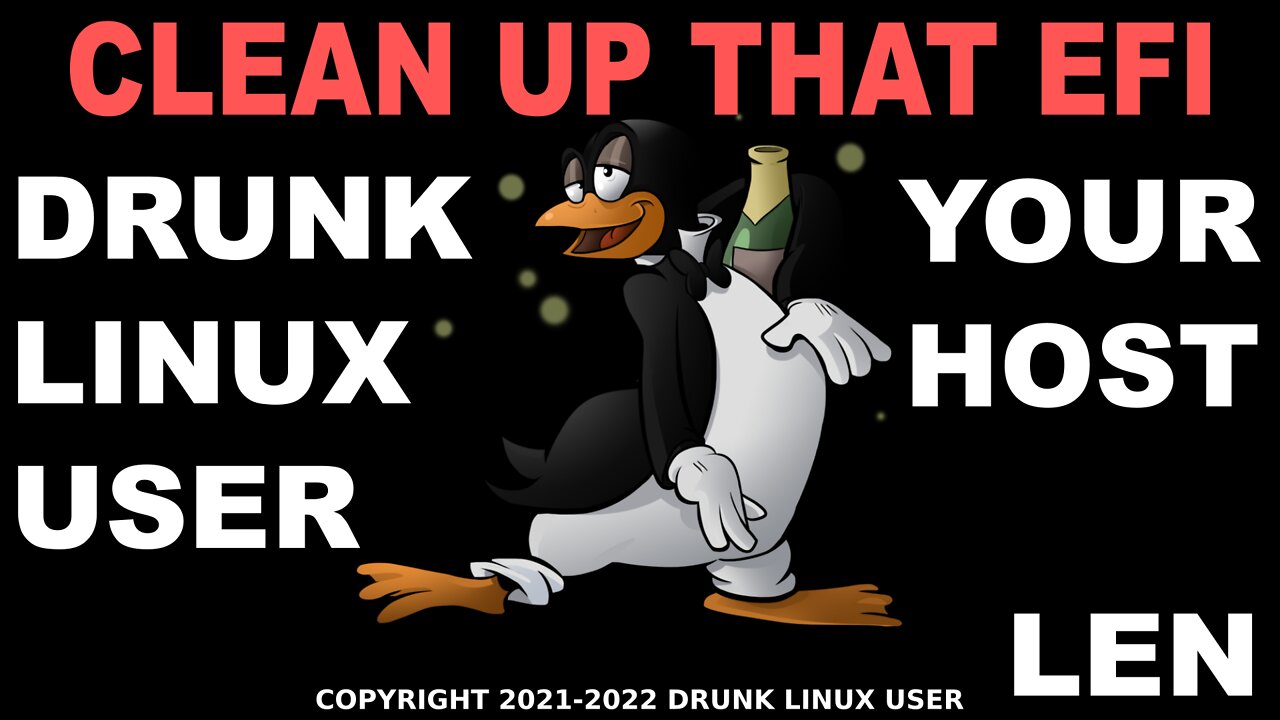
CLEAN UP THAT EFI
Are you a Distro Hopper? Have you noticed that you have old Distro's listed in your UEFI when you boot into BIOS? I have a fix for that. I did forget to "say" one thing in the video that you'll need to do after deleting an old Distro Folder in the /boot/efi/EFI folder: Open your Terminal and enter "sudo update-grub" (without quotes!), enter your password, and let 'er rip! Other than that...
I also talk about Shotcut's ability and speed if you use the "Hardware Encoding" function and you have a GPU (non-integrated graphics card). It's a thing of beauty!
Want some links? Well, here ya go!
What the heck am I talking about regarding the UEFI Boot Lisings? This site will show you, and will also give you a quick tutorial on how to fix the UEFI listings: https://www.reddit.com/r/DistroHopping/comments/jk2dx7/how_do_i_remove_uefi_boot_options/
Want more granular control of your UEFI? LinuxConfig shows you how: https://linuxconfig.org/how-to-manage-efi-boot-manager-entries-on-linux
How the heck did I get Nautilus to give me Administrator Rights to a folder or file? You'll need to install a nifty little tool called, "Nautilus-Admin". It's Foss shows you how: https://itsfoss.com/open-nautilus-as-administrator/
Interested in seeing how to add VAAPI Support for Shotcut Video Editor? Look no further: https://www.reddit.com/r/shotcut/comments/whyoma/fyi_shotcut_now_has_working_hardware_acceleration/
Remember our Words of Wisdom:
Don't drive drunk!
Don't drink and drive"
Don't got to eBay, Amazon, or use MS Edge Shopping all buzzed up because you think you're going to get the latest and coolest stuff...You're probably not.
In the meantime, Bottoms Up & Later Dudes!
-
 4:35
4:35
The Drunk Linux User
2 years agoTERMINAL UPDATES?
502 -
 12:24
12:24
Dan Bongino Show Clips
13 hours agoPresident Trump Full Interview - 01/16/25
127K300 -
 1:27:39
1:27:39
Man in America
13 hours agoBig Pharma's Deadliest Lie is Being EXPOSED to the Masses w/ Jonathan Otto
73.7K23 -
 1:40:08
1:40:08
Precision Rifle Network
1 day agoS4E2 Guns & Grub - Training Vs. Competition
36.6K1 -
 58:27
58:27
Flyover Conservatives
1 day agoGarrett Ziegler Breaks Down Special Councilor’s Report on Hunter Biden. Insights for Trump’s Top Picks. | FOC Show
63.5K6 -
 44:54
44:54
Steve-O's Wild Ride! Podcast
16 hours ago $10.75 earnedMark Wahlberg Threatened To Beat Up Jackass Cast Member - Wild Ride #251
113K12 -
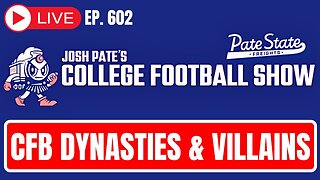 1:13:34
1:13:34
Josh Pate's College Football Show
10 hours ago $2.50 earnedCFB Dynasties & Villains | Marcus Freeman OR Ryan Day | 2025 Sleeper Teams | Cole Cubelic Joins
37.5K -
 1:00:26
1:00:26
The StoneZONE with Roger Stone
8 hours agoSHOCKING NEW TAPE PROVES LBJ KILLED JFK! | The StoneZONE w/ Roger Stone
57.7K26 -
 1:44:33
1:44:33
ObaTheGreat
11 hours agoCrypto vs The World w/ Oba The Great And YaBoySkey
43.8K5 -
 4:39:55
4:39:55
VOPUSARADIO
2 days agoPOLITI-SHOCK! "COUNTDOWN TO TRUMP" & THE GLOBALISTS BURNING IT ALL DOWN..LITERALLY!
18.7K1