Premium Only Content

Cambiare Immagine LOGIN per Windows 10 all (x32x64 Bit)
********************************************************************
Cambiare Immagine LOGIN per Windows 10 all (x32x64 Bit)
********************************************************************
1. Scompatta l'archivio RAR Scaricato dove vuoi
2. Clicca su "Windows 10 Login Changer.exe" per avviare il programma
3. Clicca sulla foto vuota in mezzo per selezionare e cambiare immagine
4. Poi Vai in alto a SX sulla dicitura "Advanced" e
5. Lascia selezionata solo la dicitura "Disable Lockscreen"
6. Clicca sul per confermare l'immagine selezionata
7. Componi con la tastiera i tasti "Windows-L" e vedrai cambiata l'immagine
********************************************************************
DOWNLOAD LINK:
https://www.mediafire.com/file/e7yehs7wvr0jkba/Windows_10_Login_Changer.rar/file
https://1drv.ms/u/s!AnAa9_lPvRXz50P_pYGmm1Ncmm40?e=hC4Xdo
::::::::::::::::::::::::::::::::::::::::::::::::::::::::::::::::::::::::::::::::::::::::::::::::
TORRENT:
- http://pastebin.com/raw/yAfHaABn
------------------------------------------------------------------------------------
Follow us on:
► Facebook: https://www.facebook.com/Assistenza.Alvin
► Twitter: https://www.twitter.com/alvinassistenza
► Instagram: https://www.instagram.com/alvinassistenza
► Sito Assistenza: https://alvinassistenza.blogspot.com
► Sito Software: https://luppigianluca.blogspot.com
* by ALVIN ASSISTENZA ®
-

Redacted News
1 hour agoHUGE! TRUMP FIRES NEO-CON MIKE WALTZ, PUTIN PRAISES TRUMP FOR MINERALS DEAL | Redacted News
61.2K56 -
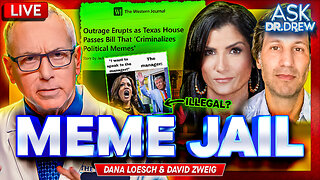 LIVE
LIVE
Dr. Drew
4 hours agoDana Loesch: Insane Texas Law Threatens To JAIL Political Meme Posters & Criminalize Parody (Up To A YEAR In Jail) w/ David Zweig – Ask Dr. Drew
746 watching -
 53:13
53:13
Kimberly Guilfoyle
3 hours agoIt's a Bad Day To Be a Bad Guy, More Wins for Kash's FBI | Ep218
19.9K4 -

vivafrei
7 hours agoCanadian Election HANGOVER! You Got Fooled, Folks! Kamala Continues Cackling! Stephen Miller ROCKS!
66.7K52 -
 22:04
22:04
James Klüg
2 hours agoJames Klug and Billboard Chris Take On Antifa
13.7K1 -
 16:58
16:58
T-SPLY
3 hours agoDems’ Bad News: El Salvador Rejects Abrego, Democrats Fume!
9.96K17 -
 2:10:52
2:10:52
The Quartering
5 hours agoKarmelo Anthony SPENDING SPREE, Kamala Harris Hammered Drunk, Catturd Blasts Rumble & Superman Woke
141K34 -
 LIVE
LIVE
StoneMountain64
4 hours agoArc Raiders is my most ANTICIPATED game of the year now
217 watching -
 5:07:42
5:07:42
Viss
6 hours ago🔴LIVE - PUBG EXTRACTION SHOOTER CONFIRMED BY END OF YEAR! - PUBG
20.3K4 -
 1:49:27
1:49:27
The Sage Steele Show
5 hours ago $8.09 earnedMy Parents! Mona and Gary | The Sage Steele Show
36.8K10