Premium Only Content
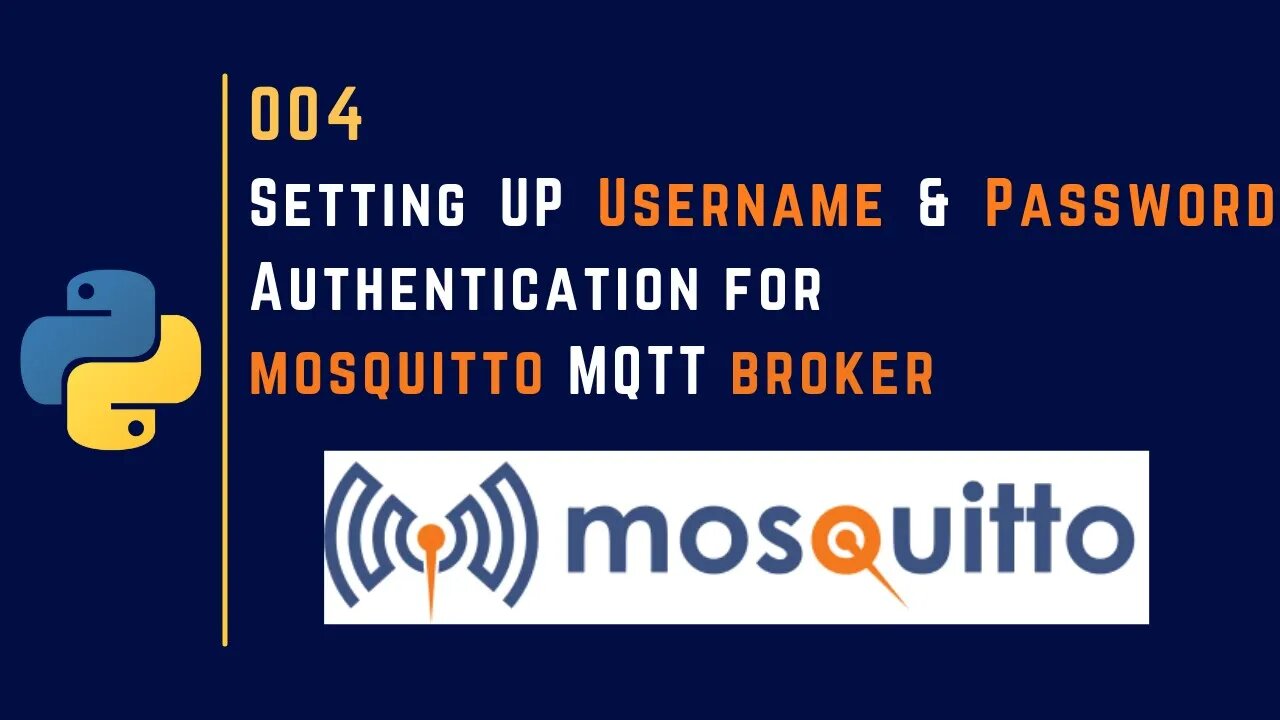
004 | Setting up Username & Password Authentication for Mosquitto MQTT Broker | MQTT |
🧑💻In this video we will see how to set Username and Password Authentication for your local mosquitto broker. So any subscriber or publisher must need username and password for read & write access to any MQTT topics.
👣Steps :
➡️ Run cmd As Administrator
➡️ Nevigate to mosquitto Folder : C:\Program Files\mosquitto
➡️ Start Mosquitto Service by : net start mosquitto
➡️ Stop Mosquitto Service by :net stop mosquitto
👣METHOD1: (For More Details : https://mosquitto.org/man/mosquitto_passwd-1.html)
➡️ mosquitto_passwd -c passwordfile username
➡️ mosquitto_passwd -c password_file.txt root
👣METHOD2: (For More Details : https://mosquitto.org/man/mosquitto_passwd-1.html)
➡️ mosquitto_passwd -b passwordfile username password
➡️ mosquitto_passwd -b password_file.txt admin admin@123
👣Steps to Delete User
➡️ mosquitto_passwd -D passwordfile username
➡️ mosquitto_passwd -D password_file.txt admin
👣Steps to Change Config File
➡️ per_listener_settings true
➡️ allow_anonymous false
➡️ password_file C:\Program Files\mosquitto\password_file.txt
⚠️Mosquitto Version in Use : Version 2.0.8
#mosquito #iot #iotsolutions #mqtt #authentication
-
 56:15
56:15
Candace Show Podcast
5 hours agoBREAKING: My FIRST Prison Phone Call With Harvey Weinstein | Candace Ep 153
107K69 -
 LIVE
LIVE
megimu32
1 hour agoON THE SUBJECT: The Epstein List & Disney Channel Original Movies Nostalgia!!
188 watching -
 9:06
9:06
Colion Noir
10 hours agoKid With Gun Shoots & Kills 2 Armed Robbers During Home Invasion
16.9K3 -
 54:28
54:28
LFA TV
1 day agoUnjust Man | TRUMPET DAILY 2.27.25 7PM
19.7K2 -
 DVR
DVR
CatfishedOnline
7 hours ago $1.19 earnedGoing Live With Allen Weekly Recap
21.8K -
 20:10
20:10
CartierFamily
7 hours agoAndrew Schulz DESTROYS Charlamagne’s WOKE Meltdown on DOGE & Elon Musk!
36.8K45 -
 1:36:39
1:36:39
Redacted News
5 hours agoBOMBSHELL EPSTEIN SH*T SHOW JUST DROPPED ON WASHINGTON, WHAT IS THIS? | Redacted w Clayton Morris
145K242 -
 2:03:31
2:03:31
Revenge of the Cis
6 hours agoEpisode 1453: Fat & Fit
48.6K8 -
 2:38:12
2:38:12
The White House
7 hours agoPresident Trump Holds a Press Conference with Prime Minister Keir Starmer of the United Kingdom
160K60 -
 1:01:04
1:01:04
In The Litter Box w/ Jewels & Catturd
1 day agoDrain the Swamp! | In the Litter Box w/ Jewels & Catturd – Ep. 751 – 2/27/2025
91.7K35