Premium Only Content
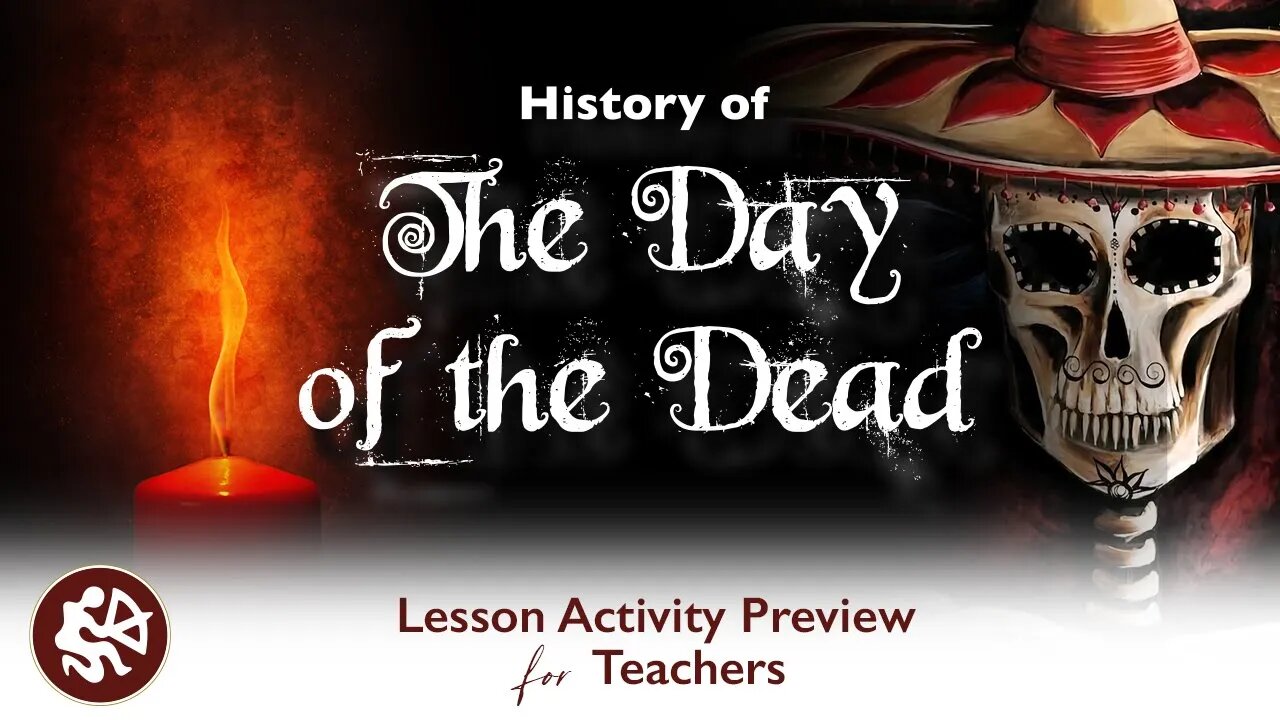
History of the Day of the Dead | Teaching Resource for Social Studies Teachers | Preview
#History #DayOfTheDead #TeachingResource
Teach your students about the history of the Day of the Dead: https://cutt.ly/3EnSogQ
Teach your students about the Day of the Dead (Día de los Muertos). This Google Slides presentation and trivia teaches students about the Mesoamerican and Spanish origins of this joyful festival.
As a busy and dedicated teacher, it can be difficult to create a quality lesson in a short period of time. Have no worries, this presentation and trivia is not only useful and relevant but also a lot of fun! This a great way to learn about the history of the Day of the Dead from its origins in Mesoamerica to its influences in Spain. This Google Slides presentation and trivia will also teach students about how revelers celebrate the Day of the Dead from the bread of the dead (pan de muerto), ofrendas, papel picados, and much more.
What makes this lesson even more exciting is the trivia at the end. It is fun and engaging. Students will go away laughing. All the content they learn on the first 30 informative slides will be tested in a fun trivia game. There are a total of 20 trivia questions.
This lesson doesn't just work for history class… it works for EVERY class! Even though it is not a Spanish language class, it works great for Spanish students. It is in English but does have some Spanish words like ofrenda, pan de muerto, papel picados, calacas, calaveras, and more.
It is easy to use. All you have to do click on the linked file, hit “present,” then go! You could use each slide as a basis for further discussion and instruction as well.
This lesson is also great for the physical classroom or distance learning. If in the classroom, just present to the students and do the trivia as a class. If distance learning, send the link to students and they can learn the content and try to answer the questions on their devices.
You can do this as a class, or put the students in small groups, or students can do it individually in the classroom or at home.
Alternative Use Cases (distance learning)
Send the link to your students at home; students try to answer the questions. Make sure students can only view (not edit) and remind them to click the “present” button. You could also use present this to students on Zoom and share your screen.
-
 1:05:48
1:05:48
Mikhaila Peterson
5 days agoDoctor On The Carnivore Diet and Fertility | Robert Kiltz EP 218
4.16K15 -
 LIVE
LIVE
DDayCobra
2 hours ago $0.40 earnedCobraCast 199
871 watching -

TheSaltyCracker
2 hours agoTrump Tower Bombed w/ Cybertruck ReeEEeE Stream 01-01-25
66.3K80 -
 LIVE
LIVE
FreshandFit
8 hours agoTerrorist Attack In New Orleans And Elon Musk's Mass Censorship On X!
11,366 watching -
 2:25:43
2:25:43
Darkhorse Podcast
9 hours agoLooking Back and Looking Forward: The 258 Evolutionary Lens with Bret Weinstein and Heather Heying
102K181 -
 5:50:16
5:50:16
Pepkilla
8 hours agoRanked Warzone ~ Are we getting to platinum today or waaa
65.2K7 -
 LIVE
LIVE
BrancoFXDC
6 hours ago $2.53 earnedHAPPY NEW YEARS - Road to Platinum - Ranked Warzone
359 watching -
 5:53
5:53
SLS - Street League Skateboarding
5 days agoBraden Hoban’s San Diego Roots & Hometown Win | Kona Big Wave “Beyond The Ride” Part 2
66K12 -
 6:03:57
6:03:57
TheBedBug
10 hours ago🔴 LIVE: EPIC CROSSOVER - PATH OF EXILE 2 x MARVEL RIVALS
70.7K5 -
 1:12:45
1:12:45
The Quartering
8 hours agoTerror In New Orleans, Attacker Unmasked, Tesla BLOWS UP At Trump Tower! Are We Under Attack?
135K246