Premium Only Content
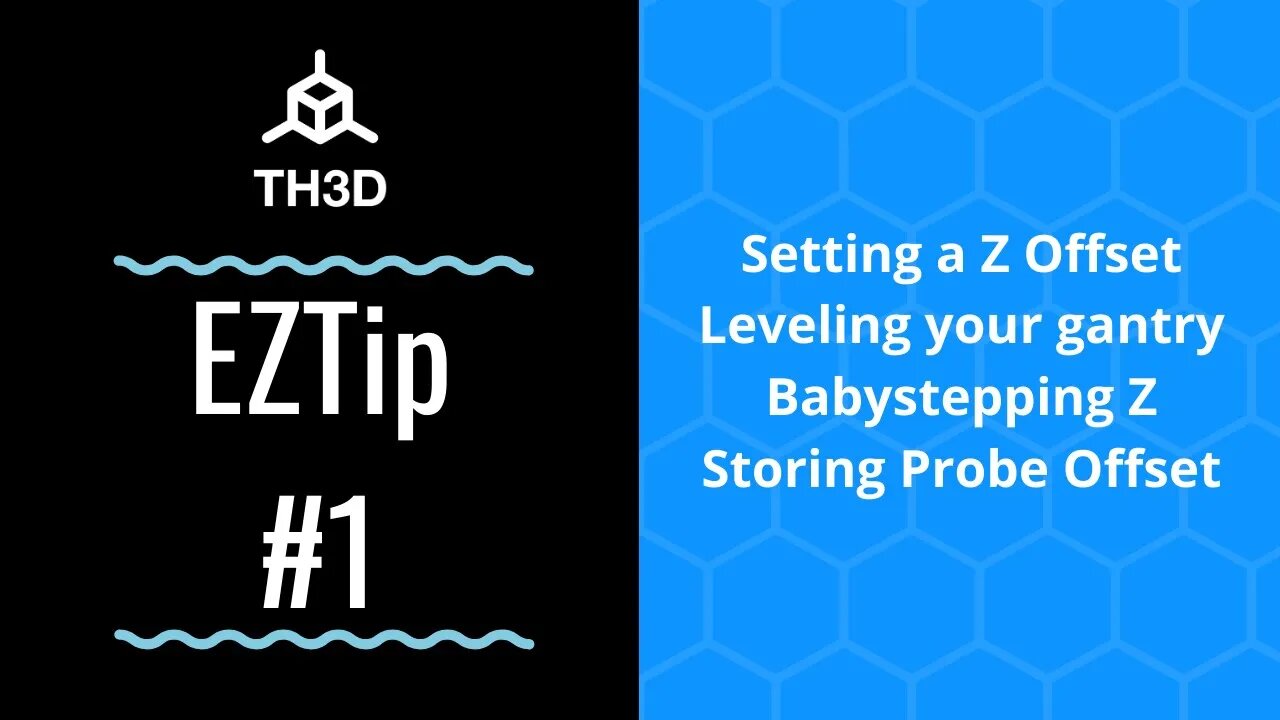
EZTip #1 - ABL Z Offset, Gantry Leveling, Babystepping, Storing Offset to EEPROM
NOTE: In newer Unified versions the "Control" menu is now called "Configuration".
Today we're covering setting a z offset with our EZABL probe, leveling your gantry with a dual Z printer, using babystepping, and storing changes for the probe offset to the EEPROM after making adjustments during a print.
Note: Depending on the firmware version you are running the probe will home to either 5mm or 0mm on Z. If the firmware version you are running homes to 5mm on Z you will need to move it down 5mm before setting the offset.
Apologies for the odd audio in the main content segment. We were having issues with our main mic at the time of recording.
Music Used with Permission from EOX Studios. Check out their awesome retro mixes here:
https://youtube.com/user/HariboOSX
https://soundcloud.com/eox-studios
https://www.eox.no
http://eoxstudios.bandcamp.com
****************************************************
❤️️ We love making videos and live streams for the community.
If you want to support us, get some upgrades and parts from our shop. Sales from our shop are what fund the videos and content on our channel
🛒 https://www.th3dstudio.com/shop/
📰 Want to stay up to date with new products, firmware updates, deals, and more? Join our mailing list!
📧 https://www.th3dstudio.com/email-sign-up/
❓ Need help finding a part or upgrade for your printer? Contact us here: https://ContactUs.TH3DStudio.com
🌎 Check out our communities and other resources!
Help Center: https://support.th3dstudio.com
Discord: https://discord.th3dstudio.com
MeWe: https://mewe.com/join/th3dcommunity3dprintinggroup
Facebook: https://www.facebook.com/groups/th3dstudio/
LBRY: https://lbry.tv/$/invite/@TH3DStudio:2
YouTube: https://www.youtube.com/th3dstudio
🍺 Looking for something awesome to drink? Check out MAW Energy with our affiliate link here. It's our go-to for when we need caffeine: https://drinkmaw.com/?rfsn=4838150.0bb345
💲 In the market for a printer? Check out some of the ones we recommend and support the channel!
Ender 3 Pro: https://www.creality3dofficial.com/products/creality-ender-3-pro-3d-printer?sca_ref=30913.FuyYBbuDu8
Ender 3 V2: https://www.creality3dofficial.com/products/ender-3-v2-3d-printer?sca_ref=30913.FuyYBbuDu8
Ender 5: https://www.creality3dofficial.com/products/creality-ender-5-3d-printer?sca_ref=30913.FuyYBbuDu8
Ender 5 Plus: https://www.creality3dofficial.com/products/creality-ender-5-plus-3d-printer?sca_ref=30913.FuyYBbuDu8
CR-10 V2: https://www.creality3dofficial.com/products/creality-3d-cr-10-v2-3d-printer?sca_ref=30913.FuyYBbuDu8
CR-10S Pro: https://www.creality3dofficial.com/products/cr-10s-pro-v2-3d-printer?sca_ref=30913.FuyYBbuDu8
Ender 6: https://www.creality3dofficial.com/products/ender-6-corexy-3d-printer?sca_ref=30913.FuyYBbuDu8 📧YouTube Notifications suck. Sign up to be emailed when we upload or go live here: https://www.th3dstudio.com/youtube-notification-signup/
-
 1:29:24
1:29:24
TH3D Studio
4 days agoTH3D Nation - New Episode - 3D Printing News w/Q&A
411 -
 LIVE
LIVE
The Charlie Kirk Show
1 hour agoJudges vs. The People + Is DOGE Enough? + Fort Knox | Rep. Roy, Glenn, Plume, Posobiec | 2.26.2025
4,328 watching -
 2:39:35
2:39:35
The White House
4 hours agoPresident Trump Hosts First Cabinet Meeting, Feb. 26, 2025”
36.4K23 -
 58:16
58:16
The Dan Bongino Show
4 hours agoShake-Up In The White House Press Room (Ep. 2431) - 02/26/2025
751K937 -
 1:00:00
1:00:00
The Rubin Report
3 hours agoDem Looks Visibly Angry as Stephen A. Smith Points Out Failures to His Face
59.7K33 -
 DVR
DVR
Benny Johnson
3 hours ago🚨 Trump's First White House Cabinet Meeting LIVE Right Now | Massive News Breaking
74.1K53 -
 2:05:04
2:05:04
Steven Crowder
5 hours agoTrump Keeps Delivering | This Week’s 3 Big Wins Explained
447K212 -
 LIVE
LIVE
Flyover Conservatives
2 hours agoProphecies | Breakthrough, Zelensky and 2040 - The Prophetic Report with Stacy Whited
1,460 watching -
 2:02:44
2:02:44
LFA TV
17 hours agoFLUSHING THE TURDS! | LIVE FROM AMERICA 2.26.25 11AM
52.4K10 -
 1:07:54
1:07:54
Timcast
4 hours agoTulsi FIRED 100+ Deep State PERVS After Fed Kink Chat EXPOSED, Trump CLEANS HOUSE | Timcast LIVE
166K55