Premium Only Content

YouTube Community Settings - What are the best options for YOU?
YouTube has community settings for its users that allow them to customise their experience. These settings help you manage your online interactions. You can choose whether or not to receive comments on your videos, or disable video responses on your channel.
The YouTube community settings help you to moderate and manage your comments on your channel and during live streams.
You can give people access to moderate and review comments, and take appropriate action if required. This is particularly helpful during live streams but can also be used for comments on standard videos.
There are also some other otpions that are worth setting on this screen, especially before you go live for the first time on your channel.
By the end of this vdeo you will be able to set your YouTube channel community settings correctly and understand what each option means.
TIME STAMPS:
0:00 What are Community Settings?
0:34 The Difference Between Community Settings and Community Tab
0:57 Why Use Community Settings?
2:05 The Difference Between Community Settings and Permissions
2:46 How to Apply Community Settings
5:09 How to Find Comments Held for Review
WEBSITE: https://ubitronics.co.uk/
EQUIPMENT USED IN THIS VIDEO:
Logitech Brio Webcam: https://link.ubitronics.co.uk/logitechbrio
Camera (Samsung S9+): https://link.ubitronics.co.uk/samsungs9plus
Lighting: https://link.ubitronics.co.uk/Lights
Studio Microphone: https://link.ubitronics.co.uk/studiomic
Clip Microphone: https://link.ubitronics.co.uk/phonemic
Tripod: https://link.ubitronics.co.uk/phonetripod
Teleprompter: https://link.ubitronics.co.uk/Teleprompter
FREE BUSINESS TOOLS:
YouTube SEO (VidIQ): https://link.ubitronics.co.uk/VidIQ
Thumbnail Image Creation (Canva): https://link.ubitronics.co.uk/canva
Project Management: https://link.ubitronics.co.uk/Monday
THIS CHANNEL:
Welcome to Ubitronics YouTube Growth! On this channel we provide the information you need to start your YouTube channel, rank your videos in search and grow your audience. It is hosted by Joe Cullen (YouTube Coach) and Catharine Kyle (Confidence Coach). We established this channel (and business) to help people overcome their fear of being on camera and grow confidence, so they can start creating awesome videos. Ubitronics also helps you reach more people, increase your views and blast past the monetisation milestone of 1,000 subscribers and 4,000 hours of watch-time. We do this with YouTube SEO and online video best practices. We want to help you succeed on YouTube by suggesting the best YouTube tips and applying the latest YouTube strategy to your channel.
For those that want to take their learning to the next level, our signature program; Ultimate Youtuber! is the very best way to make progress towards your YouTube goals: https://link.ubitronics.co.uk/UltimateYoutuber
ABOUT THE VIDEO:
In this video I show you how to setup your YouTube community settings and explain exactly what each option means so when you go live, you don't need to worry about chat moderation and changing your community settings on the stream.
#Ubitronics #JoeCullen #YouTube #YouTubeCommunity #YouTubeCommunitySettings #YouTubeChannel #YouTubeChannelSettings
SOCIAL MEDIA:
Facebook: https://link.ubitronics.co.uk/facebook
Instagram: https://link.ubitronics.co.uk/instagram
Twitter: https://link.ubitronics.co.uk/twitter
LinkedIn: https://link.ubitronics.co.uk/linkedin
TikTok: https://link.ubitronics.co.uk/tiktok
OTHER YOUTUBE CHANNELS:
YouTube Growth: https://link.ubitronics.co.uk/UbitronicsYouTube
Software Tutorials: https://link.ubitronics.co.uk/SoftwareTutorialsYouTube
Personal: https://link.ubitronics.co.uk/JoeCullenYoutube
DISCLAIMER:
This video and description may contain affiliate links, which means that if you click on one of the product links, I will receive a small commission from any purchase at no additional cost to you. This helps support the channel and allows me to continue making videos. Thank you for the support!
I am not paid by any companies to review or sell products, all views are my own. However, as an Amazon Associate I earn from qualifying purchases.
To the best of my knowledge, any video content you view on this channel is correct at the time of filming and conducted entirely from genuine experiences when using the products.
-
 1:02:08
1:02:08
Man in America
13 hours agoTrump to BAN the COVID Vaxx?! mRNA in Your Organic Meat?! w/ Kim Bright
57.2K2 -
 DVR
DVR
Flyover Conservatives
1 day agoThe Great Gold Cover-Up: Is Fort Knox EMPTY?! - Clay Clark + Dr. Kirk Elliott | FOC Show
22.2K6 -
 1:24:40
1:24:40
Kim Iversen
11 hours agoJeffrey Sachs Just Exposed the Truth They Don’t Want You to Hear
33.4K79 -
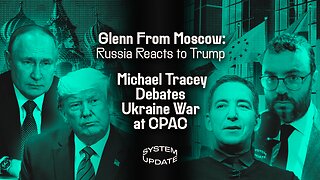 2:11:32
2:11:32
Glenn Greenwald
9 hours agoGlenn From Moscow: Russia Reacts to Trump; Michael Tracey Debates Ukraine War | SYSTEM UPDATE #413
133K86 -
 2:19:23
2:19:23
Slightly Offensive
9 hours ago $12.11 earnedGOV. RAMASWAMY? Vivek to import 1 BILLION INDIANS to OHIO | Nightly Offensive
27.5K17 -
 4:51:08
4:51:08
Wahzdee
12 hours agoSniper Elite Then Extraction Games—No Rage Challenge! 🎮🔥 - Tuesday Solos
93.5K3 -
 2:12:58
2:12:58
Robert Gouveia
11 hours agoSenator's Wife EXPOSED! Special Counsel ATTACKS; AP News BLOWN OUT
72.8K41 -
 55:07
55:07
LFA TV
1 day agoDefending the Indefensible | TRUMPET DAILY 2.25.25 7PM
33.7K14 -
 6:09:26
6:09:26
Barry Cunningham
18 hours agoTRUMP DAILY BRIEFING - WATCH WHITE HOUSE PRESS CONFERENCE LIVE! EXECUTIVE ORDERS AND MORE!
155K50 -
 1:46:37
1:46:37
Game On!
13 hours ago $7.19 earnedPUMP THE BRAKES! Checking Today's Sports Betting Lines!
51.6K4