Premium Only Content
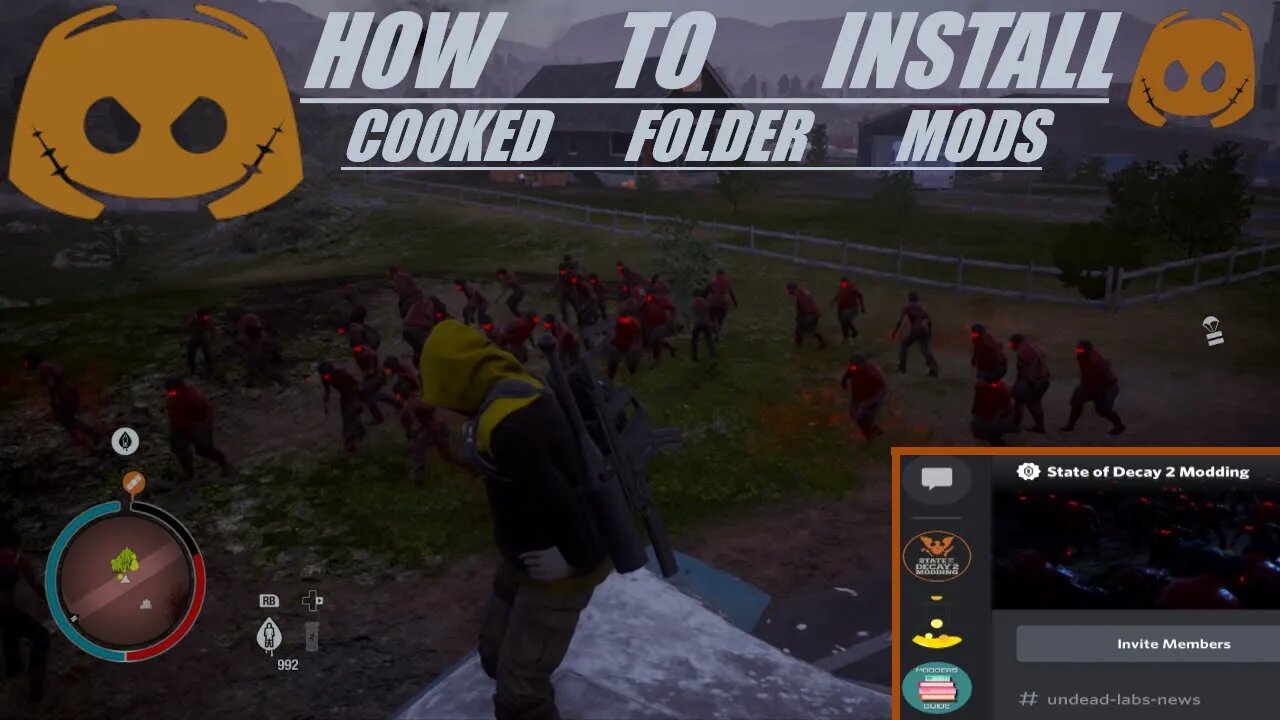
State of Decay 2 Modding | Cooked File Mods Installation
USE THE NEW UPDATE TO THE FILE LOCATION FOR THE COOKED FOLDERS THE ONE IN THE VIDEO IS PRE-UPDATE HOLD WINDOWS KEY + R
THEN COPY THIS AND PAST IT
"%LocalAppData%\Packages\Microsoft.Dayton_8wekyb3d8bbwe\LocalCache\Local\StateOfDecay2\Saved\" -- for windows
"%LocalAppData%\StateOfDecay2\Saved\" -- For Steam
Hey guys this video will be a how to on the installation of Cooked file Mods as well as how to combine multiple Cooked mods. Many people overthink this and I have had 2 previous videos on this subject but this one is a bit more simplified. Please support the Devs of Undead Labs by fighting Piracy. Get all you Mods free from the State of Decay 2 Modding Discord I want to give a special thanx not only my fellow staff members of the Discord but all the outstanding community members who are over 25k strong and are the reason why the thousands of hours of work put in on this for over a year and a half, always feels like its worth it. Thank you
Shortcut to saved path to place the Cooked Folder Mods --Hold the Windows key and press R-- & Copy and paste
State of Decay Modding Discord
https://discord.gg/EbGQbw6
Community Editor Walk-Through
https://youtu.be/n73OkfsmnEU
Modding Discord Beginners Guide
https://youtu.be/Xum8Jm62Tn8
Thumbnail Screenshot taken by Mockingjay
-
 11:21
11:21
TimcastIRL
6 hours agoGOP Rep Says TWO SHOOTERS In JFK Assassination As FBI Uncovers TROVE Of Secret Documents
106K145 -
 1:04:55
1:04:55
Bare Knuckle Fighting Championship
4 days agoBKFC ITALY PRESS CONFERENCE | LIVE!
54.8K5 -
 10:04
10:04
Space Ice
4 hours agoThe Movie Silent Hill Is Like Resident Evil Without The Good Parts - Worst Movie Ever
31.3K10 -
 5:49
5:49
Hannah Barron
1 day agoRedneck Euro Mount
26.1K20 -
 32:34
32:34
hickok45
9 hours agoSunday Shoot-a-Round # 268
20.2K12 -
 27:33
27:33
The Finance Hub
19 hours ago $13.47 earnedBREAKING: ALINA HABBA JUST DROPPED A MASSIVE BOMBSHELL!!!
57.8K100 -
 40:23
40:23
PMG
23 hours ago $1.57 earnedHannah Faulkner and Dr. Michael Schwartz | EXPOSING BIG PHARMA
33.3K2 -
 18:55
18:55
GBGunsRumble
21 hours agoGBGuns Range Report & Channel Update 15FEB25
24K2 -
 13:31:32
13:31:32
iViperKing
22 hours agoGood Times + Good Energy Ft. Whez.. #VKGFAM #RRR
109K15 -
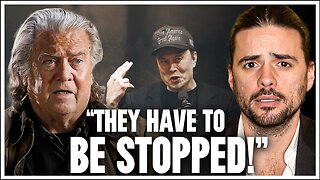 12:24
12:24
Winston Marshall
2 days agoWOAH! Bannon just Revealed THIS About MUSK - The Tech-Right vs MAGA Right Civil War Ramps Up
234K314