Premium Only Content

How To Use Automation To Move Contacts Between Lists | GetResponse Automation
👉 Get a FREE 30 day trial of GetResponse today!
https://jkschonert.link/getresponse
In this video, you will learn how you can move your contacts from one list to another, and even take action on those contacts in Get Response using automation.
The automation workflows in Get Response are a great way to save yourself a little bit of time throughout the week by automating certain tasks that just use up those pockets of time that you could be using elsewhere to be more productive!
✅ #1 recommendation for making money online
https://jkschonert.link/FreedomShortcutYT
✅ #1 recommendation for affiliate marketing training
https://jkschonert.link/AS30YT
🔔 SUBSCRIBE to this channel and turn on notifications! 🔔
https://jkschonert.link/YTSub
🔗 Stay Connected
Website | https://jkschonert.com
Blog | https://jkschonertblog.com
Facebook | https://facebook.com/jkschonert
Twitter | https://twitter.com/JoshSchonert
You can check out our site and sign up to be on our email newsletter at https://www.jkschonert.com, or take a peek at our blog for some reading material at https://www.jkschonertblog.com
#getresponse #automation #listmanagement #getresponseautomation #getresponseworkflow #workflowautomation #emailmarketing #affiliatemarketing #onlinemarketing #makemoneyonline
There may be affiliate links mentioned in this video or in the description of this video. This means that, at no additional cost to you, I will be compensated if you click through and take action.
-
 16:30
16:30
SNEAKO
7 hours agoNO FRIENDS IN THE INDUSTRY.
4.77K14 -
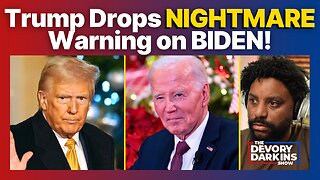 15:18
15:18
DeVory Darkins
21 hours ago $2.83 earnedTrump Drops NIGHTMARE Warning on Joe Biden
4.96K22 -
 36:13
36:13
The Why Files
1 month agoAlien Implants Vol. 1: Devil’s Den UFO Encounter: What Was Found Inside Terry Lovelace?
39.9K36 -
 4:23:49
4:23:49
FreshandFit
12 hours agoIsrael v Palestine Debate! Respect A Man If He Says No Or Yes To A Girl's Trip?
165K174 -
 2:05:33
2:05:33
TheSaltyCracker
14 hours agoTech Bros try to Hijack MAGA ReeEEeE Stream 12-27-24
298K510 -
 2:01:25
2:01:25
Roseanne Barr
19 hours ago $41.26 earnedJeff Dye | The Roseanne Barr Podcast #80
134K67 -
 7:32
7:32
CoachTY
17 hours ago $12.19 earnedWHALES ARE BUYING AND RETAIL IS SELLING. THIS IS WHY PEOPLE STAY BROKE!!!
124K8 -
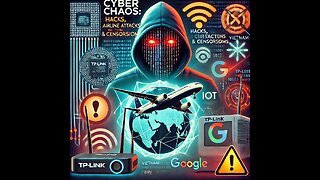 1:01:00
1:01:00
Talk Nerdy 2 Us
13 hours ago💻 From ransomware to global regulations, the digital battlefield is heating up!
44.4K2 -
 3:00:24
3:00:24
I_Came_With_Fire_Podcast
16 hours agoHalf the Gov. goes MISSING, Trump day 1 Plans, IC finally tells the Truth, Jesus was NOT Palestinian
92.4K38 -
 4:11:49
4:11:49
Nerdrotic
18 hours ago $42.87 earnedThe Best and Worst of 2024! Sony Blames Fans | Batman DELAYED | Nosferatu! |Friday Night Tights 334
209K39