Premium Only Content
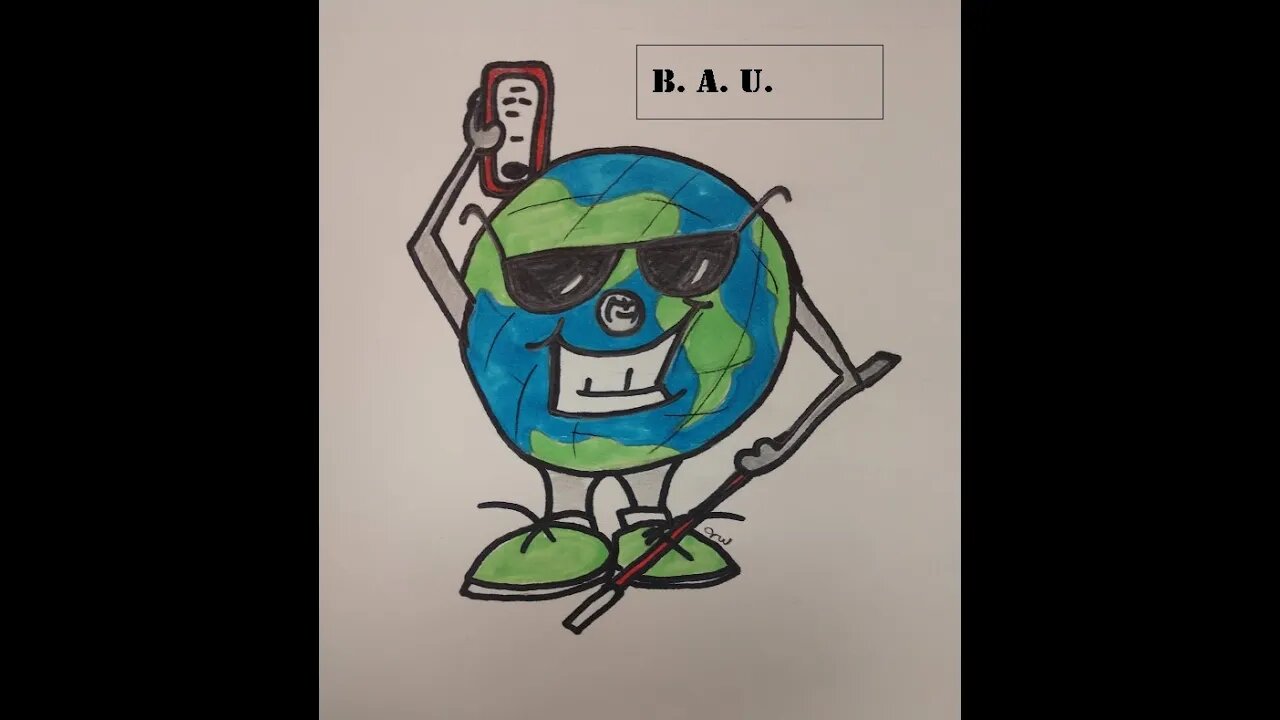
Blind Android Users Podcast Episode 49, Hardware Scanning
Episode 49: hardware Scanning on Android
This week, it is all about using a hardware scanner on Android with Talkback.
Announcements
• This is the last week to register for our 50th episode in November. Why not join us by either filling in our form
https://blindandroidusers.com/1-year-of-baup/
or sending us an email.
contactus@blindandroidusers.com
• You can also register for our 1-year anniversary in December.
• Warren is moderating a Google panel discussion at Sight Tech Global which takes place between 1-3 December.
Why not register for what looks like a brilliant conference?
https://sighttechglobal.com/conference-registration/
• Continue to check out our Youtube channel for extra content, including comprehensive demos of the apps we talk about.
https://www.youtube.com/channel/UCvEM-SmpwElNALldhp8hG1g
• For short segments of this episode, please check out this Youtube playlist
https://www.youtube.com/playlist?list=PL5iI0uwraRqp_gsunbTJERTu8Hc9b-Kl-
• Are you new to Commentary screen reader, or want to know all the gestures available then checkout this guide
https://blindandroidusers.com/guide-for-commentary-screen-reader/
• Thanks to all our listeners for encouraging and supporting us, we have crossed 30000 plays on our podcast.
• Our website is designed by Doug Rudolph.
• If you need help with your own website, do visit his own site, ARC Accessibility.
https://arcaccessibility.info/
Android basics
This week we talk about how to use a hardware scanner with Android.
For this task, Warren demonstrates Mopria Scan.
https://play.google.com/store/apps/details?id=org.mopria.scan.application
Spotlight
This week, Ed demonstrates some of the Android features of the BrailleSense 6 from HIMS inc.
https://hims-inc.com/product/braillesense-6/
Many thanks to Sight and Sound Technology for loaning us the review unit.
https://www.sightandsound.co.uk/
Talkback highlights
Warren brings us the next in his series demonstrating highlights from Talkback showing us editing text using multi finger gestures.
App of the week
This week, Austin demonstrates Eyecan, the developers of which we featured several episodes ago.
https://play.google.com/store/apps/details?id=com.eyecan.app
checkout the interview with the developers
https://www.youtube.com/watch?v=GOAdcDrI6cg
Staying in touch.
Email us with suggestions or comments,
contactus@blindandroidusers.com
Send in your Android journey stories,
myandroidjourney@blindandroidusers.com
subscribe to our Email list,
blindandroidusers+subscribe@groups.io
join our Telegram group,
https://t.me/joinchat/k62VQqtUNWAxMThh
follow us on Twitter,
https://twitter.com/BlindDroidUsers
subscribe to our Youtube channel
youtube.com/blindandroidusers
and join our Club on Clubhouse.
https://www.joinclubhouse.com/club/blind-android-users
Timestamps.
00:00 introduction
00:02:46 announcements
00:06:51 intro to must have apps, hardware scanning apps
00:12:58 demo of Mopria Scan
00:34:54 review of the Braillesense 6 from Hims
01:19:24 talkback highlights editing text using multi finger gestures
01:28:43 app of the week, demo of Eyecan app
01:41:44 comments on good maps outdoor and conclusion
-
 2:43:18
2:43:18
Nerdrotic
5 hours ago $1.40 earnedCybertruck Explosion Rabbit Hole | Forbidden Frontier #086
37.1K8 -
 3:28:23
3:28:23
vivafrei
11 hours agoEop. 244: FBI Seeks HELP for Jan. 6? FBI Taints New Orleans Crime Scene? Amos Miller, Lawfare & MORE
158K150 -
 2:27:48
2:27:48
Joker Effect
4 hours ago2025 already started up with a bang! Alex Jones, Bree, Elon Musk, Nick Fuentes, Fousey
25K3 -
 LIVE
LIVE
Vigilant News Network
9 hours agoEXPOSED: Secret Government Plot to Deploy Aerosolized ‘Vaccines’ Using Drones | Media Blackout
1,688 watching -
 1:13:49
1:13:49
Josh Pate's College Football Show
6 hours ago $0.11 earnedSemifinal Predictions: OhioSt v Texas | Notre Dame v PennSt | Playoff Cinderella | Alabama’s Future
17.7K1 -
 27:56
27:56
The Why Files
1 day agoThe Seventh Experiment: Lacerta Reveals the Truth of our Creation
90.9K57 -
 45:53
45:53
hickok45
17 hours agoSunday Shoot-a-Round # 262
23.7K18 -
 4:52:32
4:52:32
Rotella Games
23 hours agoGrand Theft America - GTA IV | Day 1
68.6K6 -
 8:16:19
8:16:19
Joe Donuts Gaming
17 hours ago🟢Fortnite Live : Chill Vibes Lounge!
87K9 -
 38:43
38:43
Standpoint with Gabe Groisman
13 hours agoEp. 63. Terror Strikes the Nova Music Festival. Ofir Amir
153K51