Premium Only Content
![Call of Duty 4: Modern Warfare - Intro (HD 60fps) [Recorded at Feb 19 2020]](https://1a-1791.com/video/s8/1/4/E/F/_/4EF_e.qR4e-small-Call-of-Duty-4-Modern-Warfa.jpg)
Call of Duty 4: Modern Warfare - Intro (HD 60fps) [Recorded at Feb 19 2020]
Tried something different from those old COD4 intro videos. Compiled with various programs on this video. Please see them below.
Originally had much lower than 30fps of that said intro (including the Infinity Ward and Activision logos), and then I tried searching online (on YouTube) for the 60fps conversion.
Thus, it went very well, anything from impossible - to become as smoothly possible as original. Although, the final file size ("cod_intro"; "IW_logo" and "atvi" file names) went skyrocketed from the original one (I replaced the old ones, into newer ones that have much larger file sizes, so as the quality goes much higher and better than before).
And hey, 60fps recording is EVENTUALLY SUPPORTED in BINK! Sounds like this is the great momentum.
Notable sources here:
BINK File Converter (to .bik) link:
http://www.radgametools.com/?from=binkplay64&ver=2.7s/1.300s
Call of Duty 4: Modern Warfare E3 2007 Trailer: (As heard in the last parts of this video)
https://www.youtube.com/watch?v=ETFFyw2Btoc
Infinity Ward and Activision Logos:
https://www.youtube.com/watch?v=Q4puNWuUtpM
https://www.youtube.com/watch?v=ElHVc_jWW7Q (WARNING: Loud sounds)
Also, please don't forget to SUBSCRIBE this channel!
Here are the specs. of my PC:
TYPE: Gaming (All-In-One) Laptop
NAME: HP OMEN
CPU: Intel Core i7-7700HQ @2.8GHz (Can overclock up to 3.8GHz)
GPU: Intel HD Graphics 630 + NVIDIA GeForce GTX 1050 Ti
RAM: 16 GB DDR4 (2x 8 GB RAM installed)
OS: Windows 10 Home 64-Bit
HDD: 917 GB HDD + 237 GB SSD Installed (Samsung and ST)
Sound: Realtek HD Audio Driver
Programs used:
Bandicam (No Watermarks) - recorded at full 60fps rate
VSDC Video Editor Free version (6.4.1.65)
BINK (RAD Game Tools) File Converter (to .bik file extension) - took much longer to process than expected, but finished without handling issues.
©2007 - 2020 Infinity Ward & Activision. All rights reserved.
-
 1:05:06
1:05:06
Man in America
14 hours agoThe Terrifying Truth Behind Chemical Fog, Wildfire Smoke & Chemtrails w/ Dr. Robert Young
37K47 -
 2:54:47
2:54:47
Tundra Tactical
7 hours ago $7.58 earnedSHOT Show 2025 Wrap Up!! On The Worlds Okayest Gun Live Stream
49K1 -
 LIVE
LIVE
Right Side Broadcasting Network
1 day agoLIVE REPLAY: President Donald J. Trump Holds His First Rally After Inauguration in Las Vegas - 1/25/25
3,003 watching -
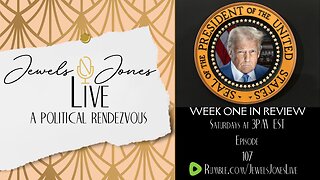 2:55:24
2:55:24
Jewels Jones Live ®
1 day agoWEEK ONE IN REVIEW | A Political Rendezvous - Ep. 107
125K41 -
 1:33:29
1:33:29
Michael Franzese
1 day agoTrump Wastes No Time: Breaking Down Trump’s First Week Executive Orders | LIVE
134K94 -
 1:26:44
1:26:44
Tactical Advisor
16 hours agoTrump Starting Strong/Shot Show Recap | Vault Room Live Stream 015
96K9 -
 10:18
10:18
MrBigKid
12 hours ago $2.20 earnedInsanely Compact Hunting Tripod you HAVEN'T heard of... Revolve
51.3K5 -
 20:29
20:29
marcushouse
19 hours ago $8.22 earnedUnleashing the Power of SpaceX's Starship: Why is it a Big Deal!?
86K11 -
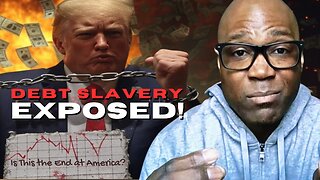 10:46
10:46
Rethinking the Dollar
1 day agoTrump Knows 'The Real Threat' To Your National Security
61.7K19 -
 17:13
17:13
Degenerate Jay
15 hours ago $1.43 earnedWB Games Is Falling Apart
44.9K4