Premium Only Content
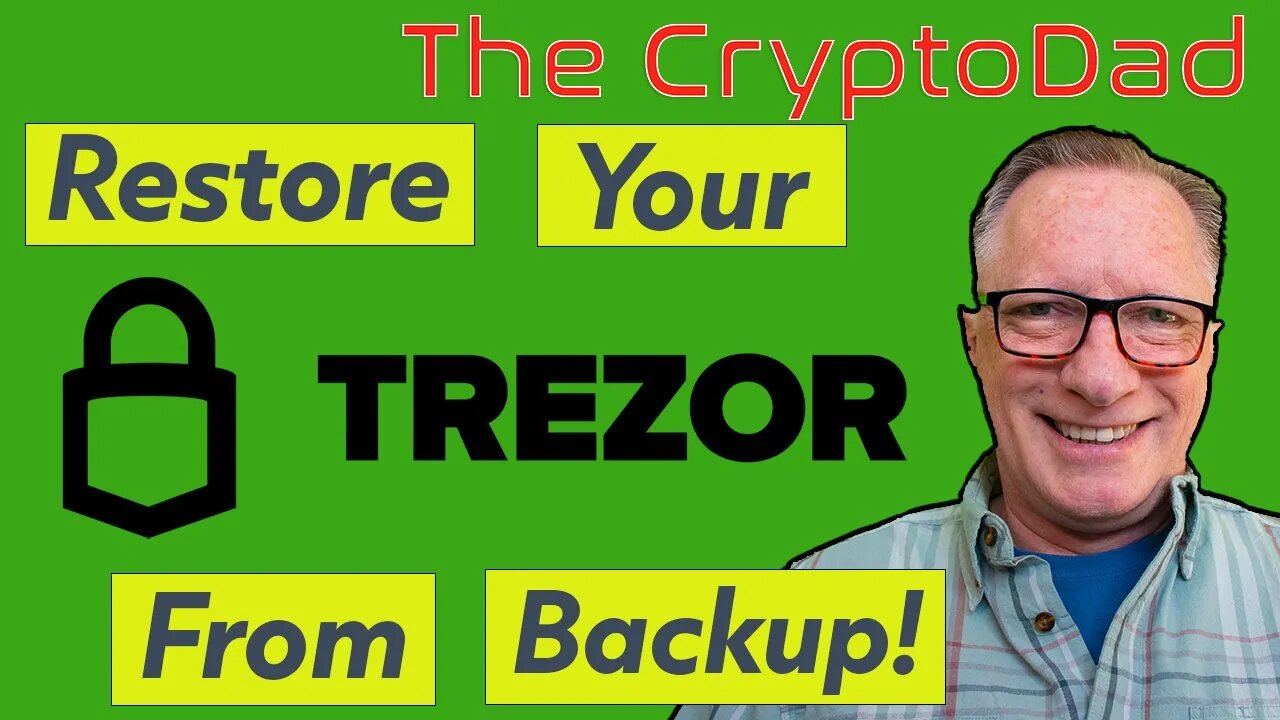
How to Restore a Trezor Hardware Wallet from Your 12/24 Word Backup Phrase (2022 Version)
Get Your Trezor Model T here: https://shop.trezor.io/product/trezor-model-t?offer_id=15&aff_id=2147
Get Your Trezor One White Here: https://shop.trezor.io/product/trezor-one-white?offer_id=14&aff_id=2147
Get Your Tezor One Black Here: https://shop.trezor.io/product/trezor-one-black?offer_id=35&aff_id=2147
Download Trezor Suite Here: https://suite.trezor.io/
!!👨💻 SET UP A BINANCE EXCHANGE ACCOUNT 👩💻 !!
For US residents: sign-up here: https://binance.pxf.io/Zd1rRK
Invite friends to Binance.US and watch the crypto roll in. Get 10 USD each when your friend completes $100 or more in buys and/or trades within 30 days of completing account verification.
!!👨💻 SET UP A BINANCE EXCHANGE ACCOUNT 👩💻 !!
For non-US residents only: $300 sign-up bonus if you use my link https://bit.ly/3z2oOiw
💰Set up a Coinbase account here and get $10 Free bitcoin💰
https://www.coinbase.com/join/kneisl_5
💲 OPEN A CRYPTO.COM ACCOUNT 💲
Use my referral link https://platinum.crypto.com/r/cryptodad to sign up for Crypto.com and we both get $50 USD :)
Or use the code cryptodad when registering. Thanks!
00:00 Intro
00:36 How Do Hardware Device Backup Phrases Work?
03:24 Prepare Replacement Device
03:11 Launch Trezor Suite
03:28 Run Trezor Suite Update (if Prompted)
03:52 Connect Your Replacement Device
04:32 Install Firmware Update (if Prompted)
05:58 Begin Recover Wallet Process in Trezor Suite
06:32 Choose the Number of Words in Your Backup Phrase
06:51 How to Enter the Seed: Keypad Entry Technique
09:56 Set Device PIN
11:15 Activate Coins
11:35 Choose Wallet Type
11:55 Return to Main Screen and View Portfolio
12:05 Backup & Recovery Strategies
#trezor #trezorrestore
-
 17:09
17:09
The CryptoDad
1 year agoThe New Tangem Wallet: CryptoDad's Guide to Seamless Seed Phrase Backups & More!
108 -
 18:23
18:23
The CryptoDad
2 years agoHow to Secure Your Metamask Wallet Using a Trezor Hardware Device
46 -
 26:13
26:13
The CryptoDad
3 years agoHow to Restore a Ledger Nano X Hardware Wallet from your 24 Word Backup Phrase (Latest Version 2021)
187 -
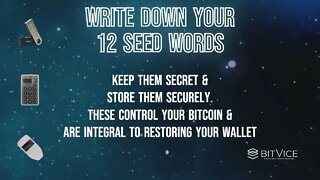 0:30
0:30
By The Horns
2 years agoHow to Setup a Hardware Wallet
23 -
 25:04
25:04
The CryptoDad
2 years agoHow to Secure Your MetaMask Accounts Using a Ledger Nano Hardware Wallet
131 -
 LIVE
LIVE
FreshandFit
9 hours agoTerrorist Attack In New Orleans And Elon Musk's Mass Censorship On X!
11,428 watching -
 2:25:43
2:25:43
Darkhorse Podcast
9 hours agoLooking Back and Looking Forward: The 258 Evolutionary Lens with Bret Weinstein and Heather Heying
102K193 -
 5:50:16
5:50:16
Pepkilla
8 hours agoRanked Warzone ~ Are we getting to platinum today or waaa
65.2K7 -
 LIVE
LIVE
BrancoFXDC
6 hours ago $2.53 earnedHAPPY NEW YEARS - Road to Platinum - Ranked Warzone
392 watching -
 5:53
5:53
SLS - Street League Skateboarding
5 days agoBraden Hoban’s San Diego Roots & Hometown Win | Kona Big Wave “Beyond The Ride” Part 2
66K12