Premium Only Content

Free Gaming Auto Highlights and Clips! | Hypertrigger
As we all know it takes hours to edit game highlights. I show you how to use Hypertrigger to do automatic highlights for your recorded gaming videos or any video with words.
Hypertrigger creates auto highlights for Fortnite, Apex, Halo, Call of Duty, Madden, Tom Clancy, PuBG, Rocket League, and even the Sims 4, Minecraft. And any game really
Hypertrigger Software
https://www.softpedia.com/get/Multimedia/Video/Video-Recording/ClipIt.shtml
The software is downloadable and creates auto highlights of your favorite game. So, for instance, you'll take a video from your favorite game and super high quality then it will create small clips of key moments. It basically is a word reader of the screen that takes those words and creates clips from those moments.
You can potentially use this software for something else such as videos and taking words from videos and doing other things. But mainly it is game software that allows you to have highlights and clips of your favorite game.
These highlights and clips are auto highlights so you don't have to work at all these auto highlights are in clips and are very helpful for creating videos very quickly without a lot of editing. It saves you a lot of time so you can get your best highlights quickly. The auto clips of the videos are very good and high quality and easy to make. Once you get to the application.
All you do is hit find clips and then the clips are found from the video. Then you just download those clips and you can also modify the way the system works so you can get those gaming highlights and clips. Overall the software is superb after using it for a couple of months.
This makes it extremely easier to edit gaming videos. Gaming videos take a long time to create highlights and this does auto highlights so you don't have to worry about all that. Then you can focus on the other editing stuff. So these auto highlights will take your best clips from any game.
-
 2:04:41
2:04:41
Tim Pool
3 hours agoAdult Content, OnlyFans DESTROYS Society & Relationships | The Culture War with Tim Pool
73.7K39 -
 1:02:30
1:02:30
The Dan Bongino Show
4 hours agoDeranged Libs Go All In For Ukraine War and Govt. Corruption (Ep. 2423) - 02/14/2025
447K763 -
 55:07
55:07
The Rubin Report
3 hours agoOval Office Crowd Stunned by RFK Jr.’s Unexpected Admission in His Acceptance Speech
79.1K50 -
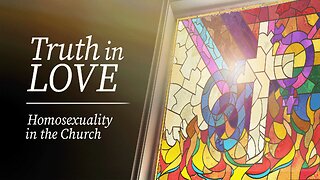 1:06:38
1:06:38
Steven Crowder
4 hours agoTruth in Love: Homosexuality in the Church
232K279 -
 2:03:01
2:03:01
LFA TV
17 hours agoJUDGE WARS AGAINST TRUMP! | LIVE FROM AMERICA 2.14.25 11AM
30.4K23 -
 LIVE
LIVE
Film Threat
16 hours agoCAPTAIN AMERICA: BRAVE NEW WORLD REVIEW! | Film Threat Livecast
130 watching -
 1:09:50
1:09:50
The Big Mig™
22 hours agoGlobal Finance Forum From Bullion to Borders
4.3K4 -
 31:27
31:27
Tudor Dixon
3 hours agoThe Gen Z Whisperer: Inside the Trump Campaign | The Tudor Dixon Podcast
7.53K -
 DVR
DVR
The Shannon Joy Show
3 hours ago🔥🔥Radical Independence! It’s Time For Americans To Wake Up To The UNIPARTY Deception!🔥🔥
6.35K6 -
 DVR
DVR
Bannons War Room
1 year agoWarRoom Live
114M