Premium Only Content
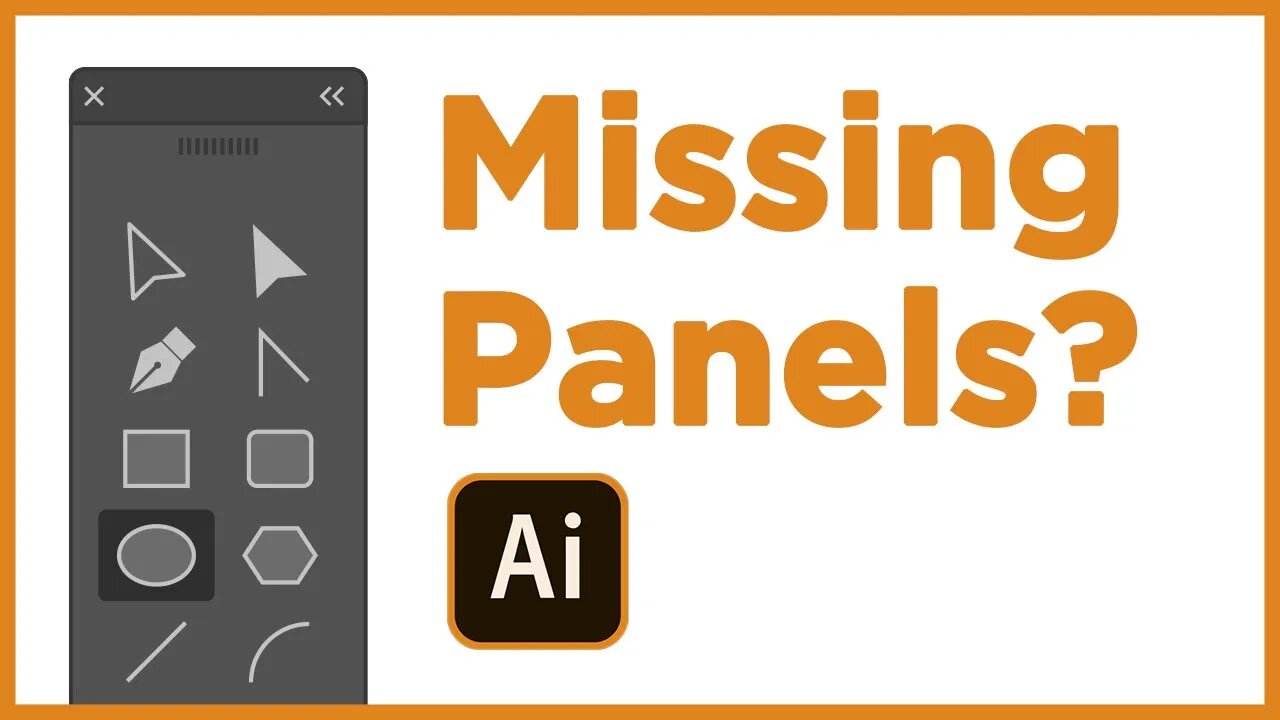
Missing Panels in Illustrator | How to Get Everything Back
Are you missing panels, toolbars, or can't get your workspace to load correctly? Here's how to get everything back quickly and easily. If all of your toolbars and windows aren't opening up when you load illustrator, there are a couple of things that might be going on. First, you may just need to hit the tab key. Tab will turn on/off your toolbars and side windows to allow you to see more of your artboard. Also, the F key allows you to toggle full screen mode on and off - there are 3 settings for this, so cycle through them to pick your preference. Lastly, if none of that works, you probably need to reset your preferences by closing Illustrator and opening it again while holding Shift, Control, and Alt. This should clear out anything that's causing an issue, typically from a recent software update, but you'll have to go into your preferences and readjust them.
Let me know if this was a helpful troubleshooting tutorial in the comments below
Hire me: ➜ http://www.vectormaid.com
Share this Video: ➜ https://youtu.be/43Y9sqUwFDQ
Intro Music: http://www.bensound.com
#missingpanels #illustrator #illustratortutorial
-
 16:06
16:06
The Rubin Report
8 hours agoProof the Islamist Threat in England Can No Longer Be Ignored | Winston Marshall
34.3K24 -
 2:07:07
2:07:07
Robert Gouveia
5 hours agoFBI Files Coverup! Bondi FURIOUS; SCOTUS Stops Judge; Special Counsel; FBI Does
40.5K32 -
 56:15
56:15
Candace Show Podcast
5 hours agoBREAKING: My FIRST Prison Phone Call With Harvey Weinstein | Candace Ep 153
107K72 -
 LIVE
LIVE
megimu32
1 hour agoON THE SUBJECT: The Epstein List & Disney Channel Original Movies Nostalgia!!
209 watching -
 9:06
9:06
Colion Noir
10 hours agoKid With Gun Shoots & Kills 2 Armed Robbers During Home Invasion
16.9K3 -
 54:28
54:28
LFA TV
1 day agoUnjust Man | TRUMPET DAILY 2.27.25 7PM
19.7K2 -
 20:10
20:10
CartierFamily
7 hours agoAndrew Schulz DESTROYS Charlamagne’s WOKE Meltdown on DOGE & Elon Musk!
36.8K45 -
 1:36:39
1:36:39
Redacted News
5 hours agoBOMBSHELL EPSTEIN SH*T SHOW JUST DROPPED ON WASHINGTON, WHAT IS THIS? | Redacted w Clayton Morris
145K243 -
 2:03:31
2:03:31
Revenge of the Cis
6 hours agoEpisode 1453: Fat & Fit
48.6K8 -
 2:38:12
2:38:12
The White House
7 hours agoPresident Trump Holds a Press Conference with Prime Minister Keir Starmer of the United Kingdom
160K60