Premium Only Content
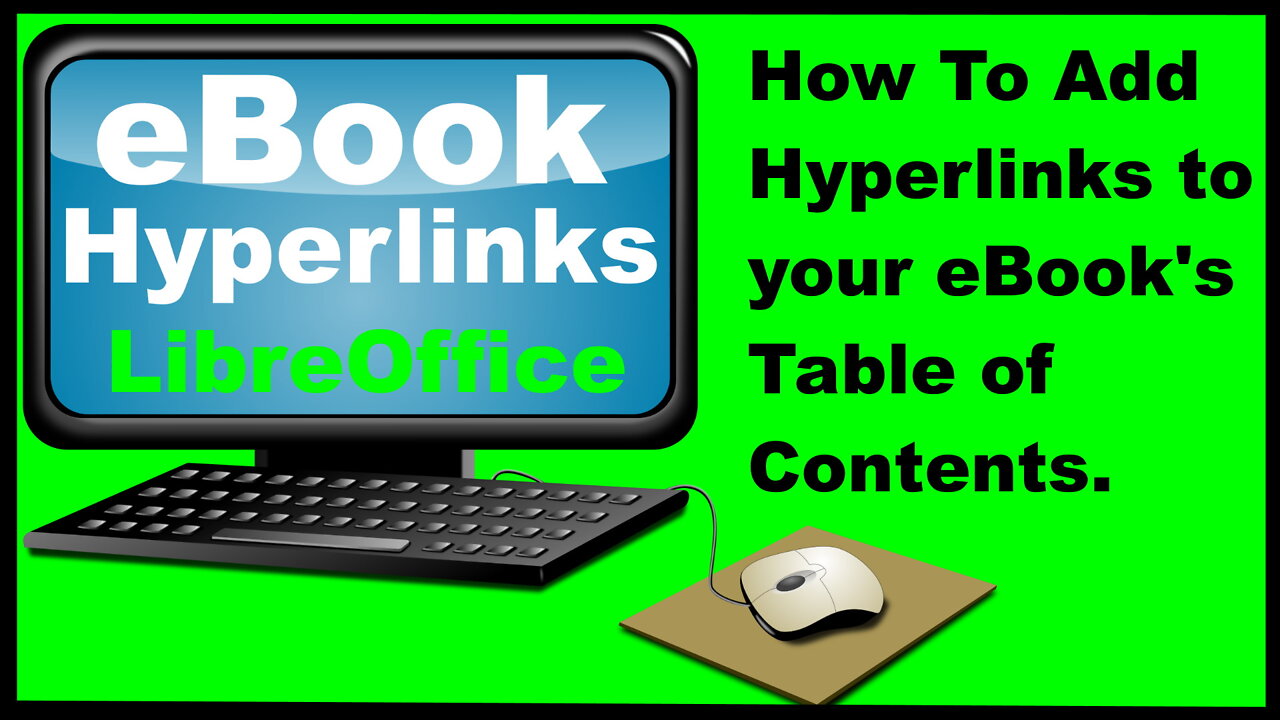
LibreOffice Writer: How to add Clickable Hyperlinks to Table of Contents in an eBook
Learn how to add clickable hyperlinks in LibreOffice Writer to provide instant access to any part of the document, simply by clicking on that hyperlink. This video shows Step by Step Instructions how to add a clickable hyperlink for each Chapter in an eBook's Table of Contents. Having clickable hyperlinks, on the Table of Contents, will give readers instant access to each chapter in the book, just by clicking on that Chapter’s Hyperlink.
===============================
Video Timeline:
00:00 - Introduction
00:48 - Example showing how to add hyperlinks to each Chapter in an eBook's Table of Contents.
===============================
Links to items mentioned in the video:
LibreOffice:
https://www.libreoffice.org/
===============================
Recommended Videos and Reference Materials:
"Focus On Writing Your Book and Delegate Publishing To The Experts" on the "Oportuno" YouTube Channel:
https://youtu.be/5VxqC2zH0bU
"LibreOffice Writer: How to Split Paragraphs at the Bottom of a Page" on the "Oportuno" YouTube Channel:
https://youtu.be/iK0JycbQqv8
"LibreOffice Writer: How To Add and Delete Page Breaks" on the "Oportuno" YouTube Channel:
https://youtu.be/bNfyO5avQ3M
Free Downloadable Book: “Self-publishing using LibreOffice Writer 6 How to use free software to write, design, and create ebooks and PDFs for print-on-demand books” by Jean Hollis Weber:
https://taming-libreoffice.com/wp-content/uploads/2019/10/SelfPublishWithLibreOffice6.pdf
===============================
website:
https://Oportuno.org
===============================
DISCLAIMER: To help support our channel to keep making videos, this video and description might affiliate links. If you use a coupon code and/or click on a product link, I'll get a small commission with no additional cost to you.
-
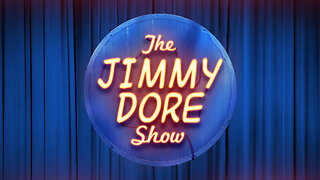 LIVE
LIVE
The Jimmy Dore Show
3 hours agoISIS Blamed For New Orleans Attack! Whitney Cummings EXPOSES Dems & Pfizer On CNN! w/ Will John
21,466 watching -
 58:04
58:04
Kimberly Guilfoyle
3 hours agoFBI's Terror Response Failures, Live with Steve Friend & Kyle Seraphin | Ep. 185
50.8K30 -
 2:15:01
2:15:01
WeAreChange
4 hours agoMassive Developments In Vegas Investigation! UNREAL DETONATION, Shocking Details Emerge!
53.1K11 -
 LIVE
LIVE
LFA TV
10 hours ago2025 Is Off to a Violent Start | TRUMPET DAILY 1.2.25 7pm
324 watching -
 LIVE
LIVE
theDaily302
10 hours agoThe Daily 302- JJ Carrell
210 watching -
 2:57
2:57
EvenOut
1 day ago $0.19 earnedTHE TELEPORTING PORTA POTTY TWIN RPANK!
3.29K -
 1:02:55
1:02:55
In The Litter Box w/ Jewels & Catturd
23 hours agoAmerica Is Under Attack! | In the Litter Box w/ Jewels & Catturd – Ep. 711 – 1/02/2025
68.2K68 -
 1:45:25
1:45:25
The Quartering
6 hours agoHuge Update In Cybertruck Attack & Dark New Details From New Orleans Attacker & More!
99.5K53 -
 16:04
16:04
Tundra Tactical
2 days ago $1.72 earnedHow Palmetto State Armory got so BIG!
36.1K3 -
 13:41
13:41
MichaelBisping
9 hours agoBISPING: Jamahal Hill is BEEFING with EVERYONE before UFC 311?! | Hill vs Prochazka
4.16K1