Premium Only Content
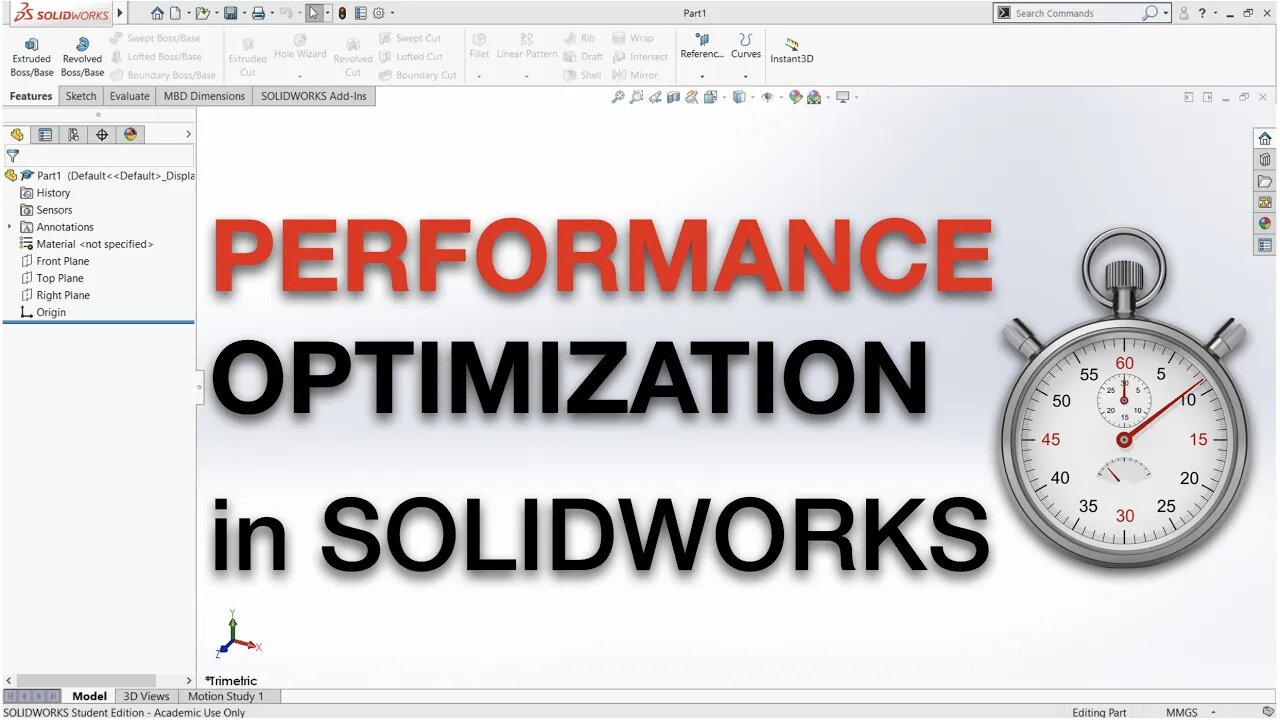
Performance Optimization in Solidwork
Performance Optimization in Solidwork for those who notice that the system is running slow.
1 - Check if the Graphics Driver is the right one, not always the most recent one is the best, quite the contrary, sometimes the most recent graphics card controllers that could improve performance in a given Video Game, can greatly affect the performance of CAD software, for worse.
So if you find a "good" driver, take good note of the version, for when Windows "remembers" to replace it with a newer one, that will make Solidworks unbearably slow, you will be able to return to the good one...
2 - Check the options according to what is indicated in the video;
3 - Check that the viewing modes are not all active, disable what you don't need;
4 - Check if you have active plugins that you are not using.
There are other possibilities for optimization, without changing the Hardware, if requests arise I can produce a more advanced video on this topic.
-
 2:26:30
2:26:30
WeAreChange
6 hours agoTrump To Subdue Deranged Opposition! ARRESTS Planned
119K27 -
 1:19:04
1:19:04
JustPearlyThings
7 hours agoWhy MODERN WOMEN Keep REJECTING The Redpill! | Pearl Daily
92.9K51 -
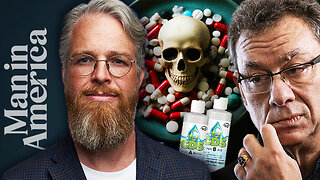 DVR
DVR
Man in America
8 hours agoBig Pharma EXPOSED: The HIDDEN Cures They Tried to Bury
21.6K5 -
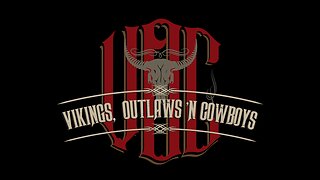 LIVE
LIVE
VikingsOutlawsAndCowboys
8 hours agoVOC SHOW LIVE - #9
144 watching -
 43:22
43:22
PMG
23 hours ago"Sean Parnell Speaks Out for Tulsi Gabbard and Pete Hegseth; J6 Pardons Needed"
19K6 -
 1:14:23
1:14:23
Flyover Conservatives
22 hours agoShifting Alliances: Tulsi, Musk, RFK, Rogan… CAN THEY BE TRUSTED? - Roger Stone | FOC Show
28.7K -
 39:01
39:01
The Why Files
8 days agoSymbols of Power: Deciphering the Language of the Secret Elite
113K64 -
 1:07:16
1:07:16
Edge of Wonder
8 hours agoWho Are the Men in Black? The CIA Connection
25.9K4 -
 45:17
45:17
The Officer Tatum
9 hours agoLIVE: Scott Jennings INCINERATES CNN, DNC Union BEGS For Money, + MORE | OT Show EP 15
120K131 -
 14:45
14:45
Tundra Tactical
6 hours ago $0.31 earnedFirst Impression of the Labradar LX Chronograph.
40.8K