Premium Only Content

Google Meet How to Change your Background EASY
Google Meet How to Change your Background EASY
New Google Meet feature rolled out where you can natively change your background to hide your busy workspace or office area. You used to have to do this with a tool such as ChromaCam but this is now in Google Meet. Use either the preloaded backgrounds from Google , Blur, Blur a lot or upload your own .JPG file and make your Google Classroom fun and you meetings less boring.
➤SUBSCRIBE FOR MORE LIKE THIS : https://bit.ly/2WItPIY :)
This Video :
➤Link: https://youtu.be/xEZnA7S14hs
Wanna Chat?
**************
Join the discussion on Discord https://discord.gg/HRCmDB4
*****Other Video Conference meeting tips*****
WebEx Meetings and Snapchat Filters | Fun With Meetings
➤Link: https://youtu.be/6zv5qyzcCbw
Google Meet how to change your background
➤https://youtu.be/xEZnA7S14hs
How to Use Facerig with Microsoft Teams:
➤ https://youtu.be/3z8pevMl3GI
How to Use Snapchat / SnapCam filters with Microsoft Teams
➤ https://youtu.be/6xRylPPTwz8
How to use Facerig and Cisco WebEx |Fun with Meetings
➤Link: https://youtu.be/cgeQH5LLvZs
Using Zoom and FaceRig
➤ https://youtu.be/Jd7SMi9flI4
Using Facerig and Google Meet and Google Hangouts
➤ Link: https://youtu.be/ZQ8L_iCpmVg
Google Meet and Snap Camera Filters | Fun with Meetings
➤ Link: https://youtu.be/xdCrO5F9pxU
Google Meet and Animaze by Facerig | Fun With Meetings and Classroom
➤Link: https://youtu.be/K7MmrNk4vcY
WAYS TO SUPPORT THE CHANNEL
************************************
✔️LIKE THE VIDEO
✔️SUBSCRIBE TO THE CHANNEL
✔️WATCHING THE STREAM
☕Buy me a Kofi☕
☕☕☕☕☕☕☕☕☕☕☕☕☕☕
https://www.Ko-fi.com/ricardosgaming
Affiliate Links:
***************
Music: http://www.purple-planet.com
**Miguel Johnson Ambient and Immersive Music**
*****************************************************
https://soundcloud.com/migueljohnsonmjmusic/gaia-beyond-theme/s-JZ1U8
Miguel's new Album The Explorers - Available Now!
****************************************************
https://www.youtube.com/watch?v=dDEFiRZegs4&feature=youtu.be
Google Meet has started rolling out a new feature that allows desktop users to change their backgrounds during a video call. The platform has introduced a set of default images that video callers can use to change the background. It includes office spaces, landscapes, and abstract backdrops. Google also offer the option to upload your own image as a background. The feature has been rolled out previously by competitor Zoom, and even Skype introduced it earlier this year. It is being rolled out for desktop users in a phased manner.
Google announced the new feature In a blog post. The search giant said that custom background feature will work on ChromeOS and on the Chrome browser on Windows and Mac desktop devices. Users do not require an extension or any additional software for this to work. Google Meet mobile app users are expected to get the feature sometime soon. Google said that it may take up to seven days for eligible devices to see this feature.
#GoogleWorkspace #GoogleMeet #GoogleClassroom
-
 4:13
4:13
Ricardos Gaming
15 hours agoElite Dangerous has REVEALED a HUGE ship!
18 -
 57:50
57:50
BonginoReport
3 hours agoFAKE News In A Downward Ratings Spiral - Nightly Scroll w/ Hayley Caronia (Ep.36)
15.4K16 -
 LIVE
LIVE
Rebel News
4 days ago $2.06 earnedELECTION NIGHT LIVE: Rebel News Canada coverage with Ezra Levant, Sheila Gunn Reid & Special Guests
3,717 watching -
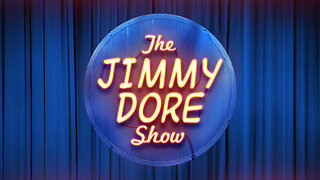 LIVE
LIVE
The Jimmy Dore Show
1 hour agoTrump Tariffs Working As Planned? Trump Open to Raising Taxes on the Rich! w/ Stephen Gardner
8,149 watching -
 LIVE
LIVE
Wayne Allyn Root | The Root Reaction
2 hours agoThe Root Reaction | 28 April 2025
68 watching -
 LIVE
LIVE
LFA TV
1 day agoThat Big, Beautiful Wall Around the Vatican | TRUMPET DAILY 4.28.25 7PM
158 watching -
 1:19:06
1:19:06
Kim Iversen
4 hours agoEpstein Victim DEAD at 41, Ruled Suicide. Suspicious? | The Left DOUBLES DOWN on Extremism
34.8K22 -
 2:38:55
2:38:55
vivafrei
10 hours agoLive with Myron Gaines - from Global Politics to the "Manosphere" & Everything in Between
73.3K63 -
 1:28:38
1:28:38
Redacted News
3 hours agoEUROPE'S BLACKOUT CRISIS "Nothing works!" & Israel's Silent War vs Iran just got worse | Redacted
85.3K101 -
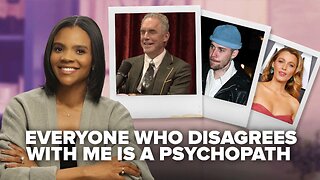 1:07:19
1:07:19
Candace Show Podcast
3 hours agoFarewell Show: LIVE With Ian Carroll | Candace Ep 183
55.6K94