Premium Only Content
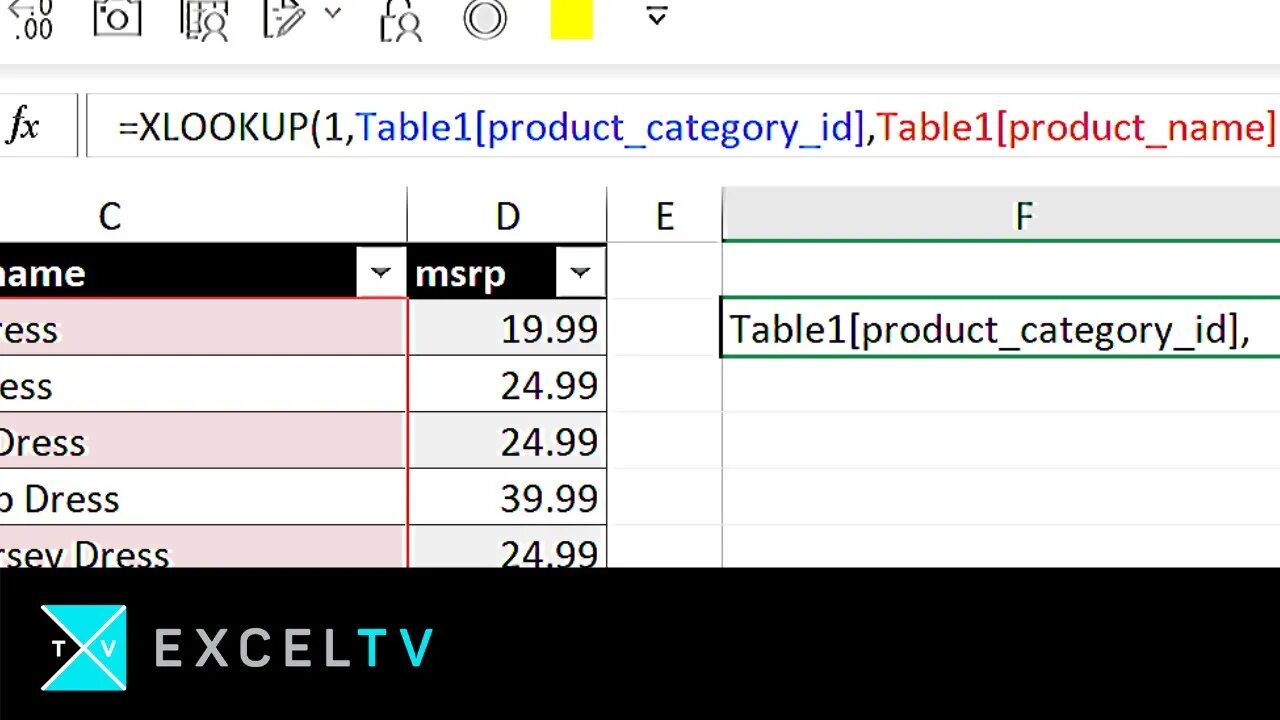
ALL Excel LOOKUPs explained
Download our guide on all Excel lookups:
https://excel.tv/all-excel-lookups-explained/
Go to excel.tv for more!
What did you think of this video? Leave your comments below.
Make sure to SUBSCRIBE NOW to receive updates regularly.
Over the years, I’ve noticed a lot of folks having trouble understanding Excel LOOKUP functions. By lookup functions, I mean LOOKUP, HLOOKUP, VLOOKUP, MATCH, and XLOOKUP.
So, in this video, I am trying to bring together what all of these lookup functions have in common. In this way, my hope is that you get a sense of the theory that comprise these functions. If you can understand the theory, then the old functions take on new meaning. Better yet, new functions like XLOOKUP make a lot more sense – and you’ll learn them in an instant.
You’ll see a lot of this in the video, but for now, let me see what I can summarize in this writing.
All Excel lookup functions follow this same framework. Let’s take a look at the VLOOKUP function:
VLOOKUP( what_we’re_searching_for, where_we’re_going_to_look, column_number_to_pull, the_match_type)
Now, let’s replace the following parameters from our VLOOKUP with symbols
🔎 = what_we’re_searching_for
🗄️ = where_we’re_going_to_look
… = column_number_to_pull
❓ = the_match_type
…and let’s put them back into our lookup:
VLOOKUP( 🔎, 🗄️, …, ❓)
Let’s consider “…” to refers to any optional parameter that is part of a lookup. And now let’s extend this idea…
The MATCH function, which returns the record location where a value is matched within a row or column follows a similar dynamic:
MATCH( what_we’re_searching_for, where_we’re_going_to_look, the_match_type)
… and we can assign the symbols as follows….
🔎 = what_we’re_searching_for
🗄️ = where_we’re_going_to_look
❓ = the_match_type
MATCH( 🔎, 🗄️, ❓)
In fact, we can summarize ALL excel lookup functions with the following axioms:
1. The first parameter 🔎 is always what you’re looking for
2. The second parameter 🗄️ is always where you’re going to look
3. The third parameter … represents additional options specific to that lookup type (MATCH has no options; VLOOKUP and HLOOKUP have options; XLOOKUP does as well, we’ll get to that in a second)
4. The final parameters(s) ❓ is/are always the match type(s)
Which means all Excel lookups following this generalized form:
LOOKUP( 🔎, 🗄️, …, ❓
-
 LIVE
LIVE
John Crump Live
5 hours agoMexico Backs Cartels By Threatening To Designate Gun Manufactures As Terrorist!
240 watching -
![[Ep 611] DOGE On The March! | Guest Sam Anthony - [your]NEWS | Seditious Dems | Ukraine](https://1a-1791.com/video/fwe1/97/s8/1/q/C/C/3/qCC3x.0kob-small-Ep-611-DOGE-On-The-March-Gu.jpg) LIVE
LIVE
The Nunn Report - w/ Dan Nunn
2 hours ago[Ep 611] DOGE On The March! | Guest Sam Anthony - [your]NEWS | Seditious Dems | Ukraine
398 watching -
 1:00:56
1:00:56
The Tom Renz Show
8 hours agoThe War On DOGE Is ALSO A War On The Economy
18.8K5 -
 1:30:16
1:30:16
Steve-O's Wild Ride! Podcast
5 days ago $1.26 earnedAri Shaffir Exposes The Dark Side of Podcasting - Wild Ride #252
25.8K3 -
 1:56:29
1:56:29
The Quartering
6 hours agoAirplane FLIPS and CRASHES, Sean Duffy Slams Pete Buttigieg, & What Happened with Patriarchy Hannah
78K36 -
 37:08
37:08
Standpoint with Gabe Groisman
23 hours agoDOGE The UK?! With Liz Truss
41.3K15 -
 56:39
56:39
SLS - Street League Skateboarding
6 days agoHIGHEST SCORING KNOCKOUT ROUND OF ALL TIME! Felipe Gustavo, Dashawn Jordan, Filipe Mota & more...
30.6K1 -
 14:26
14:26
Breaking Points
1 day agoWOKE VS BASED?: Saagar And Ryan Play A Game
31.9K6 -
 5:29:58
5:29:58
SoundBoardLord
8 hours agoThe Red Dead Journey Continues!!!
29.2K1 -
 1:17:31
1:17:31
The Officer Tatum
4 hours agoLIVE: Delta Airlines CRASH BLAMED On Trump, Ashley St. Claire Had Elon's BABY? + More | Ep 63
35.7K38