Premium Only Content

Tutorial 173 (Markplex Supertrend) for Radarscreen | TradeStation EasyLanguage tutorials
This video demonstrates how to set up Tutorial 173 (Markplex SuperTrend) in TradeStation RadarScreen. This involves making sure that "load additional data for accumulative calculations" is selected and an appropriate number of bars is entered. "Load additional data" is required for calculations that use the value of the calculation the previous bar to give the value for the current bar.
Tutorial 173 uses the exponential moving average as part of its calculation. If you open the XAverage function, you will see the calculation is:
XAverage = XAverage[1] + SmoothingFactor * ( Price - XAverage[1] );
In other words, the exponential moving average for the current bar is equal to the exponential moving average for the previous bar plus the difference between the price of the current bar and the exponential moving average of the previous bar, multiplied by a smoothing factor.
TradeStation recommend that the number of additional bars is equal to 4.5 multiplied by the Length input. In this video I estimated this to be 50.
See https://markplex.com/free-tutorials/tradestation-easylanguage-quicktips/quick-tip-5-indicator-works-fine-chart-not-radarscreen/
and
https://markplex.com/free-tutorials/tutorial-173-markplex-supertrend/
-
 9:43
9:43
Markplex
3 years agoTutorial 169 | Order ticket and bracket ticket for TradeStation EasyLanguage
16 -
 4:57
4:57
Markplex
3 years agoTradeStation EasyLanguage | Quick-tip 63 | Namespace explanation
56 -
 4:39
4:39
mercorfinance
2 years agoMercor Academy Tutorial - Introduction to Web 3.0 Wallets | Investor's Tutorials
31 -
 2:06
2:06
mercorfinance
2 years agoMercor Academy Tutorial - Intro to Copy Trading | Investor's Tutorials
19 -
 6:57
6:57
Markplex
3 years agoEasyLanguage tutorial 172 | Missing bar correlation using a PSP
37 -
 1:06:04
1:06:04
The Big Mig™
18 hours agoGlobal Finance Forum Powered By Genesis Gold Group
5.3K2 -
 34:38
34:38
Tudor Dixon
2 hours agoThe Changing Landscape Between Tech and Politics with Mike Benz | The Tudor Dixon Podcast
3.85K1 -
 2:23:58
2:23:58
Matt Kohrs
13 hours agoRumble's Stock Is EXPLODING!!! || The MK Show
60.9K6 -
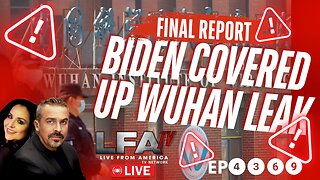 1:57:47
1:57:47
LFA TV
16 hours agoBOMBSHELL FINAL REPORT: BIDEN ADMIN SUPPRESSED WUHAN LAB LEAK | LIVE FROM AMERICA 12.27.24 11am EST
24.8K4 -
 43:07
43:07
Grant Stinchfield
2 hours ago $1.07 earnedWe Built it... China Controls it... Trump Will Take it Back!
7.16K7