Premium Only Content

HOW TO Setup Webull Desktop Software For Day Trading (Like Me) | Step By Step Tutorial
In this Webull tutorial, I will be walking you through how to setup the Webull desktop software to day trade like me. We will be creating a new board within the Webull desktop software. The webull board that we create is the exact one I use everyday to trade.
You will be given step by step instructions from a blank webull board. I will also go over each indicator I use as well.
Webull is the ultimate brokerage account for beginners to even more advanced users. Its a free platform that is constantly being updated with more tools and features. if you are wondering what is the best brokerage account for beginners? Give Webull a try, it's completely free and I use it every day to day trade.
STOCK TRADING PLATFORM I USE
○ Webull (GET 2 FREE STOCKS): https://bit.ly/3i5U591
MY FAVORITES - https://amz.run/3JLv
○ Book Recommendations
○ My Studio Setup
○ Morning Coffee
COME SAY HI:
Instagram: https://www.instagram.com/figuringoutmoney
Twitter: https://twitter.com/mikepsilva
Make sure to SUBSCRIBE to my channel!
DISCLAIMER: I am not a professional investment advisor, nor do I claim to be. All my videos are for entertainment and educational purposes only. This is not trading advice. I am wrong all the time. Everything you watch on my channel is my opinion. Links included in this description might be affiliate links. If you purchase a product or service with the links that I provide I may receive a small commission. There is no additional charge to you! Thank you for supporting my channel :)
#Webull #WebullTutorial #DayTrading
-
 7:24
7:24
Figuring Out Money
1 year agoMomentum Slowing, Divergences Growing: What Does This Mean For The Markets?
42 -
 3:21:56
3:21:56
Tate Speech by Andrew Tate
9 hours agoEMERGENCY MEETING EPISODE 93 - ME TOO!
121K87 -
 3:21:42
3:21:42
FRENCHY4185
4 hours agoPRESTIGE AND CAMO GRIND : BLACK OPS 6
25K -
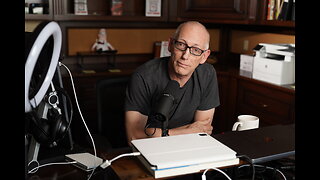 1:29:47
1:29:47
Real Coffee With Scott Adams
4 hours agoEpisode 2669 CWSA 11/24/24
23.8K23 -
 13:52
13:52
Hershberger's Kitchen
16 hours agoTwo Delicious Dip and Spread Recipes to Try, Inspirational Thought
15K1 -
 3:41:05
3:41:05
Sacred Sage
7 hours ago $1.13 earnedDaz3D: Attempting to Finish Zoe Conversation!
13.3K1 -
![[Stream #19 ] Gaming, Chatting, you know the drill!](https://1a-1791.com/video/s8/1/9/o/E/e/9oEeu.0kob-small-Stream-Sour-Pickle-100-Foll.jpg) LIVE
LIVE
OneRandomDolly
5 hours ago[Stream #19 ] Gaming, Chatting, you know the drill!
386 watching -
 11:07
11:07
TimcastIRL
1 day agoElon Musk Suggests He’ll BUY MSNBC, Joe Rogan Will REPLACE Rachel Maddow
60.1K51 -
 34:24
34:24
The Rubin Report
22 hours agoFormer CEO: The Aftermath of Vice Media & What's Next for Mainstream Media | Shane Smith
75.9K34 -
 9:14:23
9:14:23
tacetmort3m
1 day ago🔴 LIVE - BECOMING THE UNTOUCHABLE (RADIATION WHO?) - STALKER 2 - PART 3
28.9K6