Premium Only Content
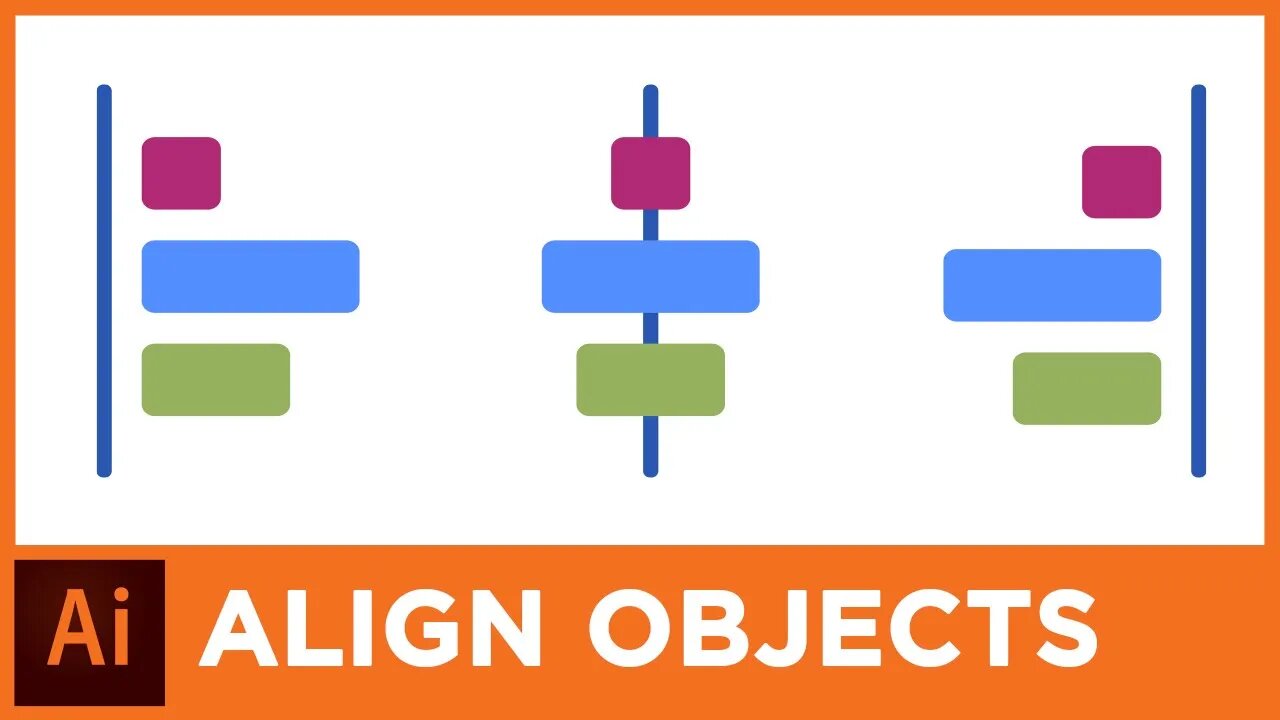
Align and Distribute Objects in Adobe Illustrator
How to align and distribute objects in Adobe Illustrator. In this Adobe Illustrator tutorial, I'll show you what each align and distribute button does in the Align panel in Illustrator. There are a lot of options in this window, allowing you to align to your selection, align to key object, and align to your artboard. Let me know which option you find most useful in the comments below.
Align to selection will take the objects selected and find the furthest edge (top, bottom, left, or right) or split the space evenly among the objects selected.
Align to key object uses the edges and spacing based on one object of many selected. This is most useful if you have an object already in place and you don't want it moving around on you.
Align to Artboard is useful if you want to use the edges and spacing of the artboard itself rather than going off of the objects you've selected.
Hire me: ➜ http://www.vectormaid.com
Share this Video: ➜ https://youtu.be/WesSjsiglXw
Intro Music: http://www.bensound.com
#alignobjects #illustratortutorial #distributeobjects
-

John Crump Live
5 hours agoMexico Backs Cartels By Threatening To Designate Gun Manufactures As Terrorist!
4.64K4 -
![[Ep 611] DOGE On The March! | Guest Sam Anthony - [your]NEWS | Seditious Dems | Ukraine](https://1a-1791.com/video/fwe1/97/s8/1/q/C/C/3/qCC3x.0kob-small-Ep-611-DOGE-On-The-March-Gu.jpg) LIVE
LIVE
The Nunn Report - w/ Dan Nunn
2 hours ago[Ep 611] DOGE On The March! | Guest Sam Anthony - [your]NEWS | Seditious Dems | Ukraine
313 watching -
 1:00:56
1:00:56
The Tom Renz Show
9 hours agoThe War On DOGE Is ALSO A War On The Economy
18.8K5 -
 1:30:16
1:30:16
Steve-O's Wild Ride! Podcast
5 days ago $1.26 earnedAri Shaffir Exposes The Dark Side of Podcasting - Wild Ride #252
25.8K3 -
 1:56:29
1:56:29
The Quartering
6 hours agoAirplane FLIPS and CRASHES, Sean Duffy Slams Pete Buttigieg, & What Happened with Patriarchy Hannah
78K36 -
 37:08
37:08
Standpoint with Gabe Groisman
23 hours agoDOGE The UK?! With Liz Truss
41.3K15 -
 56:39
56:39
SLS - Street League Skateboarding
6 days agoHIGHEST SCORING KNOCKOUT ROUND OF ALL TIME! Felipe Gustavo, Dashawn Jordan, Filipe Mota & more...
30.6K2 -
 14:26
14:26
Breaking Points
1 day agoWOKE VS BASED?: Saagar And Ryan Play A Game
31.9K6 -
 5:29:58
5:29:58
SoundBoardLord
8 hours agoThe Red Dead Journey Continues!!!
29.2K1 -
 1:17:31
1:17:31
The Officer Tatum
4 hours agoLIVE: Delta Airlines CRASH BLAMED On Trump, Ashley St. Claire Had Elon's BABY? + More | Ep 63
35.7K38