Premium Only Content

Vintage Story Tutorial: How To Purchase and Install the Game, Install Mods, and Apply Updates
Kid and Family Friendly, Laid Back Adult Conversation! No questionable content nor language.
In this tutorial I show you exactly how to purchase, download, install, mod, and update your Vintage Story game.
Like survival Minecraft? You'll love Vintage Story!
Vintage Story is available on the Humble Store, sometimes at substantial savings and with bonuses. By purchasing here you support this channel.
https://www.humblebundle.com/store/vintage-story?partner=pyrrh
Vintage Story main website:
https://www.vintagestory.at/
Tips are appreciated and go directly towards content creation and the kids / kitties involved!
Links:
Tips: https://streamlabs.com/pyrrh_pianissimo/v2
Website: http://pyrrh.stream
Twitter: http://twitter.com/Pyrrh
Facebook: http://fb.me/Pyrrh
Discord: https://discord.gg/Z3YDJGC
Music:
Music: "Bad Ideas", "Parting of the Ways Part 1", and "Hitman" by Kevin MacLeod (incompetech.com)
Licensed under Creative Commons: By Attribution 3.0 License
http://creativecommons.org/licenses/by/3.0/
Software:
OBS Studio
Audacity
Gimp
Camtasia 2019
Vintage Story:
Vintage Story game footage used in accordance with Anego Studios SIA policies.
Community Rules:
*Don't be mean.
*This is a family-friendly channel - keep it clean.
*No swearing, spamming, advertising, religion, politics, ASCII art, or or more than 3 emotes/emojis per line.
*No personal information.
Break the rules and you'll be banned without warning.
#vintagestory #pyrrh #vintagestorytutorial
-
 5:29:58
5:29:58
SoundBoardLord
6 hours agoThe Red Dead Journey Continues!!!
13.5K -
 1:17:31
1:17:31
The Officer Tatum
2 hours agoLIVE: Delta Airlines CRASH BLAMED On Trump, Ashley St. Claire Had Elon's BABY? + More | Ep 63
20.1K19 -
 1:38:08
1:38:08
vivafrei
4 hours agoAOC goes Full Criminal Lover? Mehdi Hasan Goes Full Terrorist? Another Plane Crash & MORE! Viva Frei
56.1K25 -
 1:52:19
1:52:19
Russell Brand
4 hours agoLIVE FROM MAR A LAGO: US, Russia & China to Negotiate While UK Ramps Up in Ukraine – SF539
125K39 -
 1:59:46
1:59:46
The Charlie Kirk Show
3 hours agoThe Biggest Fraud in History? + Russian Peace Talks + Unhappy Boomers? | Gingrich, Rasmussen | 2.18
112K38 -
 58:11
58:11
The Dan Bongino Show
6 hours agoThis Is What Winning In Politics Looks Like (Ep. 2425) - 02/18/2025
745K1.23K -
 2:16:49
2:16:49
Steven Crowder
7 hours agoWINNING: Why Trump Has John Oliver & All of Europe Freaking Out
552K316 -
 1:04:20
1:04:20
Timcast
5 hours agoDemocrats Plan COUP In NYC After Mayor Defends Trump, Lets ICE Deport Criminals | Timcast LIVE
118K57 -
 55:23
55:23
TheAlecLaceShow
3 hours agoGuest: Victor Avila | Left Blames Trump For Canada Plane Crash | Tom Hanks TDS | The Alec Lace Show
24.3K2 -
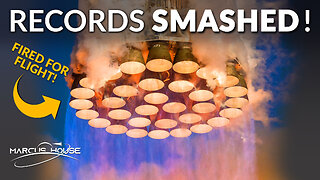 23:23
23:23
marcushouse
14 hours ago $0.99 earnedSpaceX Just Smashed Multiple Records! Wow!
17.8K7