Premium Only Content
This video is only available to Rumble Premium subscribers. Subscribe to
enjoy exclusive content and ad-free viewing.

Unreal engine 425.1 RomanCave Cinematic part 1
4 years ago
1
Ok if you follow on twitter the creator of this used windows ten and direct x 12 , this hack will allow you to use NON dx12 and windows 7
ok create project
right click goto its folder
goto config
goto DefaultEngine.ini
and remove line with dx12
save
open project
let shaders compile then
file edit project settings
in search bar put ray tracing
uncheck and before that youmight want to take off motion blur
do that motion blur take off first and its located under render settings
let restart and then head cinematics directory
right click on the first cave sequence EDIT
click render and choose a output directory and wella an avi
i use movavi but you can use any file converter to mp4 davinci resolve can also do that and its a free program
Loading comments...
-
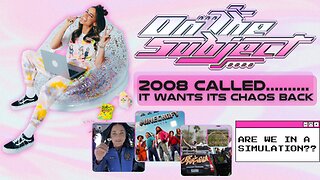 1:45:23
1:45:23
megimu32
11 hours agoON THE SUBJECT: 2008 Called.. It Wants Its Chaos Back!
68.4K20 -
 1:01:53
1:01:53
BonginoReport
13 hours agoPolitical Violence on the Rise in America - Nightly Scroll w/Hayley Caronia (Ep.26) - 04/14/2025
169K104 -
 1:32:42
1:32:42
BlackDiamondGunsandGear
7 hours agoThey Don’t want you to Purchase 2A Related Products?
53.9K4 -
 2:53:36
2:53:36
Joe Pags
11 hours agoThe Joe Pags Show 4-14-25
117K -
 56:14
56:14
Sarah Westall
11 hours agoGlobal Agenda: Starve Small Business of Funds w/ Bruce De Torres
95.9K24 -
 2:17:29
2:17:29
2 MIKES LIVE
14 hours ago2 MIKES LIVE #205 with guest Nick Adams!
69.4K -
 54:38
54:38
LFA TV
18 hours agoThe Bread of Life | TRUMPET DAILY 4.14.25 7PM
68.4K16 -
 37:52
37:52
Kimberly Guilfoyle
13 hours agoThe Trump Effect, Plus More Scandals for Leticia James, Live with Roger Stone | Ep213
86.2K28 -
 1:13:45
1:13:45
Kim Iversen
13 hours agoWe're LOSING The Tariff War With China, How Our Elites Sold Us Out | Oct 7th Rape COVERUP
110K234 -
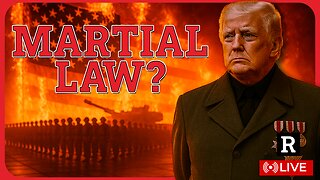 1:23:13
1:23:13
Redacted News
13 hours agoTrump declaring MARTIAL LAW on April 20th according to fearmonger liberals, they want civil war
177K259