Premium Only Content
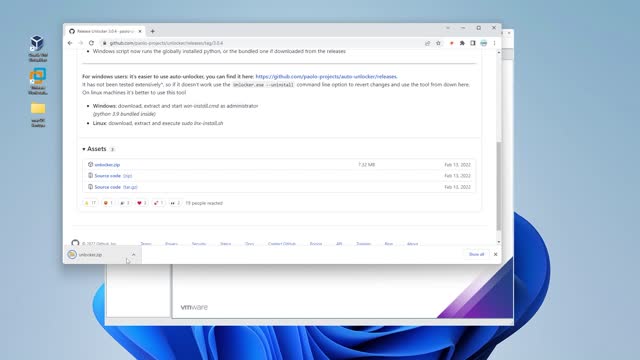
How to Install macOS Ventura in VMWare (2022)
In this video, I will install macOS Ventura in VMware Workstation Pro 16. This will also work on VMware Workstation Pro 15, the steps will be fairly similar. Please ensure you check the system requirements (0:11) because this installation can use a lot of resources. See below for links mentioned in the video.
===============================
Video Notes:
Install VMware Workstation Pro: https://youtu.be/35Drhz9lvL4
Ventura download: https://www.geekrar.com/download-macos-ventura-iso-file/
Auto unlocker download: https://github.com/paolo-projects/auto-unlocker
Blog: https://www.geekrar.com
Forum: https://forum.geekrar.com
Want all the files in the easiest way possible and support the channel all at the same time?!
check out my Patreon: https://www.patreon.com/Geekrar
===============================
VMX File
VMX file requires this parameter at the end...
smc.version = “0”
Search for Ethernet0.VirtualDev = “e1000e” and replace e1000e with vmxnet3 and save the file.
Additionally you can add a model details , these are important if you want to MDM enroll your VM but is not required...
board-id = "Mac-551B86E5744E2388"
hw.model.reflectHost = "FALSE"
hw.model = "MacBookPro14,3"
-
 4:31
4:31
CoachTY
18 hours ago $14.69 earnedCOINBASE AND DESCI !!!!
65.5K8 -
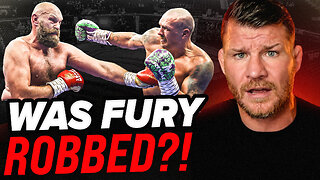 10:02
10:02
MichaelBisping
17 hours agoBISPING: "Was FURY ROBBED?!" | Oleksandr Usyk vs Tyson Fury 2 INSTANT REACTION
27.8K8 -
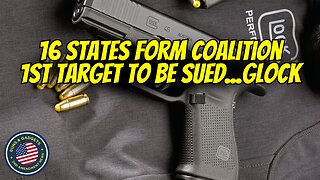 8:08
8:08
Guns & Gadgets 2nd Amendment News
2 days ago16 States Join Forces To Sue Firearm Manufacturers Out of Business - 1st Target = GLOCK
72.3K64 -
 10:17
10:17
Dermatologist Dr. Dustin Portela
2 days ago $16.41 earnedOlay Cleansing Melts: Dermatologist's Honest Review
116K6 -
 1:02:20
1:02:20
Trumpet Daily
2 days ago $36.49 earnedObama’s Fake World Comes Crashing Down - Trumpet Daily | Dec. 20, 2024
74.9K51 -
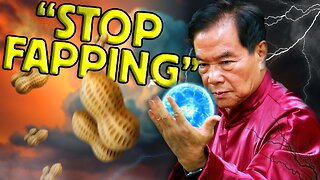 6:29
6:29
BIG NEM
1 day agoCultivating God Mode: Ancient Taoist NoFap Practices
56K9 -
 30:53
30:53
Uncommon Sense In Current Times
2 days ago $10.09 earned"Pardon or Peril? How Biden’s Clemency Actions Could Backfire"
71.9K5 -
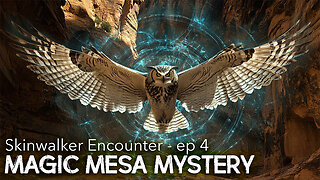 40:01
40:01
CarlCrusher
23 hours agoSkinwalker Encounters in the Haunted Canyons of Magic Mesa - ep 4
67.3K5 -
 59:44
59:44
PMG
2 days ago $8.91 earned"BETRAYAL - Johnson's New Spending Bill EXPANDS COVID Plandemic Powers"
69.9K30 -
 6:48:50
6:48:50
Akademiks
22 hours agoKendrick Lamar and SZA disses Drake and BIG AK? HOLD UP! Diddy, Durk, JayZ update. Travis Hunter RUN
190K33