Premium Only Content
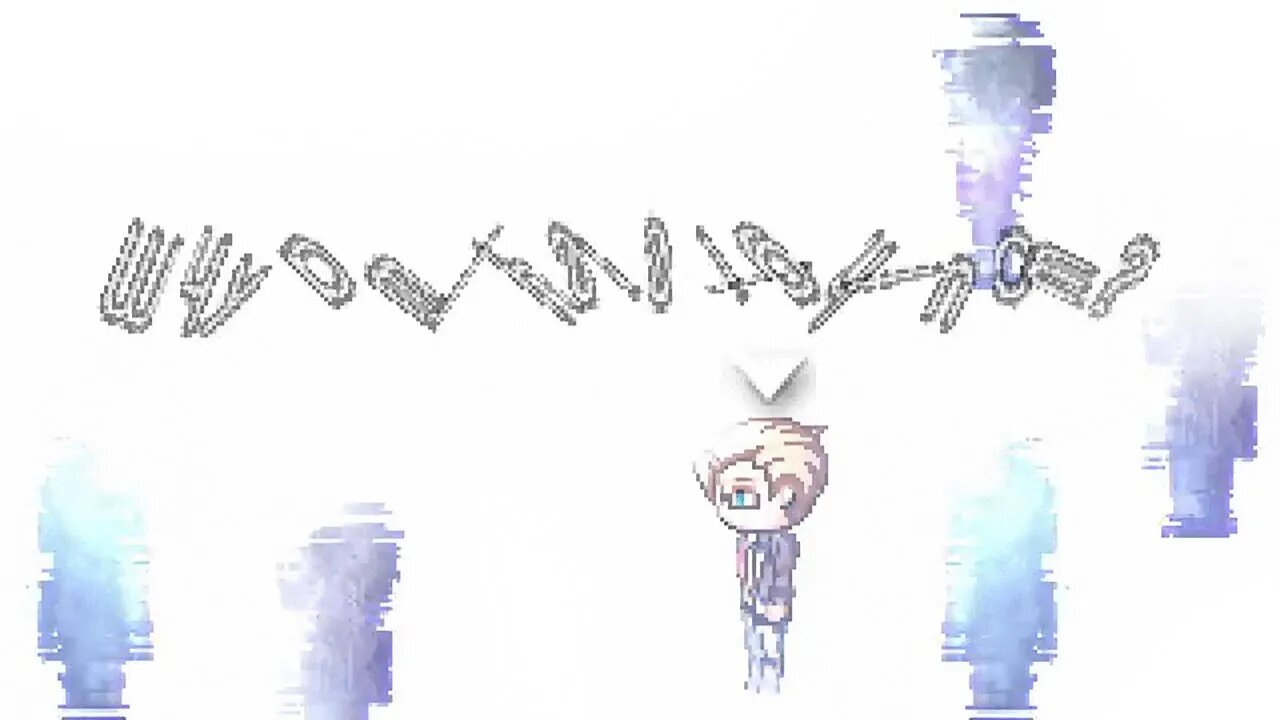
Plugging MV #29 Text Filters | Letting The Mind Slip
Discord Invite: https://discord.gg/hVVdm5Z
'Plugging MV' is a series where I showcase interesting (community-made) plugins for RPG Maker MV, as I discover them myself, while going through a list of 4000+ plugins.
#RPGMaker #Plugin #Cutscene
--- Plugging MV #29
Plugin: SupponTextFilter.js
This plugin allows us to add a combination of filter effects to our text. (Rotate, stretch, and hue-change. You can mix these to create a breathing, and wave filter effect on the text as well.)
Programmer: Suppon
Tested on Version: 1.5.1
Bugs: The 'Pixellate' and 'Blur' filter in the parameters do not work for me in 1.5.1.
(Edit: Check out the pinned comment under this video! Someone shared a fix for this.)
--- DOWNLOAD LINKS:
http://suppon2008.web.fc2.com/Project1/PItextFilter.html
Click on 'Download version1.00' and then extract the downloaded file.
--- HOW TO:
In a show text command, simply use:
\STF[2]
... to apply the filter effect to the text.
Example,
There is some c\STF[2]oooo\STF[2]l lava in my closet.
If you copy the above text in show-text command, the 'oooo' text will have a filter applied to it. (The text will rotate, in default settings.)
Go on, give it a try!
We can edit and define filters in the perimeter of this plugin. And depending on the layout number defined in the perimeter, we can call
\STF[1] or \STF[2] or \STF[3]... up to \STF[5]
So open plugin manager, select this plugin, and look at its parameters.
Perimeter: Rotation Speed (direction and speed of text's rotation)
Value: -100 to 100
Perimeter: Rotation Speed Randomize (randomized rotation speed for every character)
Value: true or false
Perimeter: Stretch X Intensity (The maximum intensity of stretchness of a text-character on X-Axis.)
Value: 0 to 100
Perimeter: Stretch X Speed (The speed at which a letter stretches and compresses on X-Axis.)
Value: 0 to 100
Perimeter: Stretch Y Intensity (The maximum intensity of stretchness of a letter on Y-Axis.)
Value: 0 to 100
Perimeter: Stretch Y Speed (The speed at which a letter stretches and compresses on Y-Axis.)
Value: 0 to 100
Perimeter: Stretch Timing Shift (the starting difference between two letter/characters, when stretching.)
Value: 0 to 360
Perimeter: StandOut (Flashes Red, Green and Blue color on your text, repeatedly.)
Value: true or false
Perimeter: PixelateFilter (Pixelates text. Does not work on 1.5.1)
Value: 1 to 10
Perimeter: Layout1 BlurFilter (Blurs text. Does not work on 1.5.1)
Value: 1 to 10
Add different values to these parameters, and create your own unique filter! Then, apply it to the showtext command by placing the corresponding layout value in \STF[n].
Hope this makes sense.
------- SOME APPLICATIONS: (of SupponTextFilter.js
)
1- Like creating trippy scenes? Now you can create trippy text to go along with it!
2- Got a text heavy game? Put some flair to it with these filter effects!
3- Or just better express certain scenes in your game.
Any other applications you guys could think of this?
--- Spreadsheet Link: (with the list of all showcased plugins)
https://docs.google.com/spreadsheets/d/1w2Zy5Gbp47ObutYiv7cU6DV82LK3reAncxM0weKR04Q/edit?usp=sharing
--- BGM USED
Great Little Challenge by Patrick de Arteaga
https://patrickdearteaga.com/es/musica-libre-derechos-gratis/great-little-challenge/
--- YouTube Playlist:
https://www.youtube.com/playlist?list=PLalOiJrVKsOc_2PXrkigg3EpL3pvcljQO
(Would be ABSOLUTELY awesome as you subscribe to my YouTube channel & leave a like on the videos. :D And don't hesitate to leave your thoughts in the comment!)
-
 4:52
4:52
"We're All Mad Here"
2 years ago $0.27 earnedPortable Water Filters
4821 -
 0:54
0:54
FATHERFISH
2 years agoI HATE CANISTER FILTERS
7 -
 5:00
5:00
Eichie
2 years agoGUBAT BLOOD LETTING YEAR 4
1 -

FreshandFit
4 hours agoAfter Hours w/ Girls
54.3K42 -
 5:30:06
5:30:06
SpartakusLIVE
8 hours ago#1 King of Content kicks off YOUR week with Monday MOTIVATION
60.7K4 -
 5:56:52
5:56:52
Akademiks
6 hours agoKendrick Lamar Sweeps Grammys. Drake announces new album on Feb 14. Rocky Trial Might get Dismissed?
59.2K4 -
 3:25:02
3:25:02
BrancoFXDC
4 hours ago $1.47 earnedWarzone Rebirth Rounds
21.9K -
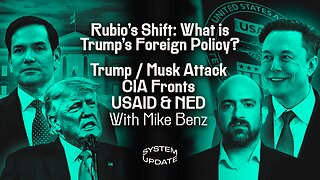 1:44:14
1:44:14
Glenn Greenwald
11 hours agoRubio's Shift: What is Trump's Foreign Policy? Trump/Musk Attack CIA Fronts USAID & NED: With Mike Benz | SYSTEM UPDATE #401
84.7K73 -
 1:05:47
1:05:47
Donald Trump Jr.
12 hours agoMexico Sends Troops to Border, Plus USAid Scam Exposed, Live with Brooke Goldstein & Rep Brian Mast | TRIGGERED Ep.213
233K207 -
 9:26
9:26
Rethinking the Dollar
8 hours agoUnbelievable Government Waste: 5 Outrageous Biden-Era Spending Sprees
64.9K15