Premium Only Content
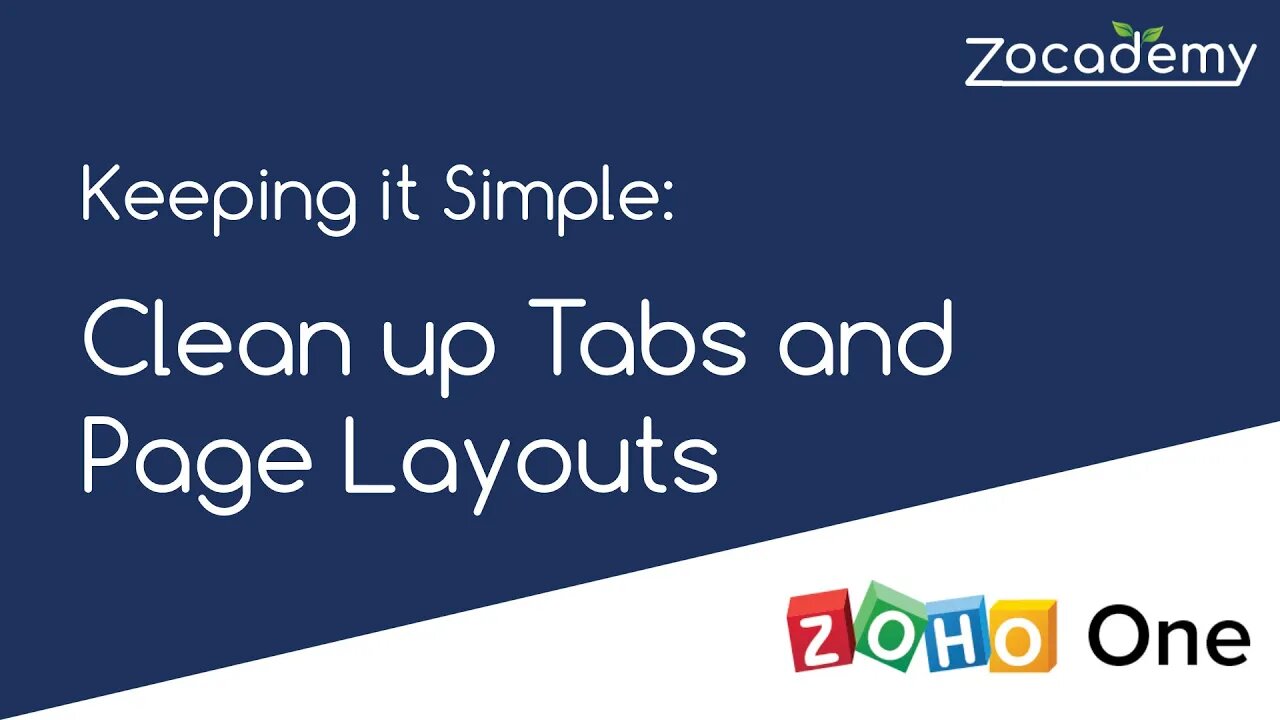
Zoho CRM KISS: How to clean up your tabs and page layouts
We believe in keeping it simple. Especially if you are just starting out with Zoho ONE. When you start with Zoho CRM, the 'out of the box' settings will show you every possible tab along the top and have very busy page layouts.
In this video we show you how to pare back your tabs and page layouts to simplify the view - to ultimately help you focus on how to start using it for what you need right now - only the core critical items.
If you are not yet using Zoho ONE for your business - you need to now - start a free trial, no credit card needed at the link below..
Link to start your free trial of Zoho ONE: https://www.edkinsgroup.com/zoho-free-trial.html?yt=cleanuptabs
Link to the Edkins Group's website: http://www.edkinsgroup.com?yt=cleanuptabs
The YouTube Zocademy channel is meant to provide educational information regarding business best practices with an emphasis on the Zoho Platform. Our objective is to empower people like yourself to learn how to get more done with less.
We also have a website where you can purchase mini-courses to learn more in depth. We also offer memberships. The memberships include access to all mini-courses each month.
Feel free to visit at: https://www.zocademy.com?yt=cleanuptabs
-
 28:31
28:31
America First Policy Institute
22 hours agoAmerica First Policy Institute Gala Donald Trump, Elon Musk & Sylvester Stallone Ignite the Movement
43.5K18 -
 4:36
4:36
BIG NEM
12 hours agoThe Sad Truth About How Our Cannabis is Grown
44.2K15 -
 3:07:08
3:07:08
Price of Reason
17 hours agoMainstream Media FEARS Extinction! Gladiator 2 Review! New DnD SCANDAL!
67.9K10 -
 8:23:44
8:23:44
Fresh and Fit
13 hours agoIsrael-Hezbollah Ceasefire & Reacting To Death Threats On X
170K51 -
 1:11:10
1:11:10
Steve-O's Wild Ride! Podcast
5 days ago $10.43 earnedDusty Slay Went From Selling Pesticides To Having A Netflix Special - Wild Ride #244
61.7K3 -
 1:16:02
1:16:02
CocktailsConsoles
11 hours agoBE PART OF THE GAME!!| Death Road to Canada | Cocktails & Consoles Livestream
43.1K3 -
 8:19:28
8:19:28
Phyxicx
13 hours agoWe're streaming again! - 11/26/2024
36.5K -
 6:49:31
6:49:31
GamingWithHemp
12 hours agoHanging with Hemp #103
52K3 -
 21:24
21:24
DeVory Darkins
1 day ago $13.54 earnedElon Musk and Tucker Carlson SHATTER Left Wing Media
50.4K49 -
 15:13
15:13
Stephen Gardner
10 hours ago🔥Breaking: Trump JUST DID the UNEXPECTED | Tucker Carlson WARNS America!
47.9K103