Premium Only Content
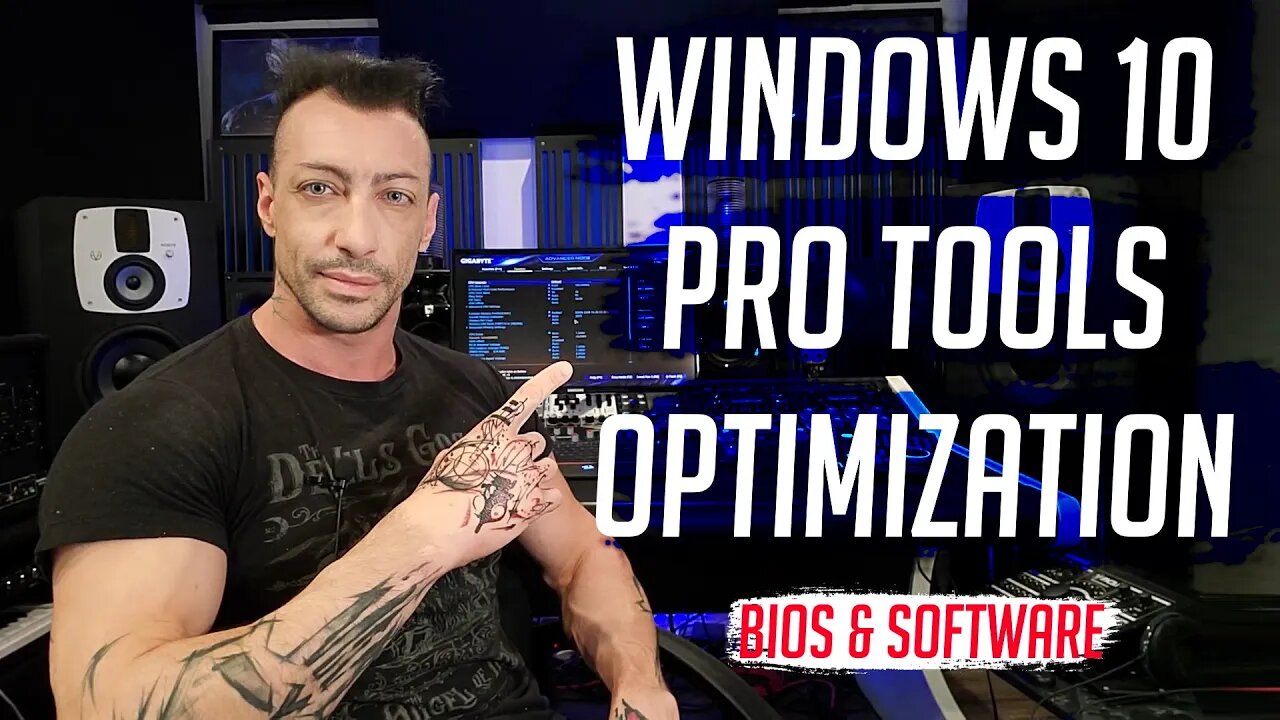
Optimize Windows 10 for your DAW - BIOS & Windows
🔥 YOU GOTTA WATCH THIS! ➡️ https://youtu.be/YuRVDyGL0VY 🔥
🔥 Join the channel to get access all the videos: https://bit.ly/2SNX8bx 🔥
🔥 Bella Kelly's Single/Video Throat: https://bit.ly/3dxeJOf 🔥
#mastering #producer #windows10optimization
After this video I flashed the BIOS which fixed a problem with the CPU Voltage and I was able to set the CPU Clock to 4.9Ghz, CPU Voltage (Manual) to 1.295v, TurboBoost Enabled, manually set each Core's Turbo Value to 4.9Ghz. Hyperthreading, EIST, Speedspeed Disabled, CPU Current to max allowed (safe, it'll only use what it needs) All Turbo Limits Disabled.
✅Mixing MODERN ROCK: https://bit.ly/3e58LUh
✅Book David for Mix & Mastering: bookinghfs@gmail.com
✅David's Mixing Course Modern ROCK: https://bit.ly/3e58LUh
✅ THE LIGHTS ON MY SPEAKERS: https://amzn.to/2Oa9p8L
✅Free Plugins & Discounts: https://bit.ly/2ORlOPL
✅David's Mixing Course HipHop: https://bit.ly/2RHF5AA
✅David's Mixing Course Metal: https://bit.ly/2KbMiHD
✅Waves Plugins Deals: https://bit.ly/2XDRiKJ
✅THE BEST LOOPS 20% OFF WITH OUR DISCOUNT https://bit.ly/2CdYULO
✅How to Record Drums at home Course: https://bit.ly/2v4ic1A
✅Patreon: www.patreon.com/mixbustv
MixbusTV WEBSITE: http://www.mixbustv.com
Release Your Music Independently
with Distrokid: https://bit.ly/2Sn1Rht
Recommended Budget Recording Gear by MixbusTV: https://amzn.to/2RNsHjN
Amazon code: mixbustv01-20
MixbusTV Gadgets: https://bit.ly/2NGtW2I
Mixing Tricks: https://bit.ly/2C6fI6w
Mastering & Loudness: https://bit.ly/2Tv7LSr
Hardware vs Plugins: https://bit.ly/2GX1oBv
Subscribe: https://bit.ly/2VB0qhw
In this video
Comment, Like and Subscribe!
DONATE: https://www.paypal.com/cgi-bin/webscr?cmd=_s-xclick&hosted_button_id=UDA2G5JTAM7R4
www.instagram.com/mixbustv
www.facebook.com/mixbustv
www.twitter.com/mixbustv
-
 0:56
0:56
MixbusTv
1 year agoNew Tube Mastering Compressor!
67 -
 5:38
5:38
KMGH
2 years agoLifetime Windows // Improve Your Home
6 -
 5:17
5:17
KMGH
2 years agoLifetime Windows // Improve Your Home
6 -
 8:43
8:43
KMGH
3 years agoLifetime Windows // Upgrade Your Home
46 -
 5:57
5:57
KMGH
3 years agoImprove Your Home // Lifetime Windows
1 -
 6:02
6:02
KMGH
2 years agoHow To Improve Your Exterior // Lifetime Windows
3 -
 5:54
5:54
KMGH
2 years agoFiberglass Windows // Lifetime Windows
3 -
 6:04
6:04
KMGH
3 years agoLevel Up Your Home's Efficiency // Lifetime Windows
3 -
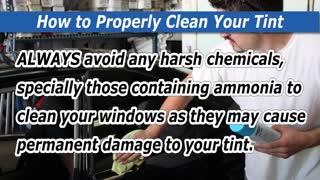 2:43
2:43
superiorautoimage
2 years agoHow to Properly Clean Your Tinted Windows?
7 -
 4:43
4:43
KNXV
2 years agoArjay's Window Fashions: Stylish options for your interior windows
2