Premium Only Content
This video is only available to Rumble Premium subscribers. Subscribe to
enjoy exclusive content and ad-free viewing.

User Interface Updates. Dark Mode Is Here!
3 years ago
12
In addition to several other user interface enhancements, a dark mode is now available.
You can quickly and easily toggle dark mode by using the button/icon located next to your user profile at the top right side of the screen.
Please note that dark mode is currently only available on the staff side of the portal. The customer interface does not yet have this feature.
Loading comments...
-
 1:27:21
1:27:21
Redacted News
2 hours agoBREAKING! SOMETHING BIG IS HAPPENING AT THE CIA AND FBI RIGHT NOW, AS KASH PATEL CLEANS HOUSE
72.3K79 -
 1:08:28
1:08:28
In The Litter Box w/ Jewels & Catturd
22 hours agoCrenshaw Threatens Tucker | In the Litter Box w/ Jewels & Catturd – Ep. 749 – 2/25/2025
46.8K30 -
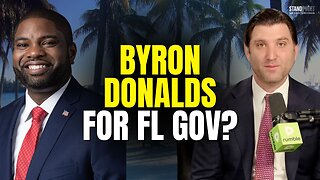 44:57
44:57
Standpoint with Gabe Groisman
23 hours agoWill Byron Donalds Run for Florida Governor? With Congressman Byron Donalds
15.2K2 -
 1:06:25
1:06:25
Savanah Hernandez
2 hours agoEXPOSED: FBI destroys evidence as NSA’s LGBTQ sex chats get leaked?!
29.8K4 -
 1:59:58
1:59:58
Revenge of the Cis
3 hours agoEpisode 1452: Hindsight
28K3 -
 1:20:35
1:20:35
Awaken With JP
5 hours agoCrenshaw Threatens to Kill Tucker and Other Wild Happenings - LIES Ep 80
66.4K47 -
 1:32:19
1:32:19
Russell Brand
4 hours agoBREAK BREAD EP. 15 - LECRAE
88.1K8 -
 1:37:26
1:37:26
The Officer Tatum
4 hours agoLIVE Rachel Maddow, Don Lemon MELTDOWN Over Joy Reid's FIRING! + More Ep 68
58K26 -
 1:11:24
1:11:24
The Gateway Pundit
3 hours agoEpstein & JFK Files BLOCKED: Luna’s SHOCKING Clash with Pam Bondi! | Elijah Schaffer & Jim Hoft
96K30 -
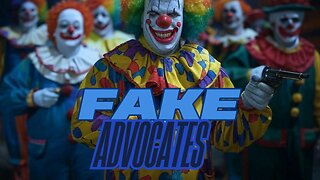
John Crump Live
7 hours ago $0.20 earnedFake Gun Advocates.
5.3K1