Premium Only Content

How To Get Started With Google Slides
Google Slides is an online presentation app that lets you create and format presentations and work with other people. Google Slides is a presentation program included as part of a free, web-based software office suite offered by Google within its Google Drive service.
#GSuite #HowTo #GetStarted #GoogleSlides #GSuiteForBusiness #AaronPteLtd #GoogleForEducation
__________
Aaron Private Limited is Google Cloud Partner
https://cloud.withgoogle.com/partners/detail/?id=aaron-private-limited
Website http://aaron.sg/
Facebook https://www.facebook.com/AaronPteLtd
Instagram https://www.instagram.com/aaronpteltd/
Please contact us for G Suite, Google for Education and Chrome Management Console License.
__________
0:00 Introduction
0:08 What is Google Slides?
0:42 Accessing Google Slides
1:02 Creating a Presentation in Google Slides
1:33 Adding and Editing Content
2:07 Presenting Google Slides
2:25 Sharing Google Slides
___________
What is Google Slides?
With Google Slides, you can create, edit, and share presentations. Multiple people can work on a presentation at the same time, you can see changes as they're made, and every change is automatically saved. Google Slide is extremely versatile and can be used as an outline lectures, as “choose-your-one-adventure” templates, for student engagement or collaborative group research projects.
Accessing Google Slides
To get started, sign in to your Google account. Then go to Slides.google.com
Creating a Presentation in Google Slides
To create a new presentation in Slides, click the colourful plus square. Click the “untitled presentation” space to name your presentation. The left column is where you’ll see individual slides of your presentation. To add a new slide, click the plus symbol. Or click the arrow to see preformatted slide layout options.
Adding and Editing Content
To add text boxes, images, shapes and more to a slide, click the insert menu or use the easy-access button in the toolbar. When adding images, you can upload from your computer, search the web, or add one from your Google Drive folder right from the menu. To edit the objects like shapes, images or videos, use the tools in the formatting toolbar.
Presenting Google Slides
To present, choose the “Present” option in the upper right corner to display your slide in full-screen mode, giving your audience a clear view of the presentation.
Sharing Google Slides
Slides make it easy for students and educators to collaborate on their work. To add collaborator to a presentation, click the share button in the upper right corner and add the appropriate email address. Then you can choose from different permission levels for your collaborators. Editor access allows others to add and delete content. View only access lets the others preview their work. Comment access allows the others to view the work and leave comments or suggest edits which will appear on the right side of the slide. And that the quick look at the Google Slides.
-
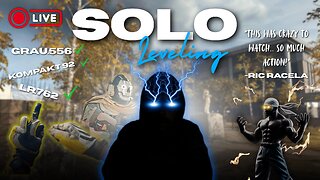 LIVE
LIVE
IcyFPS
1 hour ago🟢SOLO LEVELING LIVE 🟢 PREMIUM PAYDAY | SUNDAY GUNDAY |
72 watching -
 LIVE
LIVE
Damysus Gaming
2 hours agoWeaving into the Deep South: South of Midnight First Play!
124 watching -
 LIVE
LIVE
EricJohnPizzaArtist
3 hours agoAwesome Sauce PIZZA ART LIVE Ep. #43: Misses Ma’am!
204 watching -
 54:59
54:59
Stephen Gardner
8 hours ago🔥Biden insider: Obama was Pulling Strings | Trump Derangement is RAGING!
65.5K243 -
 LIVE
LIVE
Delnorin Games
5 hours ago🔴 Live - Star Citizen
364 watching -
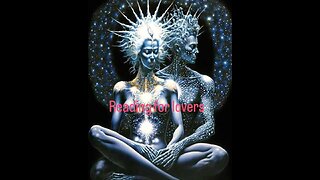 1:07:23
1:07:23
Vedic compatability astrology
3 hours agoDiscover Wisdom from Dr. Andrew Dutta!
15.2K -
 4:52:51
4:52:51
LFA TV
1 day agoLFA TV SHORT CLIPS OF THE WEEK!
68.2K8 -
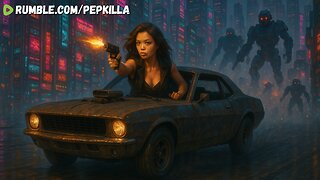 4:12:52
4:12:52
Pepkilla
8 hours agoAI has taken over come with me if you want to live
60.4K2 -
 8:13:39
8:13:39
Grant Cardone
14 hours ago10X Business Summit Day 2
118K1 -
 1:51:26
1:51:26
SternAmerican
9 hours agoElection Integrity Town Hall - Lee County with Raj Doraisamy of Defend Florida 2:00pm Est
68.4K3