Premium Only Content

Flutter Tutorial For Beginners #3 - Stateful Widgets and Text Input
This flutter tutorial for beginners talks about stateful widgets and text input. We will use a flutter textfield to learn how to use stateful flutter widgets and modify the text input field. Throughout the rest of this flutter tutorial we will be working on a flutter blog application.
📚 Playlist: https://www.youtube.com/watch?v=ly0hAtV7EBg&list=PLzMcBGfZo4-knQWGK2IC49Q_5AnQrFpzv
📝 GitHub Repo (Code Found Here): https://github.com/techwithtim/Flutter-Tutorial
◾◾◾◾◾◾◾◾◾◾◾◾◾◾◾◾◾
🔊 Subscribe to my second channel for weekly podcasts! https://www.youtube.com/channel/UCSATlCAUi7R0Ik-wsZb2gOA
💰 Courses & Merch 💰
💻 The Fundamentals of Programming w/ Python: https://tech-with-tim.teachable.com/p/the-fundamentals-of-programming-with-python
👕 Merchandise: https://teespring.com/stores/tech-with-tim-merch-shop
🔗 Social Medias 🔗
📸 Instagram: https://www.instagram.com/tech_with_tim
📱 Twitter: https://twitter.com/TechWithTimm
⭐ Discord: https://discord.gg/pr2k55t
📝 LinkedIn: https://www.linkedin.com/in/tim-ruscica-82631b179/
🌎 Website: https://techwithtim.net
📂 GitHub: https://github.com/techwithtim
🔊 Podcast: https://anchor.fm/tech-with-tim
🎬 My YouTube Gear 🎬
🎥 Main Camera (EOS Canon 90D): https://amzn.to/3cY23y9
🎥 Secondary Camera (Panasonic Lumix G7): https://amzn.to/3fl2iEV
📹 Main Lens (EFS 24mm f/2.8): https://amzn.to/2Yuol5r
🕹 Tripod: https://amzn.to/3hpSprv
🎤 Main Microphone (Rode VideoMic Pro): https://amzn.to/3d0KKMG
🎤 Secondary Microphone (Synco Wireless Lapel System): https://amzn.to/3e07Swl
🎤 Third Microphone (Blue Yeti USB Mic): https://amzn.to/3hoD625
☀️ Lights: https://amzn.to/2ApeiXr
⌨ Keyboard (Daskeyboard 4Q): https://amzn.to/2YpN5vm
🖱 Mouse (Steelseries Rival 300): https://amzn.to/3cVTqnD
📸 Webcam (Logitech 1080p Pro): https://amzn.to/2B2IXcQ
📢 Speaker (Beats Pill): https://amzn.to/2XYc5ef
🎧 Headphones (Bose Quiet Comfort 35): https://amzn.to/2MWbl3e
🌞 Lamp (BenQ E-reading Lamp): https://amzn.to/3e0UCr8
🌞 Secondary Lamp (BenQ Screenbar Plus): https://amzn.to/30Dtafi
💻 Main Monitor (LG 4K): https://amzn.to/37ybtiH
💻 Secondary Monitor (Thinkvision 1080p): https://amzn.to/2AyHR8H
🎤 XLR Microphone (Rode NT1): Not available
🎙 Mic Boom Arm (Rode PSA 1): https://amzn.to/30EZw9m
🎚 Audio Interface (Behringer 4 Channel): https://amzn.to/3fqm4z3
💾 Recorder (Zoom H6): https://amzn.to/2UIihVJ
◾ 💸 Donations 💸 ◾
💵 One-Time Donations: https://www.paypal.com/donate/?token=m_JfrPK7DsK4PLk0CxNnv4VPutjqSldorAmgQIQnMozUwwQw93vdul-yhU06IwAuig15uG&country.x=CA&locale.x=
💰 Patreon: https://www.patreon.com/techwithtim
◾◾◾◾◾◾◾◾◾◾◾◾◾◾◾◾◾
⚡ Please leave a LIKE and SUBSCRIBE for more content! ⚡
⭐ Tags ⭐
- Tech With Tim
- TextField Flutter
- Flutter TextField
- Text Input Flutter
- Flutter Tutorial for Beginners
- Flutter for Beginners
- Flutter Dart
- Dart Flutter Tutorial
⭐ Hashtags ⭐
#Dart #Flutter
-
 41:38
41:38
Tech With Tim
1 year ago $0.07 earned3 Python Automation Projects - For Beginners
4392 -
 1:22:23
1:22:23
RiftTV/Slightly Offensive
4 hours ago $1.34 earnedWill the FUTURE Be Controlled by BITCOIN? | Guest: Max Keiser
8.8K6 -
 1:34:46
1:34:46
Michael Franzese
21 hours agoIs Luigi’s Death Penalty Justified or Politically Driven?
40K81 -
 LIVE
LIVE
BubbaSZN
5 hours ago🔴 LIVE - NOT ENDING UNTIL WE BEAT GTA 5 (DAY 2)
297 watching -
 10:20
10:20
Stephen Gardner
6 hours ago🔴Trump MUST Unleash Musk's DOGE to Investigate THIS NOW!
50.2K113 -
 5:22:42
5:22:42
EXPBLESS
6 hours agoFirst Ever Playthrough (Red Dead Redemption 2) Day 3
14.1K2 -
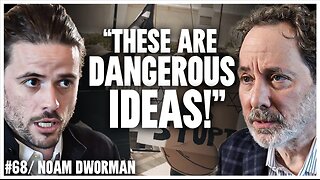 1:24:46
1:24:46
Winston Marshall
7 hours agoConspiracy Theories & The New Media’s Problem with Noam Dworman
53.5K47 -
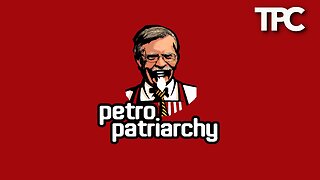 LIVE
LIVE
Tommy's Podcast
6 hours agoE708: RPK Rampage
503 watching -
 48:55
48:55
Athlete & Artist Show
7 hours ago $2.22 earnedMontreal 100 to 1 To Win The Stanley Cup?!
42.5K2 -
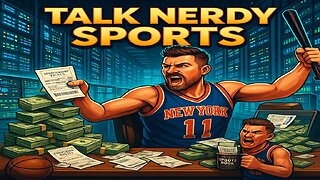 8:38
8:38
Talk Nerdy Sports - The Ultimate Sports Betting Podcast
6 hours ago4/19/25 - NBA Playoffs Day 1: Vasil Goes Solo & Destroys the Book 📉🔥
39.6K2