Premium Only Content

How to hide real location, locate to desired location by setting the latitude and longitude?@mulogin
This video mainly demonstrates how to hide your real local IP location in Mulogin Anti-detect Browser, and use latitude and longitude to accurately locate the specific location. In order to deal with the location detection of the fingerprint browser of major platforms, to ensure the security and stability of user's account.
Mulogin Anti-detect Fingerprint Browser environment independent, fingerprint unique, can set individual IP for each browser, hide the real environment, support batch operation, modify geographical location, computer name, mac address and other functions. Use MuLogin's native virtual browser to grow your online business securely and quickly. New users can contact customer service for a three-day free trial!
mulogin.com
WX: mulogin
QQ: 3092108511
TG: @mulogin
Skype: support@mulogin.com
-
 2:51:38
2:51:38
TimcastIRL
11 hours agoGovernment SHUTDOWN IMMINENT, Democrats Vow To BLOCK Trump CR w/The Native Patriot | Timcast IRL
186K96 -
 3:38:57
3:38:57
Digital Social Hour
1 day ago $19.57 earnedAndrew Tate EXPOSES the Truth About Legal Battles, Politics & Masculinity | Andrew Tate DSH #1231
65.2K22 -
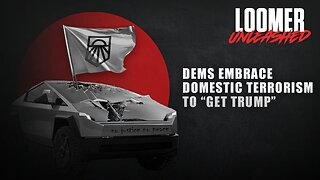 2:26:29
2:26:29
Laura Loomer
10 hours agoEP108: Dems Embrace Domestic Terrorism To "Get Trump"
67.1K34 -
 3:01:51
3:01:51
Right Side Broadcasting Network
13 hours agoWATCH: NASA’s SpaceX Crew-10 Launch
125K45 -
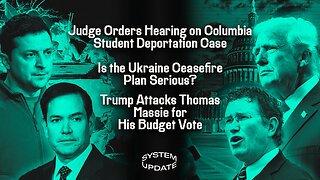 2:06:17
2:06:17
Glenn Greenwald
12 hours agoJudge Orders Hearing on Columbia Student Deportation Case; Is the Ukraine Ceasefire Plan Serious? Trump Attacks Thomas Massie for His Budget Vote | SYSTEM UPDATE #422
135K190 -
 47:16
47:16
BonginoReport
14 hours agoTrump-Elon Bromance Triggers The Libs (Ep.03) - 03/12/2025
165K290 -
 4:03:41
4:03:41
Barry Cunningham
15 hours agoTRUMP DAILY BRIEFING: PRESIDENT TRUMP PRESS CONFERENCE | DEMOCRATS IN PANIC!
108K98 -
 1:56:30
1:56:30
Melonie Mac
13 hours agoGo Boom Live Ep 40!
62.5K9 -
 1:58:30
1:58:30
Kim Iversen
13 hours agoDOGE, Trump, Aliens and Remote Viewing: A Deep Dive into the Unknown
78.8K80 -
 1:20:08
1:20:08
Redacted News
14 hours agoPutin smells a TRAP as Ukraine agrees to Trump's U.S. ceasefire plan | Redacted w Clayton Morris
187K182