Premium Only Content
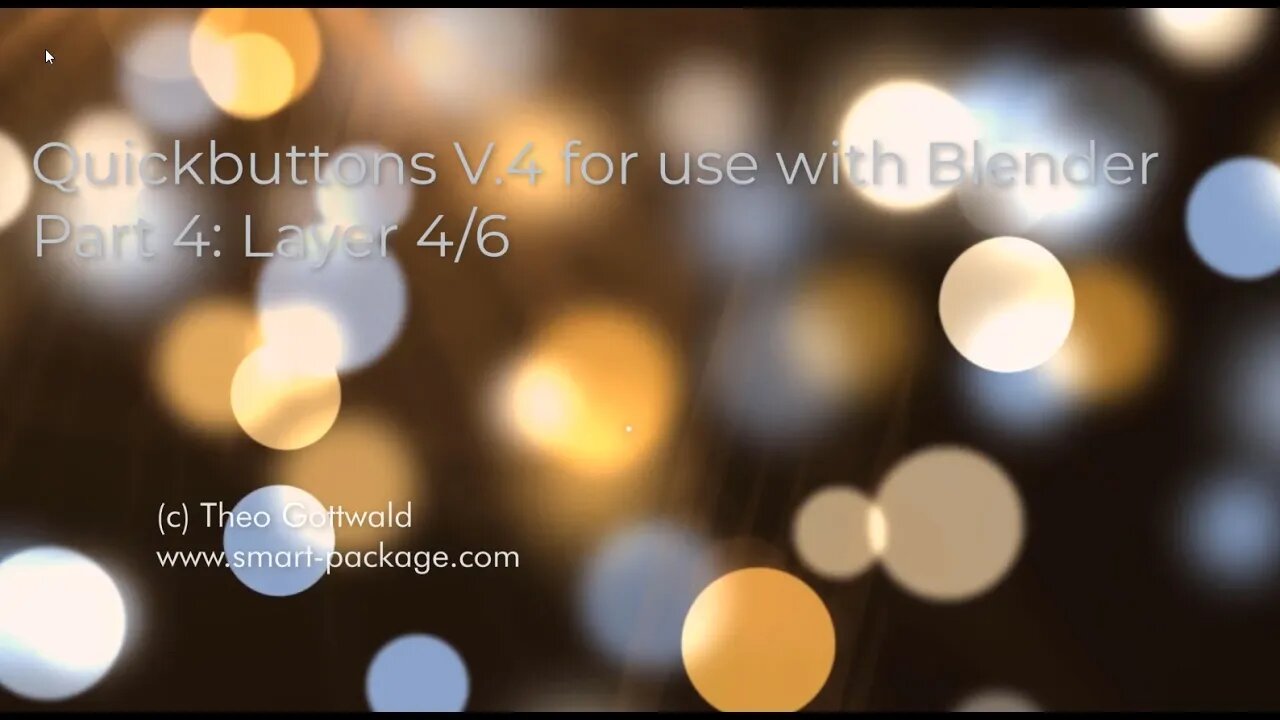
Quickbuttons for Blender V.4 all Buttons in Layer 4
Quickbuttons is an AddOn for Blender.
Its available at the Blender-Market here:
https://blendermarket.com/products/blender-quickbuttons-buttonbar
Quickbuttons gives you (in V.4) 6 Layers with fully configurable Buttons.
Each of them with multiple usage.
LAYER 4 contains all Buttons that did not fit somewhere else.
So its a lot of and this is the longest Video. We have:
- Lock/Unlock Camera to View
- Set/Remove Camera Clipping
- 4 "Easy Mantaflow"-Buttons for "3-Step Mantaflow Aniamtions"
- Point Objects at other Objects
- Point Camera at Object (Dup. from L6)
- New Scene & Delete All (keep Background)
And then we have 5 Buttons that will generate
"Bullet-Type Animations".
These Animations "Shoot Objects" onto other Objects,
using Blender Keyframe Animation.
And then release these Objects to the Rigid-Body System.
This is not an easy topic,
but here you can do it with a few Buttonclicks.
Using the Button 15 you can even generate large
Batteries of shooting Canons with very few Clicks.
How large?
As large as your System can handle.
In this Video we will quickly go through Layer 4 and show some of these Buttons. Especially those who need a bit Explanation will be shown.
-
 LIVE
LIVE
Rebel News
1 hour agoElection fallout, Two leaders lose their seats, Canada's future | Rebel Roundup
1,284 watching -
 LIVE
LIVE
Right Side Broadcasting Network
5 days agoLIVE: President Trump Holds a Rally Celebrating his First 100 Days in Warren, MI - 4/29/25
6,875 watching -
 1:40:46
1:40:46
Russell Brand
3 hours agoIT’S WAR! Canada Elects GLOBALIST, As PM Vows To “FIGHT” Donald Trump – SF574
97.9K59 -
 24:25
24:25
Beach Broadcast
3 hours ago4/28/2025 - Big Vatican Comms! Holy See! JA! Trump quote "I run the country and the world"
4.74K9 -
 1:03:04
1:03:04
Timcast
3 hours agoTrump SLAMS Amazon Tariff Pricing, Billionaire WARNS Shortages Coming Ami Economic Collapse
141K133 -
 1:49:55
1:49:55
Steven Crowder
5 hours agoWhy Canada's Election Results Are A Golden Opportunity For Trump, America & Alberta
353K323 -
 46:41
46:41
The White House
4 hours agoPress Secretary Karoline Leavitt Briefs Members of the New Media, Apr. 29, 2025
49.5K19 -

The Dana Show with Dana Loesch
3 hours agoWH BLASTS AMAZON OVER TARIFF COST DISPLAY | The Dana Show LIVE on Rumble! APRIL 29TH 2025
20.8K4 -
 2:54:56
2:54:56
NEWSMAX
6 hours agoThe Rob Carson Show LIVE (04/29/2025) | Call 1-800-922-6680 | NEWSMAX Podcasts
35.3K -
 1:03:24
1:03:24
Blockchain Basement
4 hours ago $0.70 earned🚨Arizona Bitcoin Reserve SIGNED! (Will Governor Strike IT DOWN?!)
17.3K2