Premium Only Content

Digitizing Vinyl! With Tascam DR-40, ClickRepair & iZotope RX8
Awhile back I digitized some vinyl at 16bit and applied the click removal tool in Audacity software. Some commenters suggested that I try out ClickRepair software and iZotrope software.
My original video about digitizing vinyl is HERE:
https://youtu.be/DM8ZhcyYv8A
My SpinClean video is HERE:
https://youtu.be/Z3u4_TO9P0M
My TASCAM DR-40 video is HERE:
https://youtu.be/dnhyeWm3LXI
In this video, I encoded another record with some serious scratches, pops, and clicks, cleaned it with my Spin Clean record washer, and encoded it using my Tascam DR-40 recorder, that can record 24 bit wav files at 96KHz. I then used the trial version of "Click Repair" software set to the default LP setting to see what type of results I would get. I also tried out iZotope RX8.
You can find the Click Repair software HERE:
http://www.clickrepair.net/
This is trialware with a 21 day trial period.
iZotope RX8 can be found HERE:
https://www.izotope.com/
It should be noted that the trial version of iZotope RX8 is crippleware, and will not save changes you make to your recordings.
0:00 Intro / Open
1:04 Tascam DR-40
1:30 Software I plan to use
1:45 Cleaning with a Spin Clean
2:33 The Recording Setup
4:35 Details about the software
5:07 Raw Wav Recording
5:35 ClickRepair Software settings
6:22 ClickRepair Results
7:04 iZotope RX8 Results
7:31 ReCap of all sound files
8:00 Conclusion/Close
Patreon pledges help keep ThriftyAV going:
https://www.patreon.com/ThriftyAV
Pledge $1+ per month for Patron Exclusive Content!
Paypal ME contributions can be offered HERE:
paypal.me/ThriftyAV
Bitcoin (BTC) contributions are appreciated:
bc1q0ht079p05kep43p725qht6xj3w7q2ukjs37azv
#ThriftyAV
-
 11:20
11:20
ThriftyAV!
1 year ago $0.01 earned$30 Quadcopter Drone from Ollie's! Deal or Dud? VistaTech
65 -
 1:16:02
1:16:02
CocktailsConsoles
5 hours agoBE PART OF THE GAME!!| Death Road to Canada | Cocktails & Consoles Livestream
19K1 -
 LIVE
LIVE
Phyxicx
7 hours agoWe're streaming again! - 11/26/2024
214 watching -
 LIVE
LIVE
GamingWithHemp
7 hours agoHanging with Hemp #103
1,432 watching -
 21:24
21:24
DeVory Darkins
1 day ago $10.23 earnedElon Musk and Tucker Carlson SHATTER Left Wing Media
36.5K36 -
 15:13
15:13
Stephen Gardner
4 hours ago🔥Breaking: Trump JUST DID the UNEXPECTED | Tucker Carlson WARNS America!
31.6K71 -
 1:18:01
1:18:01
Glenn Greenwald
9 hours agoWill Trump's Second Term Promote Economic Populism? Matt Stoller On Cabinet Picks To Fight Corporate Power; Should Liberals Cut Off Pro-Trump Friends & Family? | SYSTEM UPDATE #372
172K188 -
 2:26:30
2:26:30
WeAreChange
9 hours agoTrump To Subdue Deranged Opposition! ARRESTS Planned
134K56 -
 1:19:04
1:19:04
JustPearlyThings
10 hours agoWhy MODERN WOMEN Keep REJECTING The Redpill! | Pearl Daily
103K55 -
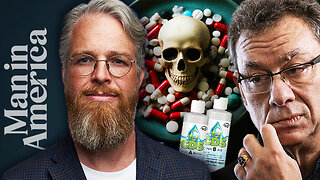 1:15:03
1:15:03
Man in America
11 hours agoBig Pharma EXPOSED: The HIDDEN Cures They Tried to Bury
35.8K13