Premium Only Content

How to remove Misspelled Words in Windows 10
Press Windows + R keys, and type %AppData%\Microsoft\Spelling then hit Enter.
Open the folder of the dictionary for a language you want to customize, then open default.dic file with Notepad.
You may remove the words that you no longer want to be highlighted as misspelled.
Click on File in Notepad, and click on Save As.
Restart the computer.
ComputerChick Productions All Your Graphic and Streaming Needs
~Social Media ~
Facebook
https://www.facebook.com/ComputerChickProductions/
Instagram
https://www.instagram.com/computerchick_productions/
Twitter
https://twitter.com/ComputerChick_
Twitch
https://www.twitch.tv/computerchick
Any music on this stream not for Financial gain for gaming and fun. I don't own the rights and shout out to all musicians starting and up and coming.
-
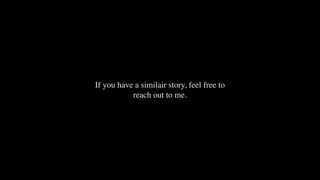 50:38
50:38
ComputerChick Productions
6 months agoDogpack404 - I Worked For MrBeast, He's A Sociopath
56 -
 LIVE
LIVE
TimcastIRL
50 minutes agoEPSTEIN Files DROP, FBI GOES ROGUE, AG Says They COVERED UP Epstein Case w/Amber Duke | Timcast IRL
18,528 watching -
 LIVE
LIVE
Kim Iversen
1 hour ago"Canada's Trump" Is Trudeau’s Worst Nightmare: Is Maxime Bernier the Future of Canada?
1,432 watching -
 DVR
DVR
Bannons War Room
10 days agoWarRoom Live
2.58M435 -
 16:06
16:06
The Rubin Report
7 hours agoProof the Islamist Threat in England Can No Longer Be Ignored | Winston Marshall
34.3K22 -
 2:07:07
2:07:07
Robert Gouveia
4 hours agoFBI Files Coverup! Bondi FURIOUS; SCOTUS Stops Judge; Special Counsel; FBI Does
40.5K31 -
 56:15
56:15
Candace Show Podcast
5 hours agoBREAKING: My FIRST Prison Phone Call With Harvey Weinstein | Candace Ep 153
107K65 -
 LIVE
LIVE
megimu32
1 hour agoON THE SUBJECT: The Epstein List & Disney Channel Original Movies Nostalgia!!
176 watching -
 9:06
9:06
Colion Noir
10 hours agoKid With Gun Shoots & Kills 2 Armed Robbers During Home Invasion
16.9K3 -
 54:28
54:28
LFA TV
1 day agoUnjust Man | TRUMPET DAILY 2.27.25 7PM
19.7K2