Premium Only Content

How to Setup Crypto.com PayID
In this video, I show you how to setup PayID with Crypto.com. During the walkthrough of registering your PayID, I also show you how to deposit using PayID, withdraw, and set up a whitelist. Crypto.com has now integrated PayID meaning that users can now send and receive crypto without complicated alphanumerical addresses across any network using PayID.
► For more information check out; https://everybithelps.co.uk/crypto-com-review/
📺 Subscribe: http://bit.ly/EveryBitHelpsSub
♥ Louise Elizabeth (Every Bit Helps) ♥
🏦EXCHANGES🏦
♦ Coinbase: https://www.coinbase.com/join/59b5989d0306ef02ed231139
♦ Binance: https://www.binance.com/?ref=11298765
♦ Blockchain Exchange: http://bit.ly/BlockchainExchange
🔐 ONLINE SECURITY 🔐
♦ Express VPN: https://www.xvbelink.com/?a_fid=EveryBitHelps
♦ LastPass: https://lastpass.wo8g.net/7rmeV
♦ Brave Browser: https://brave.com/eve654
🔐HARDWARE WALLET🔐
♦ Ledger Nano S: https://www.ledgerwallet.com/r/9b67
♦ Trezor Wallet: https://shop.trezor.io/product/trezor-model-t?offer_id=15&aff_id=3571
🌍SOCIAL MEDIA🌍
♦ Website: https://www.EveryBitHelps.co.uk
♦ Facebook: https://www.facebook.com/EveryBitHelps1
♦ Twitter: https://twitter.com/EveryBitHelps_
#PayID #Crypto.com #CRO
DISCLAIMER:
Some of the above links may be affiliate links, so if you click & purchase something, I could receive a small commission at no additional cost to you. I only recommend companies and products I personally use, & any commissions help to pay for content creation. Thank you in advance
This is not financial advice and these are simply my own opinions, as such, this should not be treated as explicit financial, trading or otherwise investment advice. I always recommend you do your own research before making any type of investment.
-
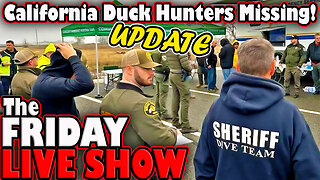
Exploring With Nug
8 hours ago2 Duck Hunters Missing After Kayak Capsizes!
2.04K -
 46:48
46:48
Mally_Mouse
2 hours agoLet's Hang!! -- Opening Christmas gifts from YOU!
6.39K -
 44:55
44:55
Athlete & Artist Show
20 days ago $1.51 earnedNHL 4 Nations Snubs, Was Hawk Tuah Coin A Scam?
21.2K -
 33:47
33:47
Stephen Gardner
7 hours ago🔥Pentagon Whistleblower UNLEASHES on Biden and Obama!
79.6K101 -
 2:20:30
2:20:30
The Dilley Show
8 hours ago $22.75 earnedRoger Stone in Studio plus Q&A Friday! w/Author Brenden Dilley 12/27/2024
68.4K15 -
 1:57:02
1:57:02
The Charlie Kirk Show
7 hours agoThe Great H-1B Battle + AMA | Lomez | 12.27.24
146K198 -
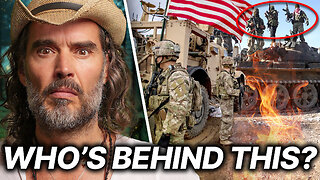 11:39
11:39
Russell Brand
1 day agoWhat You're Not Being Told About The Syrian War
155K225 -
 DVR
DVR
Bannons War Room
1 year agoWarRoom Live
101M -
 1:49:21
1:49:21
Film Threat
10 hours agoBEST AND WORST OF 2024 + SQUID GAME SEASON 2 | Film Threat Livecast
55.3K5 -
 1:06:04
1:06:04
The Big Mig™
23 hours agoGlobal Finance Forum Powered By Genesis Gold Group
46.5K2