Premium Only Content

How to Convert HEIC file to JPG/PNG on Windows 11/10/8/7 for FREE
In this video, how you can convert HEIC to JPG on Windows 11/10/8/7 for FREE or Open HEIC files on your Windows PC.
To Convert HEIC Files to JPG on Windows, Need to download and install a free tool (IMazing HEIC Converter) that will convert the HEIC format to JPG or PNG image format.
Simply drag and drop the HEIC files, After downloading the tool, you'd want to convert and the tool will load up the files. Simply configure the format you'd like to export to (PNG or JPG). Once done, simply wait for it to finish and that's how easy it is to convert HEIC to JPG on Windows 11, 10, or even 8 and 7 for free.
Downloading Link: https://imazing.com/heic/download
Ask me a query anytime feel free to contact me on these below social media.
Follow me:
Twitter: @syed_obaid
Facebook: https://www.facebook.com/syedi.obaid/
Instagram: https://www.instagram.com/syedi.obaid
Snapchat: syedi.obaid
Syed Obaid Ur Rehman
-
 54:57
54:57
BonginoReport
4 hours agoIntroducing Hayley Caronia (Ep.152) - 03/04/2025
97.7K83 -
 2:35:27
2:35:27
Matt Kohrs
11 hours agoGAME OVER! The Stock Market Crash Will Get Worse || The MK Show
16.3K1 -
 1:24:53
1:24:53
Dear America
12 hours agoPam Bondi Announces NEW EPSTEIN FILES + Trump's First Speech To Congress!
49.9K21 -
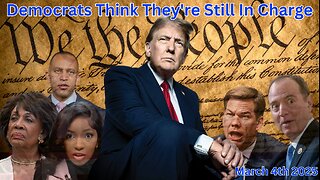 LIVE
LIVE
Wendy Bell Radio
7 hours agoDemocrats Think They're Still In Charge
10,372 watching -
 1:10:46
1:10:46
2 MIKES LIVE
2 hours agoTHE MIKE SCHWARTZ SHOW with DR. MICHAEL J SCHWARTZ 03-04-2025
9.35K2 -
 15:50
15:50
T-SPLY
10 hours agoCNN Finds Out Not One Democrat Is More Popular Than Donald Trump
18.1K3 -
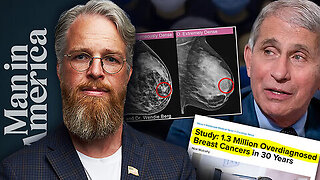 1:30:01
1:30:01
PMG
3 days ago $1.37 earnedBREAST BUTCHERS: Thousands of Women Mutilated by Fake Cancer Diagnoses!
14.3K4 -
 42:37
42:37
Degenerate Jay
19 hours ago $3.86 earnedWhy The Wonder Woman Game Was Really Cancelled - Rejected Media
48.7K5 -
 1:04:09
1:04:09
MTNTOUGH Fitness Lab
1 day agoEpisode cover art John Eldredge: The Future of Christian Masculinity | MTNPOD #106
27.4K1 -
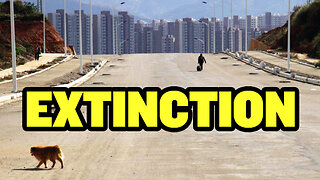 15:56
15:56
China Uncensored
21 hours agoChina Is Heading for Zero Births
38.7K20