Premium Only Content
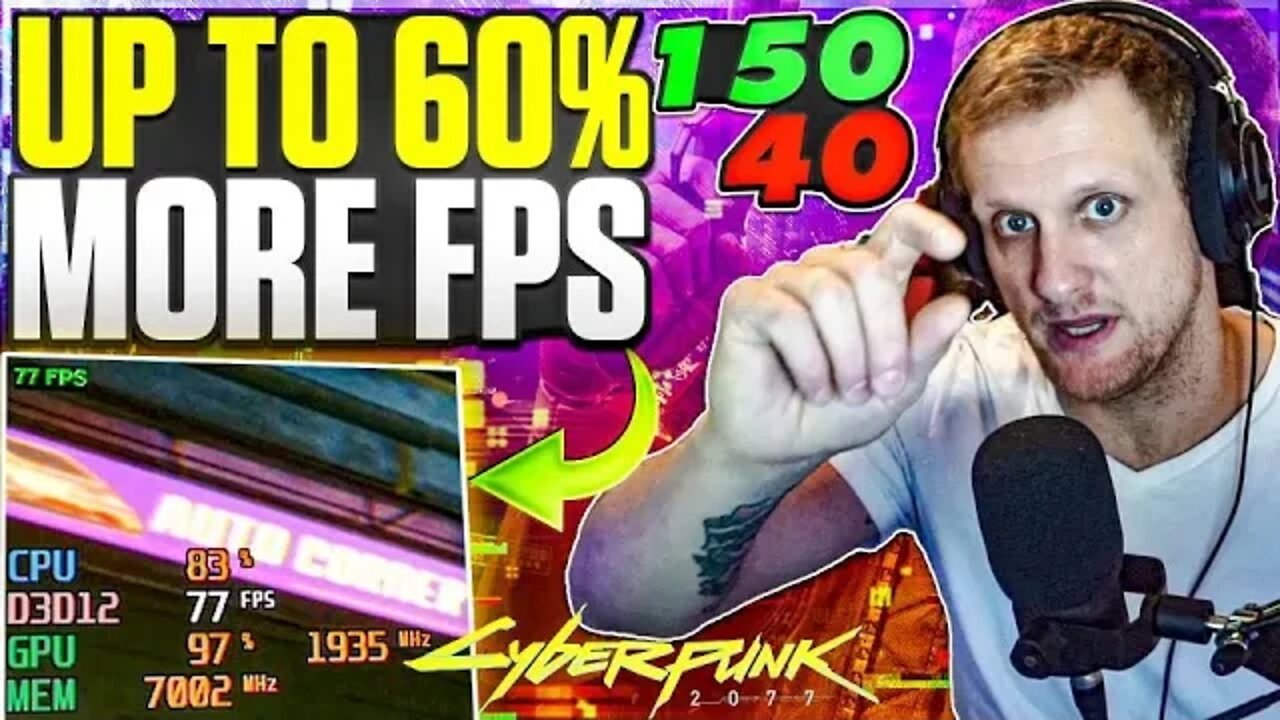
No more hex | Fix CyberPunk 2077 PC Performance Optimizations | Increase FPS!
How to increase FPS in CyberPunk 2077
Step by Step:
1. Download HxD hex editor
2. Find your Cyberpunk2077.exe
3. Make a backup copy of Cyberpunk2077.exe just in case
4. Drag Cuberpunk2077.exe to HxD, a bunch of hex numbers should appear (like 01 FF 0D, etc)
5. Press CTRL+F, change column to Hex-Values
6. Put in “75 30 33 C9 B8 01 00 00 00 0F A2 8B C8 C1 F9 08” in the search string without quotes, those values should be highlighted
7. Copy “EB 30 33 C9 B8 01 00 00 00 0F A2 8B C8 C1 F9 08” without quotes
8. Back in HxD right click the highlighted values and select “paste insert”
9. Now go to top bar and click the save icon logo
Source
https://videocardz.com/newz/cyberpunk-2077-gets-fps-boost-with-a-patch-for-amd-ryzen-cpus
Discord
https://discord.gg/PxnPaE7
Twitter
https://twitter.com/SonOfATech
Facebook
https://www.facebook.com/Son-Of-A-Tech
Instagram
https://www.instagram.com/sonofatech/
-
 11:54
11:54
Son of a Tech
5 months agoThis Could Change Crypto Mining Forever
1.14K1 -
 LIVE
LIVE
Game On!
14 hours agoPresident Trump's plan to Make the Super Bowl Great Again!
1,052 watching -
 1:00:33
1:00:33
inspirePlay
13 hours ago $1.81 earned🏌️♂️ 3 Joes vs 1 Pro Golfer – You Won’t Believe This Ending! 🤯🔥
7.91K -
 20:47
20:47
MTNTOUGH Fitness Lab
20 hours agoDELAYED: Kyrgyzstan Ibex Hunt | A MTNTOUGH Original
15K -
 59:50
59:50
Trumpet Daily
20 hours ago $4.76 earnedThe End of the Trans-Atlantic Alliance - Trumpet Daily LIVE | Feb. 17, 2025
14.6K19 -
 52:05
52:05
PMG
11 hours ago $1.18 earnedWhat Does Freedom Cost? Steven Solomon's On-the-Ground Documentary in Ukraine
8.39K -
 2:38:54
2:38:54
TimcastIRL
12 hours agoElon Secret Child Scandal ERUPTS, Ashley St. Clair Story Goes Viral w/Bethany Mandel | Timcast IRL
181K114 -
 2:04:52
2:04:52
Kim Iversen
14 hours agoElon's Pumping Out Babies Like They're Tesla Model 3's | EU Panics Over Peace Talks, Wants More War
168K160 -
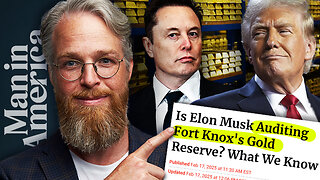 1:05:35
1:05:35
Man in America
17 hours agoFort Knox & Trump’s Secret Gold Move—The Financial Reset NO ONE Is Ready For?
119K133 -
 2:21:20
2:21:20
Robert Gouveia
13 hours agoTrump Goes to SCOTUS! Judge CAVES on DOGE? Fani Willis Not Happy!
127K32