Premium Only Content
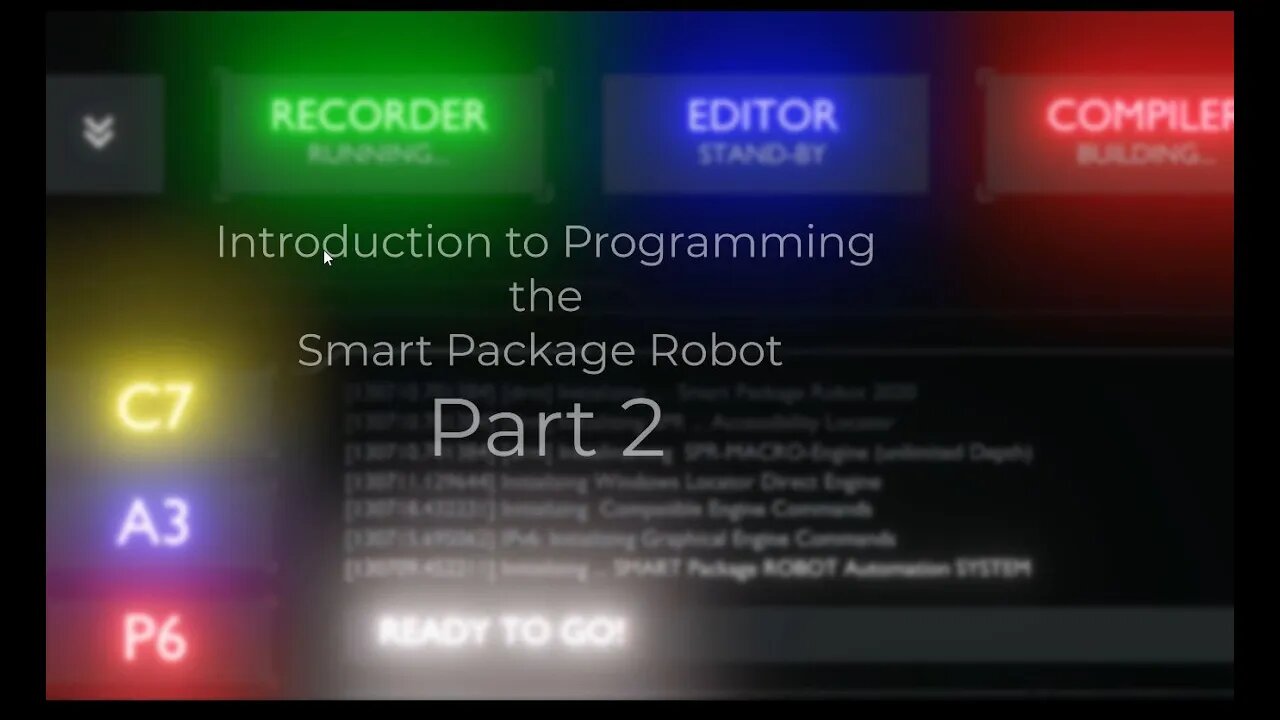
"Introduction to Programming" using the SPR - Part II (english)
This Video serves two purposes:
First it is an "Introduction to Programming".
Second its an Introduction in "Using the Smart-Package Robot".
So if any of these sound interesting to you, take a look.
This is Part II of a Multi-Part Series.
Video Content:
01:11 Introduction to Programming Part II
01:54 How do I find a Command in the Helpfile?
02:54 Get User Input: GUT.-Command
03:10 What is a Variable and how do we use it in the SPR?
07:00 How to use GUT.-Command with Variables
10:02 A "two-way decision" using IVS.-EIF- Commands
12:16 A nested "two way decision".
14:48 Using SCS. - Multiple Choice Decisions
18:08 What does it mean "Standard Search Pattern"?
18:49 Using the "&OR:","&EXACT:","&TOLERANT:" Standard Search Patterns
21:33 How can we make the SPR doing Mathematics?
23:50 The VAN. - and the CAL.-Command for Fast Mathematics
31:41 The builtin Scientific Calculator: CAX. with even more Options
36:25 How to get RANDOM Numbers with the SPR.
37:32 Using Formula as Parameters for Commands - here RND.
39:46 Using the "FOR."-"NXT."-Counting loop to generate 500 Random Numbers
40:54 The Speed difference between Play, Single-Step and Free-Run.
41:00 The buffered Debug-Window
42:06 The STEP-Parameter with the "FOR."-Loop.
42:40 Also works: Stepping backwards, Stepping by fractional numbers
44:53 Using the "DOL." - "OOP." "endless Loop" to construct any sort of Loop you may need. Open Loops, Closed Loops etc.
50:20 Variables and Variable-Types
55:46 Using the "SAV."-Command to have complete "LOCAL Variables" in Subprograms.
59:18 End of Video
-
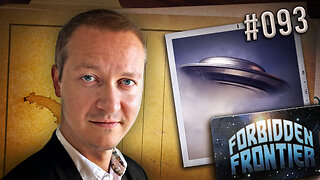 2:18:05
2:18:05
Nerdrotic
8 hours ago $8.29 earnedInvestigations into the Unknown with Micah Hanks | Forbidden Frontier #093
68.9K16 -
 18:54
18:54
The Rubin Report
12 hours agoHow One Woman Outsmarted Pornhub & Exposed Its Dark Secrets | Laila Mickelwait
146K122 -
 LIVE
LIVE
Major League Fishing
5 days agoLIVE! - Bass Pro Tour: Stage 3 - Day 4
885 watching -
 1:05:28
1:05:28
Sports Wars
15 hours agoLebron GOES OFF Over Bronny Hate, Pereira LOSES Belt To Ankalaev At UFC 313, Xavier Worthy Arrested
101K19 -
 10:27
10:27
Tactical Advisor
1 day agoDMR or SPR for Civilian Use?
99.4K6 -
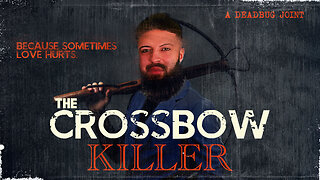 8:21
8:21
DEADBUGsays
1 day agoThe Crossbow Killer
94.7K22 -
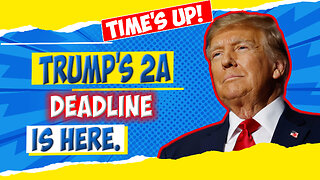 8:40
8:40
Tundra Tactical
1 day ago $13.11 earnedThe Executive Order Wishlist.
99.9K7 -
 7:22:52
7:22:52
SpartakusLIVE
1 day agoSaturday SPARTOON Solos to Start || Duos w/ StevieT Later
183K4 -
 28:40
28:40
SLS - Street League Skateboarding
9 days agoTOP MOMENTS IN WOMEN’S SLS HISTORY! ALL THE 9’s - Rayssa Leal, Leticia Bufoni, Chloe Covell & more…
128K11 -
 2:03:03
2:03:03
The Connect: With Johnny Mitchell
1 day ago $13.41 earnedHow Mexican & Chinese Cartels Control Illegal Marijuana Cultivation In America Using SLAVE Labor
90.3K26