Premium Only Content
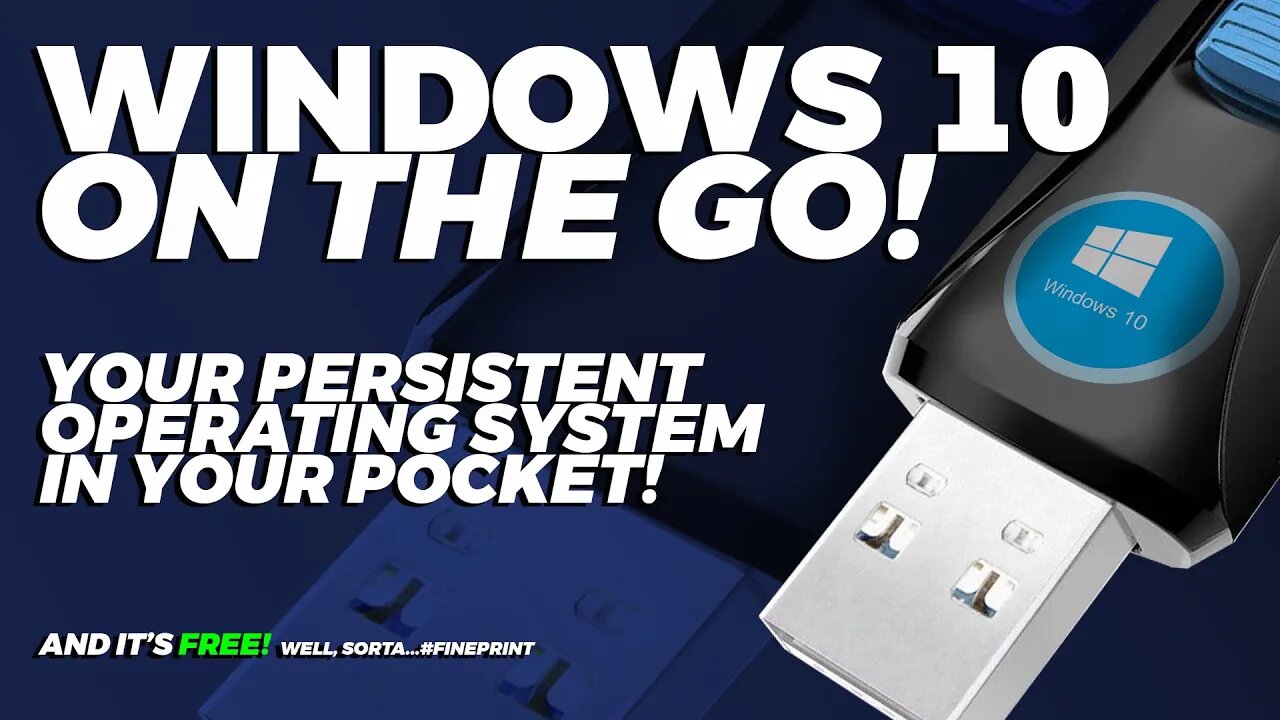
Windows 10 - On the Go!
Building a persistent Windows 10 OS on a USB Stick.
WintoUsb - https://www.easyuefi.com/wintousb/index.html
Windows Media Creation Tool - https://www.microsoft.com/en-us/software-download/windows10
The USB Stick I used in this video (Commissioned Amazon Link) https://amzn.to/39VIMzk
Patreon - patreon.com/lowdougtech
Ko-Fi - ko-fi.com/lowdoughtech
The Gear I use to Make Videos:
DJI Osmo Pocket https://amzn.to/2BAdnUw
Panasonic Lumix G7 https://amzn.to/2CGP5Jb
Viltrox Speedbooster https://amzn.to/39y42t1
Canon 50mm Lens https://amzn.to/305DrAt
Canon 18-55mm Lens https://amzn.to/30MYgzE
Comica CVM-VM10II Microphone https://amzn.to/2WYrzy3
Boya BY-M1 Microphone https://amzn.to/2D6WUYo
Blackmagic Decklink Mini Recorder https://amzn.to/320pPG8
Neweer Ball Head https://amzn.to/2OY6LSQ
Neweer Tripod https://amzn.to/30LtbME
Raleno Light https://amzn.to/3013k4c
Generic USB 2.0 Capture card (no pigtail) https://amzn.to/3fTcdl6
Generic USB 2.0 Capture card (with pigtail) https://amzn.to/2PUcNV5
This channel is an Amazon Affiliate, and all Amazon links are commissioned.
0:00 Intro
1:10 A word on the proper USB stick...
1:41 Required Downloads
2:59 Making the USB OS
4:43 Finishing the Installation from Within Windows
6:12 Testing on Another PC
6:56 Do you REALLY want to?
#windows #usb #lowdoughtech
-
 5:54
5:54
KMGH
2 years agoFiberglass Windows // Lifetime Windows
3 -
 6:02
6:02
KMGH
2 years agoLifetime Windows // Get Deals On New Windows!
2 -
 5:43
5:43
KMGH
2 years agoUltra Efficient Windows // Lifetime Windows
3 -
 5:40
5:40
KMGH
3 years agoEfficient Windows & Siding // Lifetime Windows
2 -
 14:56
14:56
K-Birds Take Flight!
2 years agoKeyboard Combinations for Windows 10
7 -
 17:20
17:20
Bearing
2 hours agoElon Musk's Baby Mama Drama 😧 Did he Stick it in CRAZY??
26K6 -
 1:10:27
1:10:27
2 MIKES LIVE
3 hours agoTHE MIKE SCHWARTZ SHOW with DR. MICHAEL J SCHWARTZ 02-20-2025
16K2 -
 10:33
10:33
ThinkStory
20 hours agoCOMPANION Ending Explained!
75.5K4 -
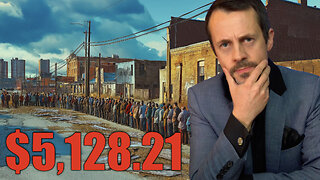 19:59
19:59
Neil McCoy-Ward
20 hours ago🇺🇸 $5,128.21 DOGE Stimulus Check Refund?! Here’s What You Need to Know!
56.9K26 -
 29:22
29:22
Degenerate Jay
23 hours ago $4.76 earnedIs Captain America: Brave New World That Bad? - Movie Review
57.7K7